- Joined
- Jan 27, 2010
- Messages
- 4,158 (0.75/day)
- Location
- USA
| System Name | ASUS ROG Zephrus M15 |
|---|---|
| Processor | AMD Rhyzen 7 4800HS |
| Memory | 16GB |
| Video Card(s) | Geforce RTX 2060 |
| Storage | 1TB |
I am trying to figure out how to control the chrome tab processes. They are hogging all my RAM after a day or so of not fully closing it out or restarting my computer.
Right now, it shows 22, I only have 16 tabs open.
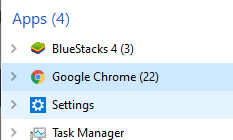
I downloaded 'The Great Suspender' add on for chrome that shuts the tab down until I click on it if I do not use it for like 10 mins. I think this may be partially to blame? I notice the count seems to go up when I reload a tab from being suspended. However, it is not 1:1 .. I just unsuspended a tab and now it jumped to 27 processes. All of them soaking up some RAM so I cant tell if one is older or not so I could close it out ..
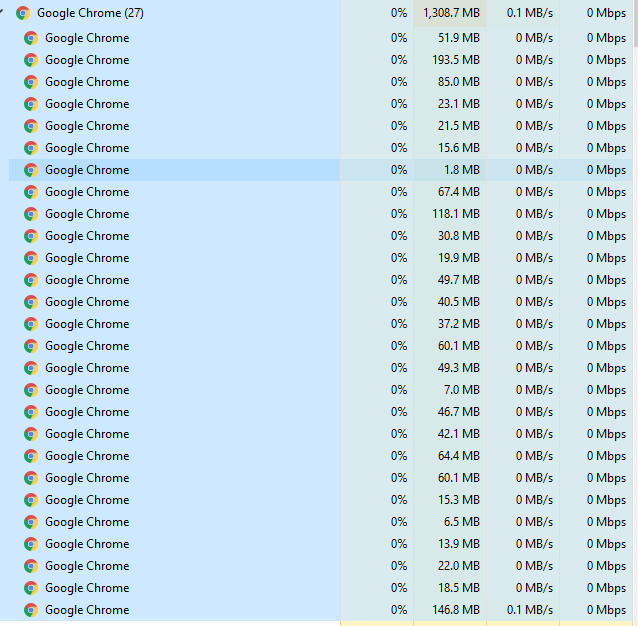
Is there other options out there to control the crazy Chrome RAM usage?
Right now, it shows 22, I only have 16 tabs open.
I downloaded 'The Great Suspender' add on for chrome that shuts the tab down until I click on it if I do not use it for like 10 mins. I think this may be partially to blame? I notice the count seems to go up when I reload a tab from being suspended. However, it is not 1:1 .. I just unsuspended a tab and now it jumped to 27 processes. All of them soaking up some RAM so I cant tell if one is older or not so I could close it out ..
Is there other options out there to control the crazy Chrome RAM usage?





 I have updated them now ... I am running 16GB in my laptop now.
I have updated them now ... I am running 16GB in my laptop now. And they failed to secure the data on their servers as nearly all of the data of the 147 million users compromised was stored "in the clear"! That is, it was not encrypted!
And they failed to secure the data on their servers as nearly all of the data of the 147 million users compromised was stored "in the clear"! That is, it was not encrypted! 


