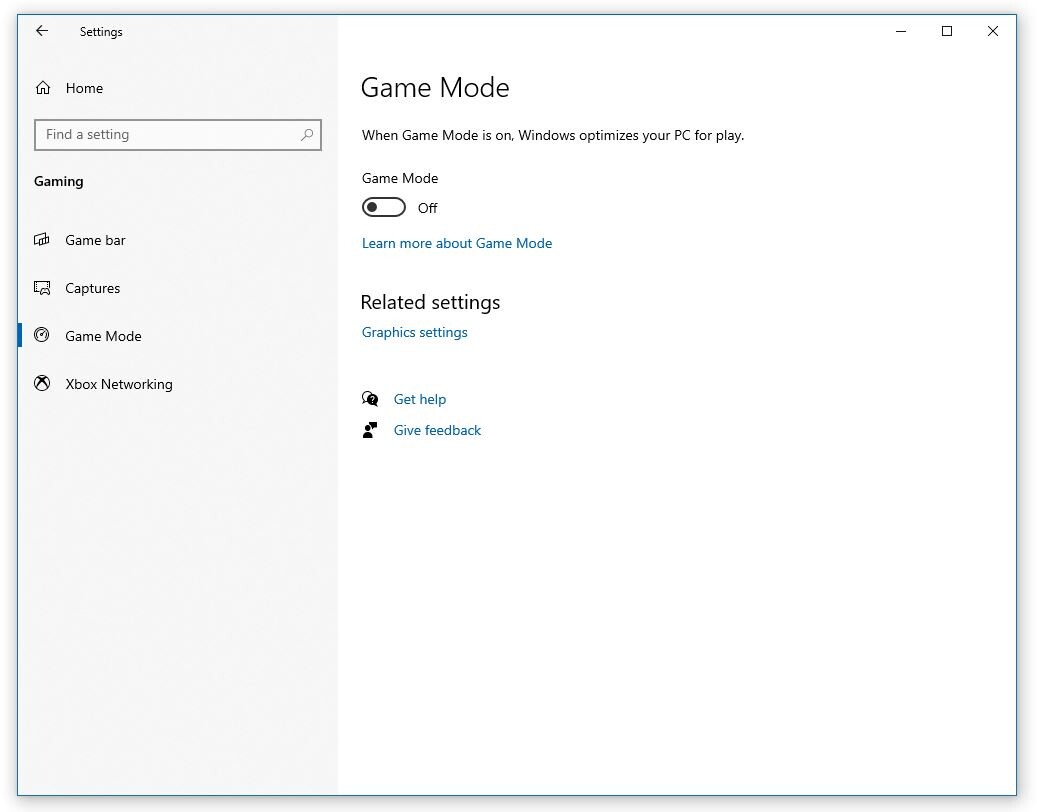Hi guys,
Thanks in advance for helping to look into my situation.
I have a pretty decent computer with specs to be running games at high-end or at least above 120+ fps constantly since I am on 1080p at the moment. I have recently installed COD: Warzone and I have set all the settings on low or disabled.
I am getting 120-140 fps in games, but in parts of the map with lots of buildings in the game I fall into 80+ FPS and I can feel my graphics getting very jerky with live firefights happening.
I have tried to run Task Manager whilst in game and I can see that my CPU and RAM is being used 50%-70% but my GPU is at 0-2%. This is quite weird as I am sure my GPU is not being fully utilized. I have tried to set everything on high as I read at 1080p this will help to utilize the GPU more, however my FPS drops even more to 100ish and I can feel the graphics lag even more obvious.
My Rig set up:
Intel i7-7700 @ 3.6Ghz
ASRock Z270 Killer SLI
16gb DDR4 (2x 8GB corsair)
GIGAByte AORUS GTX1080 Ti 11gb
Thermaltake 750+ PSU Gold
BenQ XL2411
1080P 144hz monitor
I have tried to run the Geeks3D Furmark 1080P Stress test and my GPU was being used to 99% and I am not sure what the results meant, I have attached in screenshot.
I have read somewhere that as my resolution is only 1080P it is not pushing the GPU, however 2% GPU usage seems to be a very weird result and I am not sure what else I can do to push my GPU further.
I have just ordered a 144hz 1440p monitor but again I am not sure I this can help to solve the problem.
All suggestions and ideas would be very helpful. Thank you for helping!
Thanks in advance for helping to look into my situation.
I have a pretty decent computer with specs to be running games at high-end or at least above 120+ fps constantly since I am on 1080p at the moment. I have recently installed COD: Warzone and I have set all the settings on low or disabled.
I am getting 120-140 fps in games, but in parts of the map with lots of buildings in the game I fall into 80+ FPS and I can feel my graphics getting very jerky with live firefights happening.
I have tried to run Task Manager whilst in game and I can see that my CPU and RAM is being used 50%-70% but my GPU is at 0-2%. This is quite weird as I am sure my GPU is not being fully utilized. I have tried to set everything on high as I read at 1080p this will help to utilize the GPU more, however my FPS drops even more to 100ish and I can feel the graphics lag even more obvious.
My Rig set up:
Intel i7-7700 @ 3.6Ghz
ASRock Z270 Killer SLI
16gb DDR4 (2x 8GB corsair)
GIGAByte AORUS GTX1080 Ti 11gb
Thermaltake 750+ PSU Gold
BenQ XL2411
1080P 144hz monitor
I have tried to run the Geeks3D Furmark 1080P Stress test and my GPU was being used to 99% and I am not sure what the results meant, I have attached in screenshot.
I have read somewhere that as my resolution is only 1080P it is not pushing the GPU, however 2% GPU usage seems to be a very weird result and I am not sure what else I can do to push my GPU further.
I have just ordered a 144hz 1440p monitor but again I am not sure I this can help to solve the problem.
All suggestions and ideas would be very helpful. Thank you for helping!