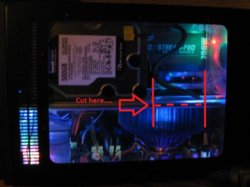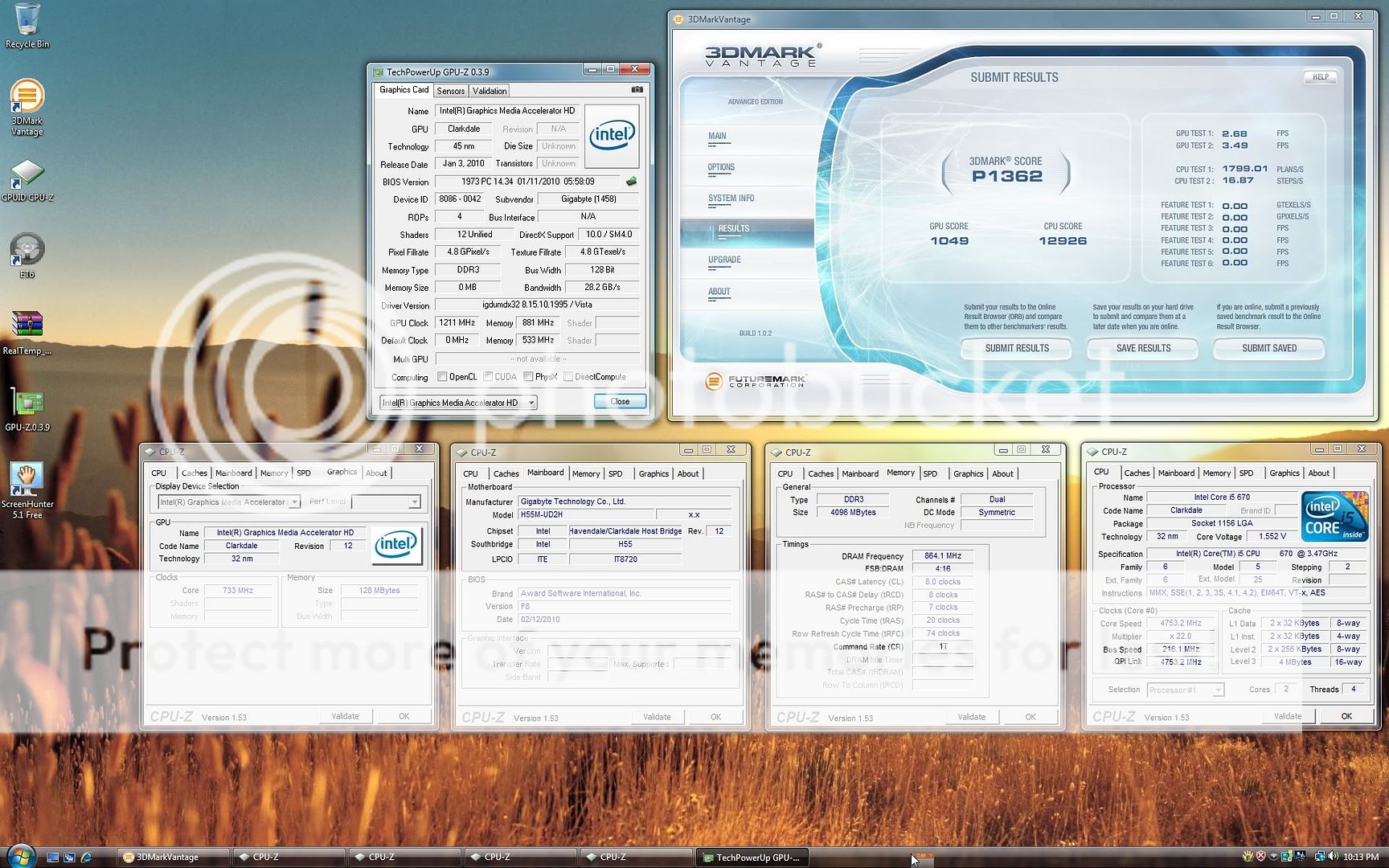Cold Storm
Battosai
- Joined
- Oct 7, 2007
- Messages
- 15,010 (2.31/day)
- Location
- In a library somewhere on this earth
| System Name | Haro |
|---|---|
| Processor | AMD 1700x |
| Motherboard | AsRork x370 Taichi |
| Cooling | EK Custom Loop - CPU only |
| Memory | 32gb G-Skill Trident Z |
| Video Card(s) | EVGA 1080 Superclock 2 |
| Storage | Too Many |
| Display(s) | Viewsonic VX2450WM-LED 24" & LG 32 IPS |
| Case | Cooler Master Cosmos II |
| Power Supply | Cooler Master V1000 |
| Mouse | SteelSeries Rival 500 |
| Software | Win10 Pro |
| Benchmark Scores | i5 750 4.62ghz pi runs // Evga FTW p55 |
very nice scores man.
great chip you got there.

great chip you got there.



 But it was really fun!! My specs where after I added the 4870x2 was
But it was really fun!! My specs where after I added the 4870x2 was