- Joined
- Oct 9, 2007
- Messages
- 47,670 (7.43/day)
- Location
- Dublin, Ireland
| System Name | RBMK-1000 |
|---|---|
| Processor | AMD Ryzen 7 5700G |
| Motherboard | Gigabyte B550 AORUS Elite V2 |
| Cooling | DeepCool Gammax L240 V2 |
| Memory | 2x 16GB DDR4-3200 |
| Video Card(s) | Galax RTX 4070 Ti EX |
| Storage | Samsung 990 1TB |
| Display(s) | BenQ 1440p 60 Hz 27-inch |
| Case | Corsair Carbide 100R |
| Audio Device(s) | ASUS SupremeFX S1220A |
| Power Supply | Cooler Master MWE Gold 650W |
| Mouse | ASUS ROG Strix Impact |
| Keyboard | Gamdias Hermes E2 |
| Software | Windows 11 Pro |
Corsair, a worldwide designer and supplier of high-performance components to the PC gaming hardware market, today announced worldwide retail availability of 4GB DDR3 memory for Apple Mac desktop and laptop PCs.
Corsair's Mac memory kits are tested at Apple Developer Compatibility Labs and are guaranteed to work with any Mac desktop or notebook PC that supports 4GB DDR3 SODIMMs, including iMac, Mac mini, Mac Pro, MacBook, and MacBook Pro models. This includes virtually all models offered by Apple since 2010.

The new DDR3 Mac memory upgrades, like all Corsair DRAM products, are tested to exacting standards and come with a limited lifetime warranty.
An article detailing the installation of Corsair Mac memory in a MacBook Pro can be found on the Corsair Blog, here.
"Macs are often the platform of choice for video production, photo editing and graphics design, and these applications require lots of memory." said Giovanni Sena, Director of Memory Products at Corsair. "With hassle-free compatibility and renowned Corsair compatibility and support, our new Mac memory upgrades are a smart performance investment.
Corsair Mac memory upgrade kits are available in the following configurations:
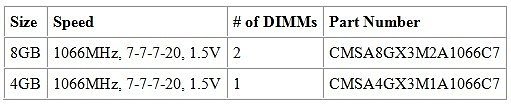
The new DDR3 Mac memory kits are available immediately from Corsair's worldwide network of resellers and distributors.
View at TechPowerUp Main Site
Corsair's Mac memory kits are tested at Apple Developer Compatibility Labs and are guaranteed to work with any Mac desktop or notebook PC that supports 4GB DDR3 SODIMMs, including iMac, Mac mini, Mac Pro, MacBook, and MacBook Pro models. This includes virtually all models offered by Apple since 2010.

The new DDR3 Mac memory upgrades, like all Corsair DRAM products, are tested to exacting standards and come with a limited lifetime warranty.
An article detailing the installation of Corsair Mac memory in a MacBook Pro can be found on the Corsair Blog, here.
"Macs are often the platform of choice for video production, photo editing and graphics design, and these applications require lots of memory." said Giovanni Sena, Director of Memory Products at Corsair. "With hassle-free compatibility and renowned Corsair compatibility and support, our new Mac memory upgrades are a smart performance investment.
Corsair Mac memory upgrade kits are available in the following configurations:
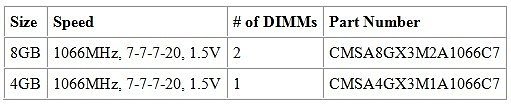
The new DDR3 Mac memory kits are available immediately from Corsair's worldwide network of resellers and distributors.
View at TechPowerUp Main Site





 ECC is for stability reasons.
ECC is for stability reasons.


 ).
).