- Joined
- Jul 20, 2020
- Messages
- 2 (0.00/day)
| System Name | Thinkpad X1 Extreme Gen 1 |
|---|---|
| Processor | Intel Core i7-8750H |
| Motherboard | Stock |
| Cooling | Stock |
| Memory | 16GB DDR4 2667MHz (Single stick) |
| Video Card(s) | GTX 1050Ti Max-Q |
| Storage | 512GB M.2 NVMe + 1TB M.2 NVMe |
| Display(s) | Stock (1080p 60Hz LCD) |
| Power Supply | 135W |
| Mouse | Razer Mamba Wireless |
Hello
I currently have a ThinkPad X1 Extreme (i7 8750H + GTX 1050Ti Max-Q) and I use it for some gaming occasionally. I recently started using Throttlesotp because Lenovo has this dumb 80° C hard limit on this laptop. After using Throttlestop my CPU was able to reach 97° C (I set the PROCHOT offset to 3 so it doesn't overheat).
When I'm gaming without using Throttlestop my CPU gets throttled to 1.4 GHz, but my fps was very consistent at about 40 fps (BFV Medium) because my CPU is pinned at 100% usage and 80° C, my GPU gets only 50% usage because how the CPU was so throttled.
However, when I turn on Throttlestop my CPU instantly goes up to 3.6 GHz, my GPU gets 100% usage, and I'm getting 60 FPS. But the thing is every few seconds the CPU gets too hot and gets throttled and power limited, which literally made the game unplayable because it would drop to below 20 fps every few seconds.
Is there a way to let the CPU run at constant 95° C so that there are no fps drops? (I don't mind getting 50 fps)
Thanks!
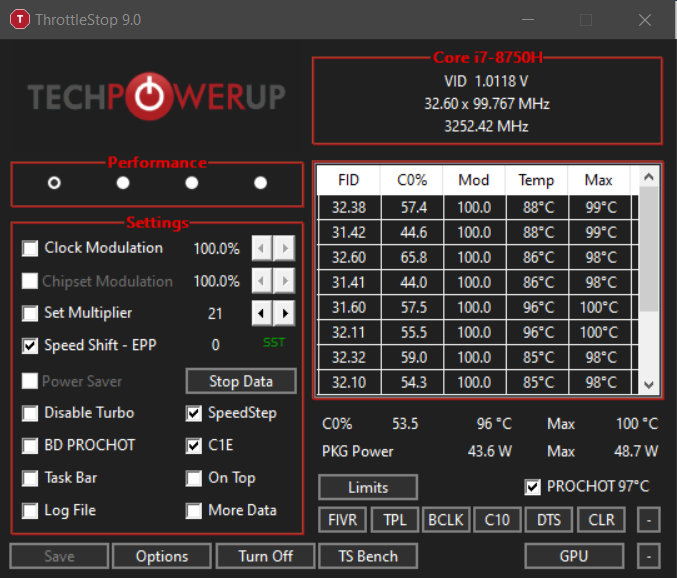
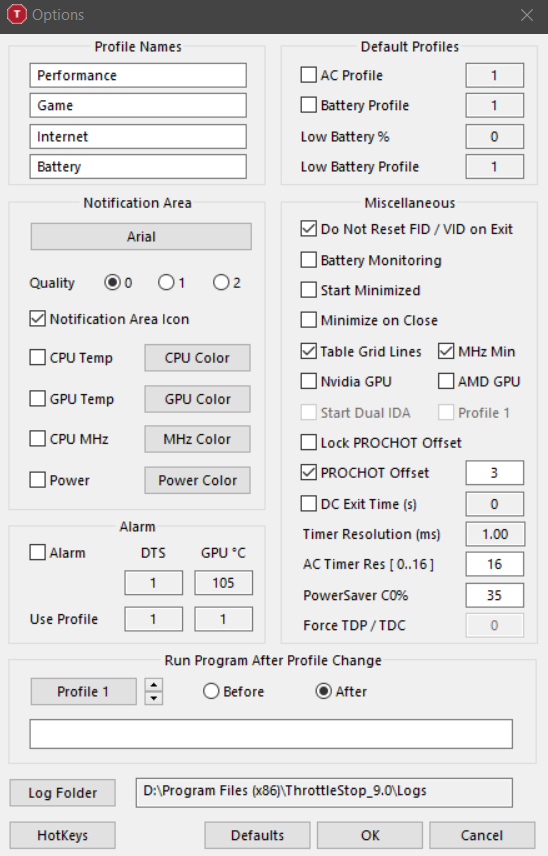
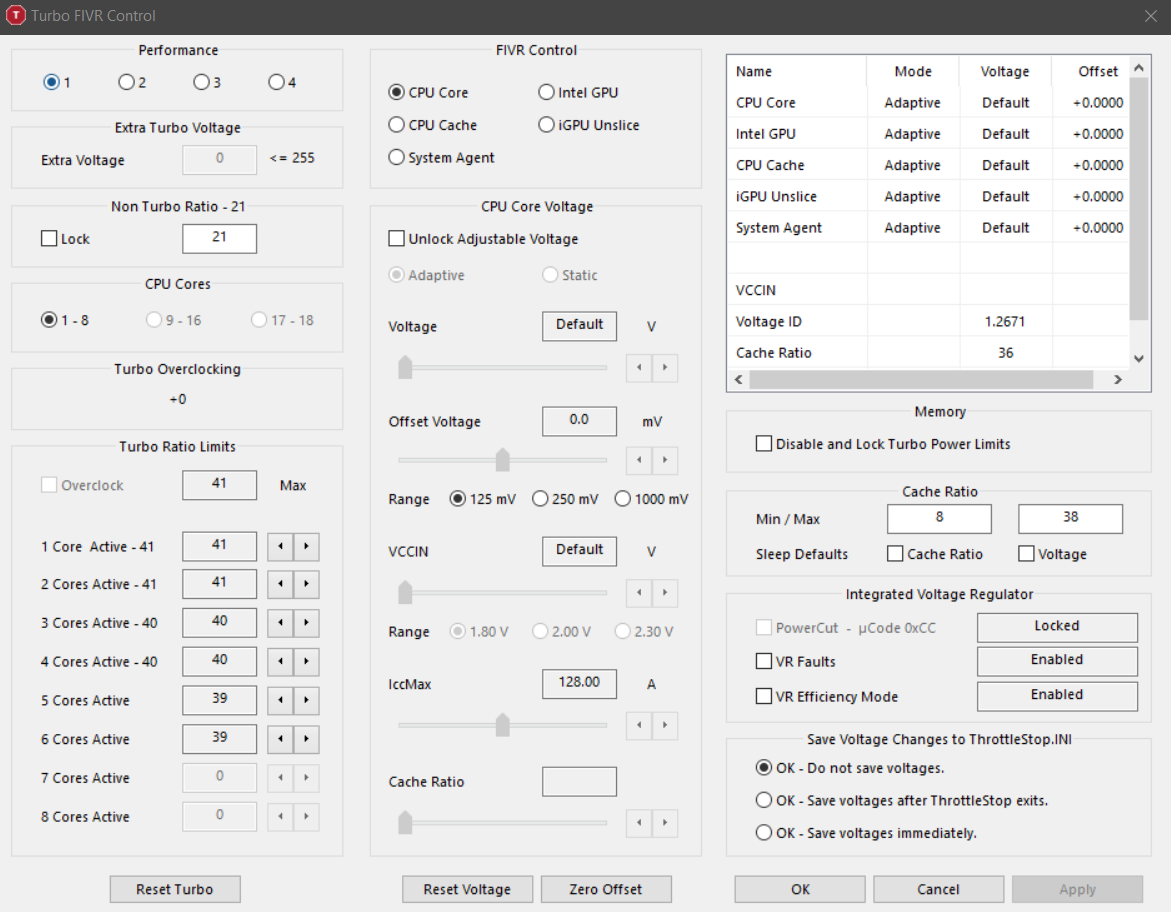
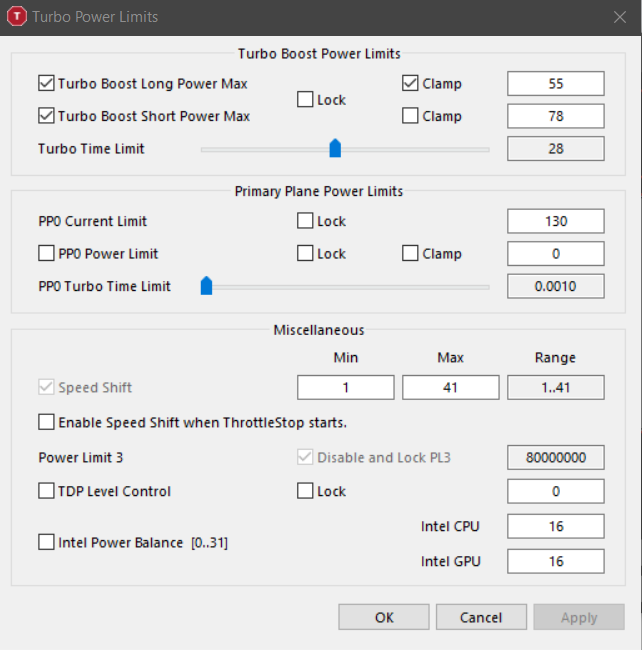
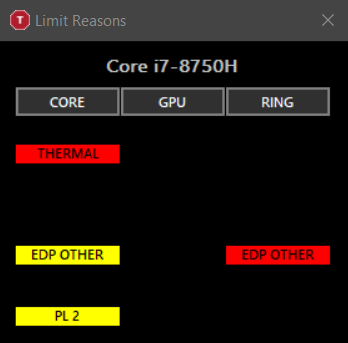

I currently have a ThinkPad X1 Extreme (i7 8750H + GTX 1050Ti Max-Q) and I use it for some gaming occasionally. I recently started using Throttlesotp because Lenovo has this dumb 80° C hard limit on this laptop. After using Throttlestop my CPU was able to reach 97° C (I set the PROCHOT offset to 3 so it doesn't overheat).
When I'm gaming without using Throttlestop my CPU gets throttled to 1.4 GHz, but my fps was very consistent at about 40 fps (BFV Medium) because my CPU is pinned at 100% usage and 80° C, my GPU gets only 50% usage because how the CPU was so throttled.
However, when I turn on Throttlestop my CPU instantly goes up to 3.6 GHz, my GPU gets 100% usage, and I'm getting 60 FPS. But the thing is every few seconds the CPU gets too hot and gets throttled and power limited, which literally made the game unplayable because it would drop to below 20 fps every few seconds.
Is there a way to let the CPU run at constant 95° C so that there are no fps drops? (I don't mind getting 50 fps)
Thanks!















