-
Welcome to TechPowerUp Forums, Guest! Please check out our forum guidelines for info related to our community.
You are using an out of date browser. It may not display this or other websites correctly.
You should upgrade or use an alternative browser.
You should upgrade or use an alternative browser.
Creative Sound Blaster X-Fi Titanium driver 2.40.0016 WHQL
- Thread starter Ferrum Master
- Start date
- Joined
- May 4, 2011
- Messages
- 633 (0.13/day)
| System Name | Smooth-Operator |
|---|---|
| Processor | AMD Ryzen 7 3800x |
| Motherboard | Asrock x570 Taichi |
| Cooling | AMD Wraith Prism |
| Memory | 2x16GB 3200MHz CL16@CL14 DDR4 |
| Video Card(s) | Sapphire Radeon RX 580 8GB NITRO+ |
| Storage | 2x4TB WD HGST 7K6 7200RPM 256MB |
| Display(s) | Samsung S24E370DL 24" IPS Freesync 75Hz |
| Case | Fractal Design Focus G Window Blue |
| Audio Device(s) | Creative X-Fi Titanium PCIe x1 |
| Power Supply | Corsair HX850 80+ Platinum |
| Mouse | Gigabyte Aorus M3 |
| Keyboard | Zalman ZM-K300M |
| Software | Windows 10 x64 Enterprise/Ubuntu Budgie amd64 |
Wagnard added such option to DDU but i'm not sure if it is working properly or at all. Just standard removal procedure:
1. in windows settings disable automatic driver updates
2. Uninstall driver
3. after reboot optionally remove all creative related folders and temp and prefetch system files
4. install driver.
1. in windows settings disable automatic driver updates
2. Uninstall driver
3. after reboot optionally remove all creative related folders and temp and prefetch system files
4. install driver.
Thanks all, i resolved the issue using a third party uninstaller, and properly remove all registry or any residue file left when uninstalled.
The rundown of my whole journey that led to this problem
0. Everything was working fine with all creative program launchable and sounding great etc then issue happened (sound crackling and volume up and down randomly)
1. Thought my sound card driver or sound card had an issue due to sound card old age, in the end it was the speaker that was spoiled not sound card issue (my first step of troubleshoot was wrong and led to all this problem lol)
2. Uninstall and reinstall sound card driver via device manager etc.
3. Issue didnt go away, wrong procedure on uninstalling the Creative problem such as going to file directory and deleting them (didnt find them in add or remove program initially hence i went file directory)
4. Attempt to reinstall and got "error code 6003 creative" couldnt reinstall or any program back
5. found out the speaker was the issue and tried to system restore back to original state
6. Creative program couldnt work again, "not supported by the application etc" but still detect as creative x-fi and still play sound on another speaker
7. Here i am, in this forum.
8. Uninstalled and remove any creative stuff using a 3rd party uninstall that removes registry and residue file
9. Reinstalled the latest creative driver for audio driver and daniel_k driver back for those program
10. and here i am typing this with all issue begone!
Thanks all! It was a weird journey with wrong troubleshooting step led to this all problem
The rundown of my whole journey that led to this problem
0. Everything was working fine with all creative program launchable and sounding great etc then issue happened (sound crackling and volume up and down randomly)
1. Thought my sound card driver or sound card had an issue due to sound card old age, in the end it was the speaker that was spoiled not sound card issue (my first step of troubleshoot was wrong and led to all this problem lol)
2. Uninstall and reinstall sound card driver via device manager etc.
3. Issue didnt go away, wrong procedure on uninstalling the Creative problem such as going to file directory and deleting them (didnt find them in add or remove program initially hence i went file directory)
4. Attempt to reinstall and got "error code 6003 creative" couldnt reinstall or any program back
5. found out the speaker was the issue and tried to system restore back to original state
6. Creative program couldnt work again, "not supported by the application etc" but still detect as creative x-fi and still play sound on another speaker
7. Here i am, in this forum.
8. Uninstalled and remove any creative stuff using a 3rd party uninstall that removes registry and residue file
9. Reinstalled the latest creative driver for audio driver and daniel_k driver back for those program
10. and here i am typing this with all issue begone!
Thanks all! It was a weird journey with wrong troubleshooting step led to this all problem
OpenAL sound dropping got solved by someone?
Card (X-Fi Titanium) is working well with lastest DK support pack on Windows 10 20H2, still OpenAL doesn't work right in "old" titles (Unreal 2, UT 2004, etc.). It works incredibly well in UT 3!
Audigy 2 ZS works like a charm with Audigy RX drivers, still sometimes the OS can't recognize it (and there's the infamous BSOD crash after restoring the session after a sleep) so the only trade-off to get HW OpenAL+EAX is to use the X-Fi Titanium :/ (and 'cause the X-Fi does an excellent 5.1->stereo downmix for the headphones, plus HRTF if you want it -> "CMSS-3D Virtual" )
Card (X-Fi Titanium) is working well with lastest DK support pack on Windows 10 20H2, still OpenAL doesn't work right in "old" titles (Unreal 2, UT 2004, etc.). It works incredibly well in UT 3!
Audigy 2 ZS works like a charm with Audigy RX drivers, still sometimes the OS can't recognize it (and there's the infamous BSOD crash after restoring the session after a sleep) so the only trade-off to get HW OpenAL+EAX is to use the X-Fi Titanium :/ (and 'cause the X-Fi does an excellent 5.1->stereo downmix for the headphones, plus HRTF if you want it -> "CMSS-3D Virtual" )
Last edited:
- Joined
- May 4, 2011
- Messages
- 633 (0.13/day)
| System Name | Smooth-Operator |
|---|---|
| Processor | AMD Ryzen 7 3800x |
| Motherboard | Asrock x570 Taichi |
| Cooling | AMD Wraith Prism |
| Memory | 2x16GB 3200MHz CL16@CL14 DDR4 |
| Video Card(s) | Sapphire Radeon RX 580 8GB NITRO+ |
| Storage | 2x4TB WD HGST 7K6 7200RPM 256MB |
| Display(s) | Samsung S24E370DL 24" IPS Freesync 75Hz |
| Case | Fractal Design Focus G Window Blue |
| Audio Device(s) | Creative X-Fi Titanium PCIe x1 |
| Power Supply | Corsair HX850 80+ Platinum |
| Mouse | Gigabyte Aorus M3 |
| Keyboard | Zalman ZM-K300M |
| Software | Windows 10 x64 Enterprise/Ubuntu Budgie amd64 |
How did you make it work in ut3?OpenAL sound dropping got solved by someone?
Card (X-Fi Titanium) is working well with lastest DK support pack on Windows 10 20H2, still OpenAL doesn't work right in "old" titles (Unreal 2, UT 2004, etc.). It works incredibly well in UT 3!
Audigy 2 ZS works like a charm with Audigy RX drivers, still sometimes the OS can't recognize it (and there's the infamous BSOD crash after restoring the session after a sleep) so the only trade-off to get HW OpenAL+EAX is to use the X-Fi Titanium :/ (and 'cause the X-Fi does an excellent 5.1->stereo downmix for the headphones, plus HRTF if you want it -> "CMSS-3D Virtual" )
It simply works as intended. No crashes, no sound drops.
UT 3 installed from the DVD release and patched to the lastest version.
CT_OAL in use confirmed by the perfect silence recording through RTSS (no DirectSound / WASAPI audio streams! Pure HW OpenAL so you can't grab it from Windows Audio Mixer/Stack).
Unreal 2 *NOT* working as expected ("thanks" to the infamous X-Fi Titanium issue): just launch an incendiary grenade and you got all the "ambience" sounds zeroed.
Just like UT 2004, Unreal 2 sound design is tailored around the Audigy 2 era products (running water doppler effect in Severnaya tunnels/sewers is plain SHIT with the X-Fi).
with the X-Fi).
UT 3 installed from the DVD release and patched to the lastest version.
CT_OAL in use confirmed by the perfect silence recording through RTSS (no DirectSound / WASAPI audio streams! Pure HW OpenAL so you can't grab it from Windows Audio Mixer/Stack).
Unreal 2 *NOT* working as expected ("thanks" to the infamous X-Fi Titanium issue): just launch an incendiary grenade and you got all the "ambience" sounds zeroed.
Just like UT 2004, Unreal 2 sound design is tailored around the Audigy 2 era products (running water doppler effect in Severnaya tunnels/sewers is plain SHIT
 with the X-Fi).
with the X-Fi).
Last edited:
OpenAL sound dropping got solved by someone?
Card (X-Fi Titanium) is working well with lastest DK support pack on Windows 10 20H2, still OpenAL doesn't work right in "old" titles (Unreal 2, UT 2004, etc.). It works incredibly well in UT 3!
Audigy 2 ZS works like a charm with Audigy RX drivers, still sometimes the OS can't recognize it (and there's the infamous BSOD crash after restoring the session after a sleep) so the only trade-off to get HW OpenAL+EAX is to use the X-Fi Titanium :/ (and 'cause the X-Fi does an excellent 5.1->stereo downmix for the headphones, plus HRTF if you want it -> "CMSS-3D Virtual" )
it can be resolved on application end, but nobody ever made the changes to do so apart from oldunreal devs.
the function AL_STORAGE _AUTOMATIC is broken on CT_OAL drivers for PCIE XFI's (excluding the HD), developers that manage their own sound memory use do not encounter the dropped samples.
workarounds include
Workaround when X-Fi gets stuck · LAGonauta/RetroArch@3d0893a
Cross-platform, sophisticated frontend for the libretro API. - Workaround when X-Fi gets stuck · LAGonauta/RetroArch@3d0893a
Thanks man! So the HD has no issues? Well, good to know.
And what about the Audigy RX? It has the same "crash restoring the session after sleep" issue of the good old Audigy 2/ZS?
'cause IMHO the best OpenAL sound spatialization you can get in 2000-2005 games is the one featured by that chip (CA10300 / CA10200)
And what about the Audigy RX? It has the same "crash restoring the session after sleep" issue of the good old Audigy 2/ZS?
'cause IMHO the best OpenAL sound spatialization you can get in 2000-2005 games is the one featured by that chip (CA10300 / CA10200)
Coming to this thread when I was researching online regarding the same issue.The retail chips can reclock internally to 44.1khz in Audio Creation mode, the OEM chips can't and lock up. Will automatically do so if an audio creation app is enumerating in bit-perfect mode. Apparently that's the only real difference between Titanium and Titanium OEM, at least when I last asked Creative about it, and it was mentioned several times on the now-defunct Sound Blaster forums.
Not a hardware fault, just bad drivers by Creative and not bothering to fix it during the service life of the cards.
I wondered if they happened to fix it since it's probably the last driver the cards will get either way.
They never labelled the OEM cards any differently, so tons floating around on Amazon and EBay, all visually identical to retail cards. Doesn't help that even the SB0886 (the ones with EMI shroud; think they came in Fatal1ty boxes?) also had SB0880 labels and printing on them. Good luck figuring out which of the 6 visually identical Titanium non-HD models you're getting, with or without the shroud or random box.
Creative should've fixed that along with the OpenAL issues forever and a day ago.
It'd be nice if Creative ever released coherent release notes.
Back in 2020 I bought a Dell-OEM SB0880 and it crashes when digital out is set to 44.1KHz so I sold it. Now I bought another SB0880 without any visible OEM stickers but it also crashes the system.
I am building a karaoke system with minimal delay from mic-in to optical-out. I tried onboard Realtek, CMI8828, Xonar SE, Recon3D and SB0880; so far SB0880 is the only one that has no noticeable delay.
Can I avoid using 44.1KHz and call it a day? Maybe yes, but I wish I could find one without this issue.
Finally I have acquired a retail version with EMI shroud (SB0886) and solved the problem.
According to multiple sources (e.g. https://m.majorgeeks.com/files/details/creative_sound_blaster_x_fi_titanium_drivers.html) the OEM versions are SB0881/3/7/9 and the retail ones are SB0880/6/8.
You can tell the versions by looking at the serial number which are in the format of xxSB088y, and y=1/3/7/9 means OEM, y=0/6/8 means retail.
Here are the pictures of the 3 cards I owned so far.
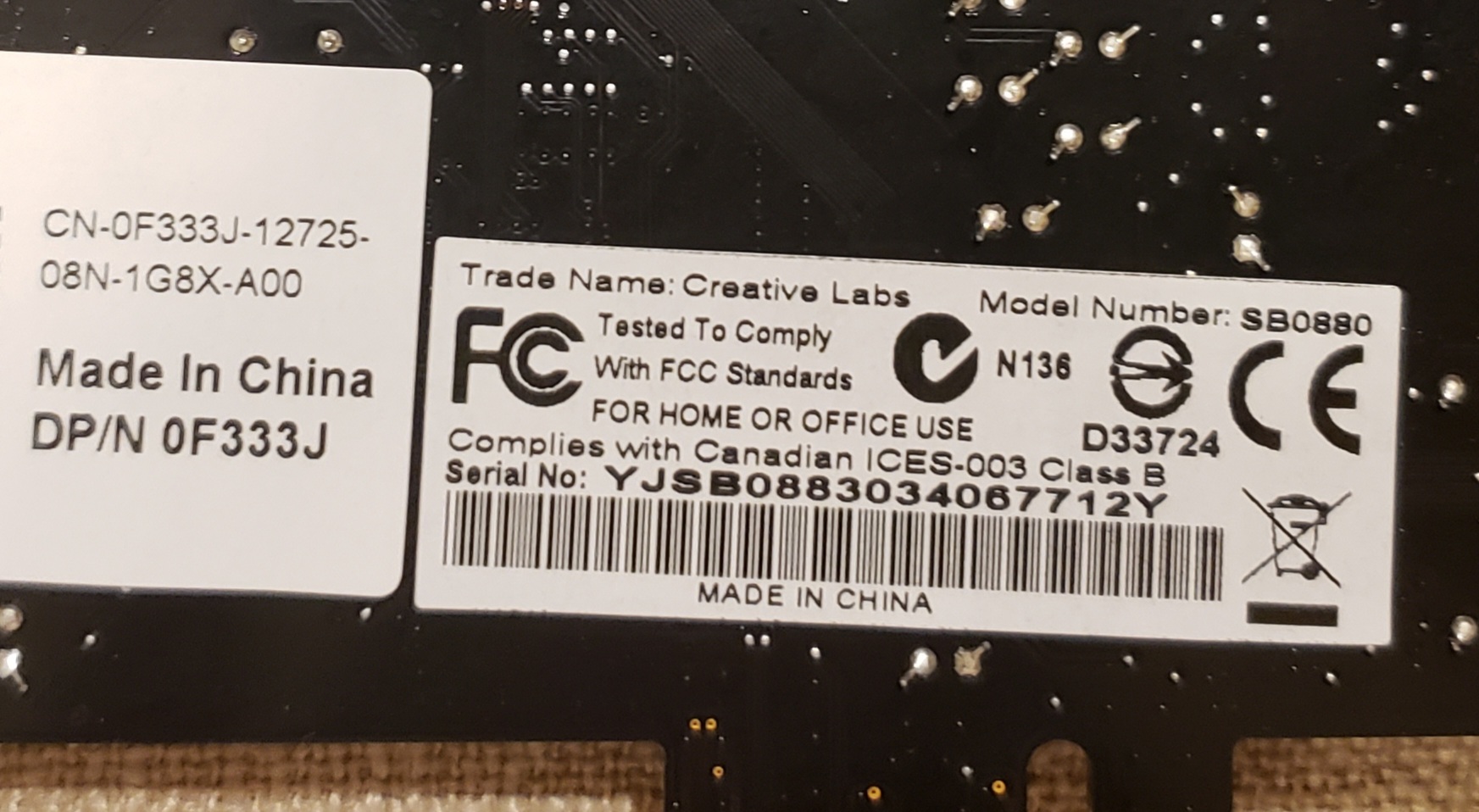
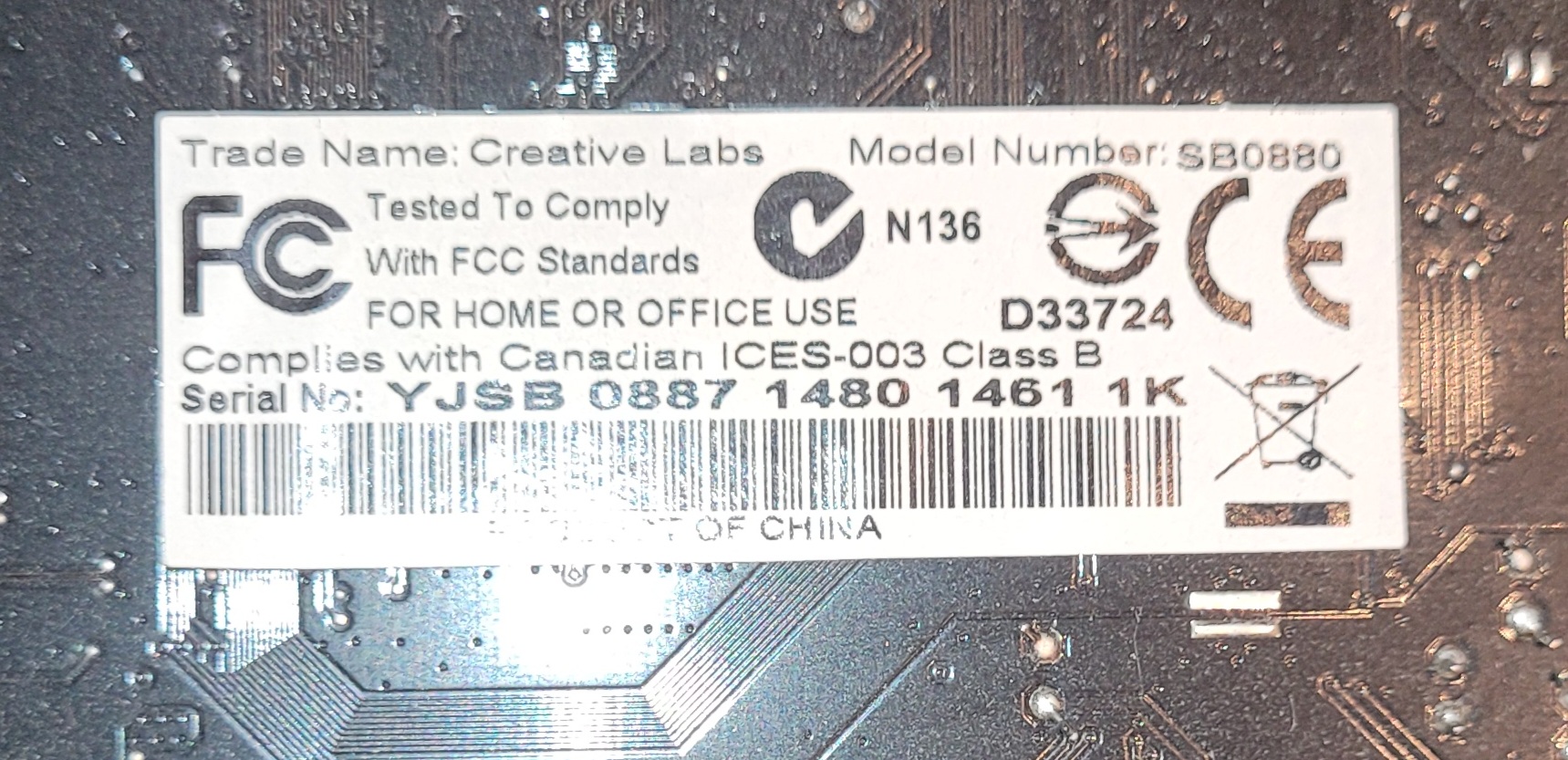
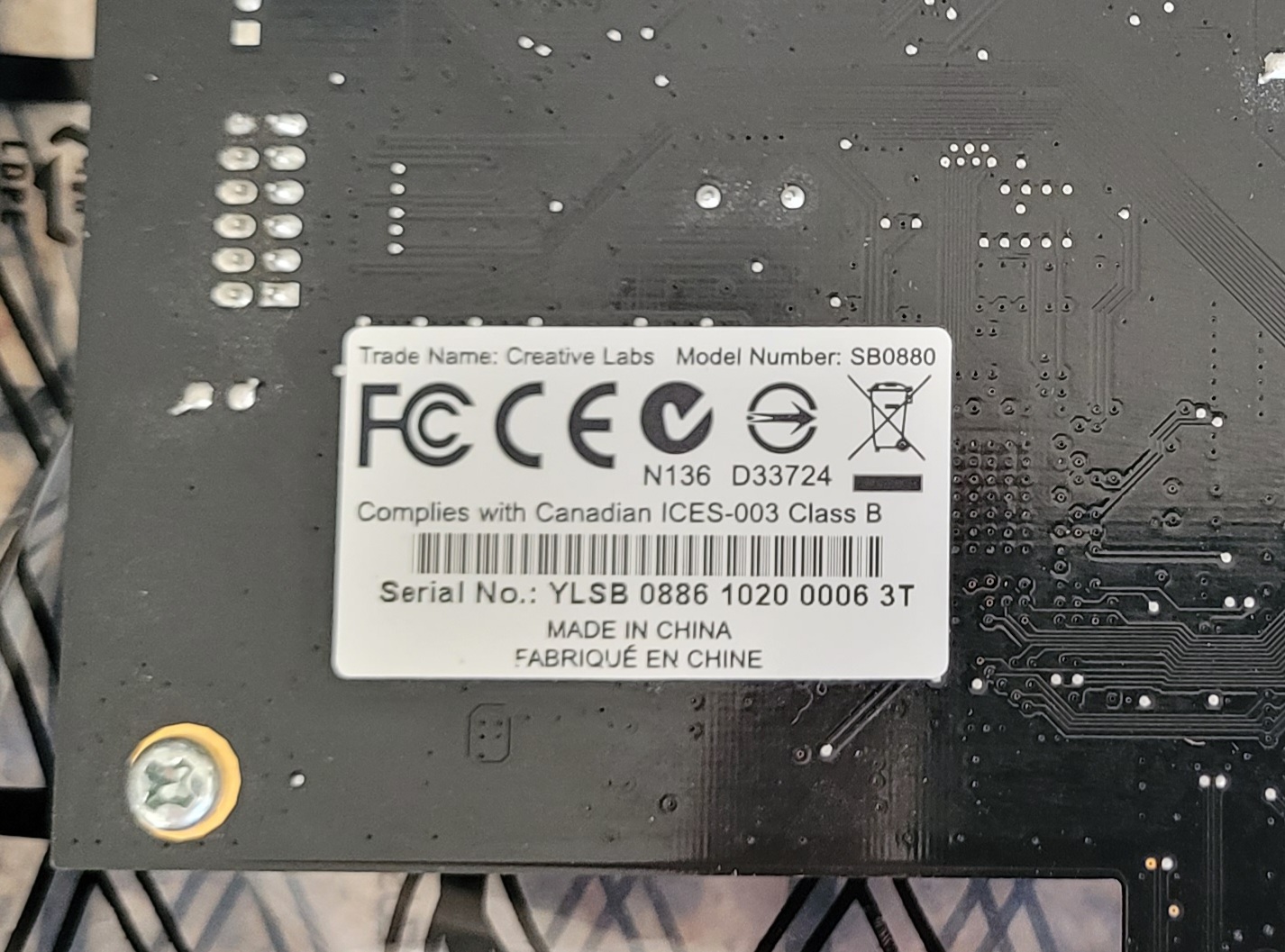
According to multiple sources (e.g. https://m.majorgeeks.com/files/details/creative_sound_blaster_x_fi_titanium_drivers.html) the OEM versions are SB0881/3/7/9 and the retail ones are SB0880/6/8.
You can tell the versions by looking at the serial number which are in the format of xxSB088y, and y=1/3/7/9 means OEM, y=0/6/8 means retail.
Here are the pictures of the 3 cards I owned so far.
- Joined
- Apr 16, 2008
- Messages
- 13 (0.00/day)
- Location
- US East.
| System Name | DAOW |
|---|---|
| Processor | Phenom II 940 |
| Motherboard | M3N-HT Deluxe |
| Cooling | Scythe Ninja Rev B, Scythe case fans |
| Memory | GeiL 8GB |
| Video Card(s) | 9800GTX+ |
| Storage | Seagate 7000.12 |
| Display(s) | Dell P1130 |
| Case | Xion II |
| Audio Device(s) | X-fi XtremeGamer |
| Power Supply | Modu82+ 625W |
Old thread, but, don't suppose anyone has an issue with the recorder in Windows after v2004?
"What U Hear" no longer functions. The only way to get audio recorded is to use a loopback, which is noticeably worse quality.
Tore my hair out for a few days trying to get it fixed, but every driver version I've tried has had issues, between not detecting the card or no functioning audio or this recorder issue.
Imagine a world where this "live service" OS crap didn't exist.. Wish I could've stayed on v1703 forever.
"What U Hear" no longer functions. The only way to get audio recorded is to use a loopback, which is noticeably worse quality.
Tore my hair out for a few days trying to get it fixed, but every driver version I've tried has had issues, between not detecting the card or no functioning audio or this recorder issue.
Imagine a world where this "live service" OS crap didn't exist.. Wish I could've stayed on v1703 forever.
FreedomEclipse
~Technological Technocrat~
- Joined
- Apr 20, 2007
- Messages
- 23,393 (3.76/day)
- Location
- London,UK
| System Name | Codename: Icarus Mk.VI |
|---|---|
| Processor | Intel 8600k@Stock -- pending tuning |
| Motherboard | Asus ROG Strixx Z370-F |
| Cooling | CPU: BeQuiet! Dark Rock Pro 4 {1xCorsair ML120 Pro|5xML140 Pro} |
| Memory | 32GB XPG Gammix D10 {2x16GB} |
| Video Card(s) | ASUS Dual Radeon™ RX 6700 XT OC Edition |
| Storage | Samsung 970 Evo 512GB SSD (Boot)|WD SN770 (Gaming)|2x 3TB Toshiba DT01ACA300|2x 2TB Crucial BX500 |
| Display(s) | LG GP850-B |
| Case | Corsair 760T (White) |
| Audio Device(s) | Yamaha RX-V573|Speakers: JBL Control One|Auna 300-CN|Wharfedale Diamond SW150 |
| Power Supply | Corsair AX760 |
| Mouse | Logitech G900 |
| Keyboard | Duckyshine Dead LED(s) III |
| Software | Windows 10 Pro |
| Benchmark Scores | (ノಠ益ಠ)ノ彡┻━┻ |
Old thread, but, don't suppose anyone has an issue with the recorder in Windows after v2004?
"What U Hear" no longer functions. The only way to get audio recorded is to use a loopback, which is noticeably worse quality.
Tore my hair out for a few days trying to get it fixed, but every driver version I've tried has had issues, between not detecting the card or no functioning audio or this recorder issue.
Imagine a world where this "live service" OS crap didn't exist.. Wish I could've stayed on v1703 forever.
I dont have a definitive answer for your problem, but from my experience soundcards not being detected after driver updates back in the day was a very common issue and the best way to fix it was use DDU to clean everything up before installing new drivers.
Dont know if DDU still works with creative cards (I dont have a creative card anymore. Havent had one for a long time) but thats how people solved a lot of issues that plagued Creative driver installs back then. Maybe this might even work for you
Last edited:
- Joined
- Jul 5, 2013
- Messages
- 25,572 (6.47/day)
I haven't had that problem, but then again I haven't been on Windows 10 in a few years.Old thread, but, don't suppose anyone has an issue with the recorder in Windows after v2004?
"What U Hear" no longer functions. The only way to get audio recorded is to use a loopback, which is noticeably worse quality.
INSTG8R
Vanguard Beta Tester
- Joined
- Nov 26, 2004
- Messages
- 7,967 (1.12/day)
- Location
- Canuck in Norway
| System Name | Hellbox 5.1(same case new guts) |
|---|---|
| Processor | Ryzen 7 5800X3D |
| Motherboard | MSI X570S MAG Torpedo Max |
| Cooling | TT Kandalf L.C.S.(Water/Air)EK Velocity CPU Block/Noctua EK Quantum DDC Pump/Res |
| Memory | 2x16GB Gskill Trident Neo Z 3600 CL16 |
| Video Card(s) | Powercolor Hellhound 7900XTX |
| Storage | 970 Evo Plus 500GB 2xSamsung 850 Evo 500GB RAID 0 1TB WD Blue Corsair MP600 Core 2TB |
| Display(s) | Alienware QD-OLED 34” 3440x1440 144hz 10Bit VESA HDR 400 |
| Case | TT Kandalf L.C.S. |
| Audio Device(s) | Soundblaster ZX/Logitech Z906 5.1 |
| Power Supply | Seasonic TX~’850 Platinum |
| Mouse | G502 Hero |
| Keyboard | G19s |
| VR HMD | Oculus Quest 2 |
| Software | Win 10 Pro x64 |
It still does last time I checked so a great suggestion. I have a ZX and honestly never found a use for “What You Hear” so I can’t even say if mine works unless I just wanna hear a feedback loop if it does…Dont know if DDU still works with creative cards (I dont have a creative card anymore. Havent had one for a long time) but thats how people solved a lot of issues that plagued Creative driver installs back then. Maybe this might even work for you

- Joined
- Jul 5, 2013
- Messages
- 25,572 (6.47/day)
I use it regularly and would readily know if it stopped working.I have a ZX and honestly never found a use for “What You Hear”
- Joined
- Jul 22, 2008
- Messages
- 1,183 (0.21/day)
- Location
- Huntington Beach CA
| System Name | ROG MACHINE |
|---|---|
| Processor | Ryzen 9 5950x |
| Motherboard | Crosshair viii Hero |
| Cooling | NZXT Kraken Z 73 my corsair H115i kicked the bucket corsair sucks lol |
| Memory | g-skill rgb 64gb 4x16gb ddr4 3200mgz |
| Video Card(s) | MSI Ventus 3x oc 3080 |
| Storage | Sabren rocket gen 4 2tb m.2/ samsung 960 evo 1tb m.2/ 3x toshiba 3tb hdd , 10tb seagate, 16tb seagat |
| Display(s) | Acer 4k monitor/ Samsung C34J79x 34 inch curved monitor |
| Case | thermal take view 71 rgb |
| Audio Device(s) | creative ae-5 sound card |
| Power Supply | corsair AX 1200i 1200 watt psu |
| Mouse | ROG CHAKRAM |
| Keyboard | corsair k95 |
| Software | windows 11 pro 64bit |
hi for those with old cards, this guy made drivers for a while
Daniel_K's Official Blog (danielkawakami.blogspot.com)
Daniel_K's Official Blog (danielkawakami.blogspot.com)
Old thread, but, don't suppose anyone has an issue with the recorder in Windows after v2004?
"What U Hear" no longer functions. The only way to get audio recorded is to use a loopback, which is noticeably worse quality.
Tore my hair out for a few days trying to get it fixed, but every driver version I've tried has had issues, between not detecting the card or no functioning audio or this recorder issue.
Imagine a world where this "live service" OS crap didn't exist.. Wish I could've stayed on v1703 forever.
This is an intentional trade off in order to achieve stability with the DanielK support packs, it is mentioned in the change log.
- Joined
- Apr 16, 2008
- Messages
- 13 (0.00/day)
- Location
- US East.
| System Name | DAOW |
|---|---|
| Processor | Phenom II 940 |
| Motherboard | M3N-HT Deluxe |
| Cooling | Scythe Ninja Rev B, Scythe case fans |
| Memory | GeiL 8GB |
| Video Card(s) | 9800GTX+ |
| Storage | Seagate 7000.12 |
| Display(s) | Dell P1130 |
| Case | Xion II |
| Audio Device(s) | X-fi XtremeGamer |
| Power Supply | Modu82+ 625W |
It's just a renamed "Stereo Mix" found in other sound cards. What you use to record the audio being passed through the card to your speakers.never found a use for “What You Hear”
There is no desktop audio recording without it, without using some other solution to record desktop audio.
I don't know how I missed this, or if I even did (been a year since messing on main OS, 3 years since test OS).This is an intentional trade off in order to achieve stability with the DanielK support packs, it is mentioned in the change log.
- What U Hear is not available on Vista and later (Titanium SB088x)
Before installing the Support Pack, see the ReadMe.txt \XFTI_WUH for instructions and a workaround. As a side effect, jack detection and WaveRT will be unavailable.
Though, along with the secure boot registry workaround, everything else is working, so it's now no different to Creative's official 2019 driver.
I got this message when restarting though: taskhostw.exe - Application Error : The instruction at 0x00007FF80AE55FDC referenced memory at 0xFFFFFFFFFFFFFFFF. The memory could not be read.
Maybe things didn't go as expected...
So. There was audio crackling issues after the update to Daniel's pack driver. Restarting the Windows audio service was a temporary workaround, but it hung up anything that used audio when it was happening.
Did a full uninstall, cleaning as best I could, reinstall. DDU didn't detect ANYTHING (probably only for the ZX and newer cards), so had to bust out the old Driver Sweeper, then hunt for anything left.
After all that, installed the pack with the workaround.. absolutely no change from before. The times the "What U Hear" showed as actually working (instead of "device unavailable) didn't result in it actually working. Anything trying to use it (ie; Audacity) just errors out. And still audio crackle bug.
End result: Had to install Creative's official 2019 drivers once again. Back to square one.
To think the day I was going to roll back from v2004 to v1909 was the day after the 10 day rollback period expired. Even applying the 60 day extension via registry didn't change it being already locked. F Microsoft for this. Forcing people to reinstall their entire OS just to rollback after some arbitrary period is so anti-consumer.. nevermind W10's upgrade practices in the first place. I've had this thing working perfectly since W7 (upgrade), about a decade of history on it now; there's no way I'll ever deal with a reinstall.
If anyone has an X-Fi Titanium and properly working sound and stereo mix ("what u hear") and is on versions of Windows 10 newer than v2004, let me know. I'm stuck here for accessibility reasons, but this might prompt an update.
Last edited:
- Joined
- Jul 5, 2013
- Messages
- 25,572 (6.47/day)
If you want to solve this problem, you need to jump forward to 21H2(19044). The problems with audio devices were solved in that version.To think the day I was going to roll back from v2004 to v1909 was the day after the 10 day rollback period expired.
Seriously? Are you afraid of installing Windows?there's no way I'll ever deal with a reinstall.
INSTG8R
Vanguard Beta Tester
- Joined
- Nov 26, 2004
- Messages
- 7,967 (1.12/day)
- Location
- Canuck in Norway
| System Name | Hellbox 5.1(same case new guts) |
|---|---|
| Processor | Ryzen 7 5800X3D |
| Motherboard | MSI X570S MAG Torpedo Max |
| Cooling | TT Kandalf L.C.S.(Water/Air)EK Velocity CPU Block/Noctua EK Quantum DDC Pump/Res |
| Memory | 2x16GB Gskill Trident Neo Z 3600 CL16 |
| Video Card(s) | Powercolor Hellhound 7900XTX |
| Storage | 970 Evo Plus 500GB 2xSamsung 850 Evo 500GB RAID 0 1TB WD Blue Corsair MP600 Core 2TB |
| Display(s) | Alienware QD-OLED 34” 3440x1440 144hz 10Bit VESA HDR 400 |
| Case | TT Kandalf L.C.S. |
| Audio Device(s) | Soundblaster ZX/Logitech Z906 5.1 |
| Power Supply | Seasonic TX~’850 Platinum |
| Mouse | G502 Hero |
| Keyboard | G19s |
| VR HMD | Oculus Quest 2 |
| Software | Win 10 Pro x64 |
Makes sense I’ll test mine and see if it works. But I mean like AMD Relive records my audio fine set to speaker. I know that because somehow I accidentally recorded a pretty embarrassing crash in Motorsport I deleted earlier.It's just a renamed "Stereo Mix" found in other sound cards. What you use to record the audio being passed through the card to your speakers.
Regardless I will check mine anyway and see if it’s functioning.
Edit now I feel stupid. I mean it's "on" and at 100% but I don't remember how to test it? I know in the past like on my X-Fi Fatality I could basically get it into a feedback loop but can't remember how, I doesn't show up under Sound in CP either where I thought it might be so I could enable it as a device
Scratch that I'm just dumb it's under recording of course
Yep I got the feedback loop as soon as I put on some music so Yep mine is still working
Last edited:
It's just a renamed "Stereo Mix" found in other sound cards. What you use to record the audio being passed through the card to your speakers.
There is no desktop audio recording without it, without using some other solution to record desktop audio.
I don't know how I missed this, or if I even did (been a year since messing on main OS, 3 years since test OS).
Unfortunately, the workaround provided doesn't seem to work either.
- What U Hear is not available on Vista and later (Titanium SB088x)
Before installing the Support Pack, see the ReadMe.txt \XFTI_WUH for instructions and a workaround. As a side effect, jack detection and WaveRT will be unavailable.
Though, along with the secure boot registry workaround, everything else is working, so it's now no different to Creative's official 2019 driver.
Maybe I have to do a full uninstall, clean and reinstall, as an install-over via device manager didn't change anything. I'm doubtful it will. Or worse, cause some other issues.
I got this message when restarting though: taskhostw.exe - Application Error : The instruction at 0x00007FF80AE55FDC referenced memory at 0xFFFFFFFFFFFFFFFF. The memory could not be read.
Maybe things didn't go as expected...
So. There was audio crackling issues after the update to Daniel's pack driver. Restarting the Windows audio service was a temporary workaround, but it hung up anything that used audio when it was happening.
Did a full uninstall, cleaning as best I could, reinstall. DDU didn't detect ANYTHING (probably only for the ZX and newer cards), so had to bust out the old Driver Sweeper, then hunt for anything left.
After all that, installed the pack with the workaround.. absolutely no change from before. The times the "What U Hear" showed as actually working (instead of "device unavailable) didn't result in it actually working. Anything trying to use it (ie; Audacity) just errors out. And still audio crackle bug.
End result: Had to install Creative's official 2019 drivers once again. Back to square one.
To think the day I was going to roll back from v2004 to v1909 was the day after the 10 day rollback period expired. Even applying the 60 day extension via registry didn't change it being already locked. F Microsoft for this. Forcing people to reinstall their entire OS just to rollback after some arbitrary period is so anti-consumer.. nevermind W10's upgrade practices in the first place. I've had this thing working perfectly since W7 (upgrade), about a decade of history on it now; there's no way I'll ever deal with a reinstall.
If anyone has an X-Fi Titanium and properly working sound and stereo mix ("what u hear") and is on versions of Windows 10 newer than v2004, let me know. I'm stuck here for accessibility reasons, but this might prompt an update.
Are you in Game Mode?
- Joined
- Jul 5, 2013
- Messages
- 25,572 (6.47/day)
That will not matter. Game mode does not cause the problems that user is having.Are you in Game Mode?





