Hello everyone!
I might need your advice with my recent problem.
I was using my DELL laptop for mage for almost two years now. After tuning it with Throttlestop it really turned out as a great machine.
But I have a problem lately when my CPU speed drops mid-game to ~base speed.
I have undervolted CPU for -160mV , it's stable whole time. I have also capped my turbo ratio limits, so I can keep my temps down (all six cores max 3GHz)
Using Ultimate performance power mode and Ultimate Performance Dell mode.
Just few days ago I started to notice fps drops and stuttering and notice in MSI Afterburner, that mys CPU periodically drops to base speed or EVEN lower ( I saw 1400MHz as well)
Can you help me resolve this, please?
Here's my TS settings:
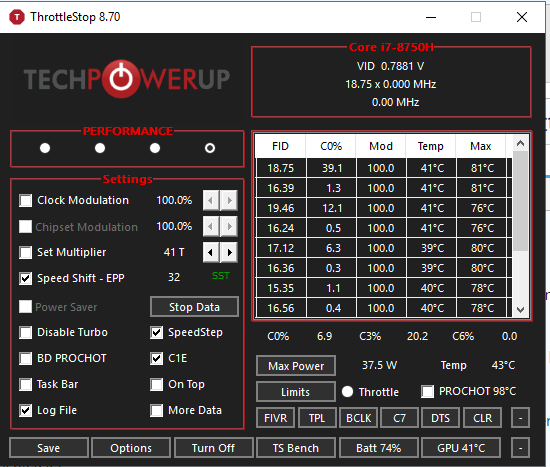
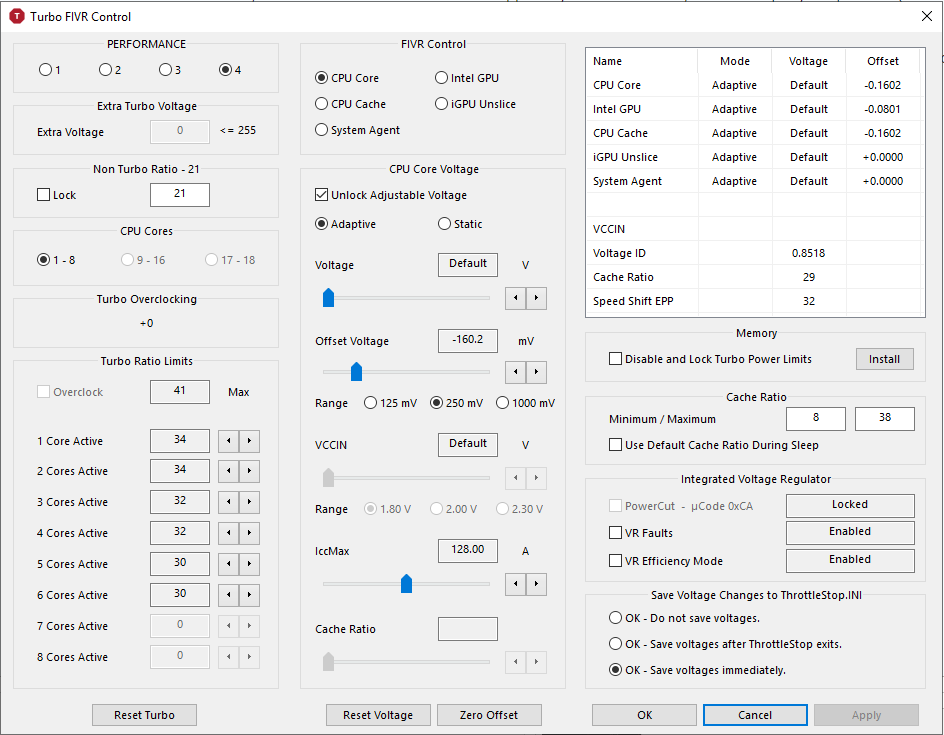
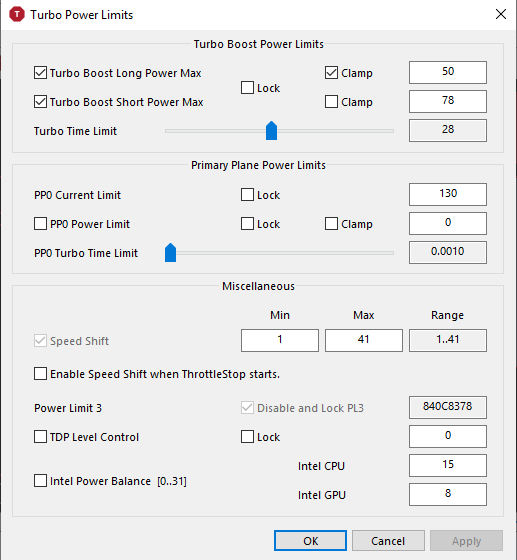
Win10 PRO , Version 10.0.17763 Build 17763
here's TS log file:

 pastebin.com
pastebin.com
Why is my CPU with TDP 45W eating 35W at the most, but usually far less ?
During load?
thanks you very much for you assistance, Martin
Ah, forgot to include crucial info about my temps. It shouldn't be the problems. Due to my settings I have peak maximum temps <82C on CPU and <75C GPU.
I might need your advice with my recent problem.
I was using my DELL laptop for mage for almost two years now. After tuning it with Throttlestop it really turned out as a great machine.
But I have a problem lately when my CPU speed drops mid-game to ~base speed.
I have undervolted CPU for -160mV , it's stable whole time. I have also capped my turbo ratio limits, so I can keep my temps down (all six cores max 3GHz)
Using Ultimate performance power mode and Ultimate Performance Dell mode.
Just few days ago I started to notice fps drops and stuttering and notice in MSI Afterburner, that mys CPU periodically drops to base speed or EVEN lower ( I saw 1400MHz as well)
Can you help me resolve this, please?
Here's my TS settings:
Win10 PRO , Version 10.0.17763 Build 17763
here's TS log file:

2020-07-23 17:10:28 30.00 28.4 100.0 100.0 0 70 70 0.8776 - Pastebin.com
Pastebin.com is the number one paste tool since 2002. Pastebin is a website where you can store text online for a set period of time.
Why is my CPU with TDP 45W eating 35W at the most, but usually far less ?
During load?
thanks you very much for you assistance, Martin
Ah, forgot to include crucial info about my temps. It shouldn't be the problems. Due to my settings I have peak maximum temps <82C on CPU and <75C GPU.

