The volume on normal using is just good. The problem come when in gaming, when the pc is using spatial audio. The volume turns down a lot when gaming. BTW i didnt find a good solution for my configuration. Im not a pro of Hi-Fi sound, im testing a lot of possibilities, but really cant find the right one for me.
-
Welcome to TechPowerUp Forums, Guest! Please check out our forum guidelines for info related to our community.
You are using an out of date browser. It may not display this or other websites correctly.
You should upgrade or use an alternative browser.
You should upgrade or use an alternative browser.
DTS DCH Driver for Realtek HDA [DTS:X APO4 + DTS Interactive]
- Thread starter Ferather
- Start date
- Joined
- Dec 8, 2020
- Messages
- 3,198 (1.96/day)
- Location
- United Kingdom
@dongeg97, I would use the DAC in your receiver since you already own a high quality DAC. If Dolby Digital sounds better to you go for it.
Ideally you should output multichannel (5.1-7.1, based on receiver and encoder), and plug the headphones into the receiver.
In my case I am using Logitech Z906, so multichannel PCM and encoded audio is output to headphones (plug).
Ideally you should output multichannel (5.1-7.1, based on receiver and encoder), and plug the headphones into the receiver.
In my case I am using Logitech Z906, so multichannel PCM and encoded audio is output to headphones (plug).
Hi @Ferather . I have done a fresh Windows 10 installation and since I can't get the same version of your driver that I had installed before, I got the latest one and is working with no issuses, except when I want to change the sound to stereo with your DTS settings (you shared me a couple of registry edit files with on and off for that purpose). I imported the registry but when I try to reset the default format via Realtek Audio Console, nothing change, and if I try in the device properties, I get a Windows error prompt saying "Format no supported by the device" and there is no audio at all.
Has anything changed with the new version? I hope you could help me with this as I need to set the audio on stereo for playing some games that won't work with DTS Interactive.
As always thank your for your work and support!
Has anything changed with the new version? I hope you could help me with this as I need to set the audio on stereo for playing some games that won't work with DTS Interactive.
As always thank your for your work and support!
Last edited:
- Joined
- Dec 8, 2020
- Messages
- 3,198 (1.96/day)
- Location
- United Kingdom
@Zitrish: https://streamable.com/4lsbny, not sure where my instructions went in post 1, sorry for the confusion.
@Bryan Ü, you will need to speak to Alan to get his files and instructions at this time.
He confirmed it should work with this pack, but some adapting is needed.
@Bryan Ü, you will need to speak to Alan to get his files and instructions at this time.
He confirmed it should work with this pack, but some adapting is needed.
@Zitrish: https://streamable.com/4lsbny, not sure where my instructions went in post 1, sorry for the confusion.
Thank you @Ferather. I have a couple of registry edit files that you shared me a year ago, named DTS Interactive [Off] and DTS Interactive [On]. I don't know if they're the same you are using in the video, but I have tried with these, following your tutorial and I get the error "format not supported by the device when I try to change the format.
Have you update the reg edit files?
By the way, do you still have the version 6.0.9159.1 of the driver? I try to downloaded it with the link I bookmarked but it's down.
Last edited:
- Joined
- Dec 8, 2020
- Messages
- 3,198 (1.96/day)
- Location
- United Kingdom
The files have likely been updated, or I made them differently for your purpose, Can you send me a link to the files.
Some of the older packages are in the 'previous versions' folder, in the main directly in post 1.
Some have been deleted to due errors, issues within, or un-supported code.
Some of the older packages are in the 'previous versions' folder, in the main directly in post 1.
Some have been deleted to due errors, issues within, or un-supported code.
Sure, here is the link with the two files that you shared about a year ago: https://www.mediafire.com/file/lze65umtueys20s/Ferather_reg_edit_DTS_on-off.rar/fileThe files have likely been updated, or I made them differently for your purpose, Can you send me a link to the files.
Some of the older packages are in the 'previous versions' folder, in the main directly in post 1.
Some have been deleted to due errors, issues within, or un-supported code.
These files work perfectly on 6.0.9159.1 version of the driver.
- Joined
- Dec 8, 2020
- Messages
- 3,198 (1.96/day)
- Location
- United Kingdom
I don't seem to be able to extract the .rar, but if it's the one that has 'Software/', its now 'Software/DTS/APO/XXXX=0', check using regedit.
If its the above version, you will need to reset all endpoints using 'FX Config', to reset the device.
After you have edited the original .reg files with the updated one, it should work.
If its the above version, you will need to reset all endpoints using 'FX Config', to reset the device.
After you have edited the original .reg files with the updated one, it should work.
Ok, I got it. Now it's working. Thank you so much Ferather!I don't seem to be able to extract the .rar, but if it's the one that has 'Software/', its now 'Software/DTS/APO/XXXX=0', check using regedit.
If its the above version, you will need to reset all endpoints using 'FX Config', to reset the device.
After you have edited the original .reg files with the updated one, it should work.
- Joined
- Jun 6, 2021
- Messages
- 112 (0.08/day)
| System Name | FireBreather |
|---|---|
| Processor | AMD Ryzen 9 7950x |
| Motherboard | CrossHair Extreme x670E |
| Cooling | Asus RoG Strix LC2 360 AIO |
| Memory | G.Skill Trident Z5 RGB Series 64GB (2 x 32GB) 288-Pin SDRAM DDR5 6000 CL30-40-40-96 1.40 |
| Video Card(s) | 7900 XTX Taichi |
| Storage | 3x- PCI-E 4.0 Nvme 2TB 7GB/s - 2TB N7 USB-3.1 Nvme 1GB/s |
| Display(s) | ASUS - VG259QM 2k 280hz HDR - LG-C1 4K 120hz OLED with Dobly vison |
| Case | ROG Helios |
| Audio Device(s) | SupremeFX ALC4082 codec, and an integrated ESS® ES9218 quad DAC |
| Power Supply | HX1500i - 1500Watt |
| Mouse | Corsair Dark Core |
| Keyboard | Corsair K95 Platinum |
| Software | Windows 11 pro |
| Benchmark Scores | Time spy - 29000 Port Royal - 17500 Cinabench R23 - ST = 2150 MT = 40000 |
yes his is more streamlined and focused on high quality DTS enchantments through spdif with less of the post processing apps for me its best quality sound you can get from spidf i have seen really the last step he has is full dts:x home theater support on spidf but his driver allows dts:x ultra enhancements on top of dts interactive so you get as close to DTS:X as possible over a normal DTS stream its one of the most light wieght driver packages out atm with some of the highest sound quality really cant go wrongHi @Ferather . Any difference between your pack ans Alan's mod?
- Joined
- Dec 8, 2020
- Messages
- 3,198 (1.96/day)
- Location
- United Kingdom
@gabsvm, What @ajf64 said, (thanks for the kind words), however some people do prefer Dolby and other enhancers, so is it better, yes and no.
For me it is better, and I have focused on delivering best possible audio quality and lowest delay, on both analogue and digital.
Someone who prefers for example Atmos, and also perhaps Sonic studio, would probably pick Alans pack.
Some people have mentioned they prefer the DTS Interactive:X version over DTS:X on HDMI, regardless of compression technology.
----
Some side notes for new users:
The older provided Sound Unbound comes with a license and in an 'as is' state, it will try to set the device to stereo on app open *.
You can use the retail version (purchased from the store) with the driver with full support, this is suggested.
The license you purchase also covers a large portion of the driver its self, and can be used on 10 computers.
If you mostly use multichannel, both apps are largely unused, and are optional, the APO's are still active.
* Can be an issue with analogue multichannel setups, and stereo (2 channel) spatial modes.
For me it is better, and I have focused on delivering best possible audio quality and lowest delay, on both analogue and digital.
Someone who prefers for example Atmos, and also perhaps Sonic studio, would probably pick Alans pack.
Some people have mentioned they prefer the DTS Interactive:X version over DTS:X on HDMI, regardless of compression technology.
----
Some side notes for new users:
The older provided Sound Unbound comes with a license and in an 'as is' state, it will try to set the device to stereo on app open *.
You can use the retail version (purchased from the store) with the driver with full support, this is suggested.
The license you purchase also covers a large portion of the driver its self, and can be used on 10 computers.
If you mostly use multichannel, both apps are largely unused, and are optional, the APO's are still active.
* Can be an issue with analogue multichannel setups, and stereo (2 channel) spatial modes.
Last edited:
- Joined
- Dec 8, 2020
- Messages
- 3,198 (1.96/day)
- Location
- United Kingdom
Yes, the DTS APO enforces 6 channels, you will need the optional files, and Stereo.reg (edited) to switch between APO's, and stereo.
Open 'FX Config', select the SPDIF device and then press 'Copy GUID', edit the .reg replacing both {DEVICE-ID}.
I set the base files as read only, so you will be asked to save another copy, give it a name.
https://streamable.com/4lsbny, once working, re-apply the reg to be safe.
----
If you have E-APO installed, you should also edit the .reg to add its key, or it will be removed, or re-add it via 'FX Config'.
"{d04e05a6-594b-4fb6-a80d-01af5eed7d1d},5"="{EACD2258-FCAC-4FF4-B36D-419E924A6D79}"
Open 'FX Config', select the SPDIF device and then press 'Copy GUID', edit the .reg replacing both {DEVICE-ID}.
I set the base files as read only, so you will be asked to save another copy, give it a name.
https://streamable.com/4lsbny, once working, re-apply the reg to be safe.
----
If you have E-APO installed, you should also edit the .reg to add its key, or it will be removed, or re-add it via 'FX Config'.
"{d04e05a6-594b-4fb6-a80d-01af5eed7d1d},5"="{EACD2258-FCAC-4FF4-B36D-419E924A6D79}"
Last edited:
- Joined
- Aug 15, 2020
- Messages
- 92 (0.05/day)
特点: DTS:X Ultra (APO4), DTS Headphones:X v2 (Sound Unbound), DTS Interactive:X (APO4)。
主目录:https ://www.mediafire.com/folder/9yrokjhyh2slx/DTS_DCH_Drivers
应用程序:https ://www.mediafire.com/folder/tk7ola8b5j6xt/DTS_UWP_Appx
----
首先,卸载所有以前的 Realtek 驱动程序,包括任何过去的安装。使用 pnputil(请参阅此处)扫描系统以查找残留的驱动程序和扩展。
使用 pnputil 的快速方法是两个命令,“pnputil -e”和“pnputil -d oemX.inf”,X 代表您在屏幕上看到的数字。
您可以检查“provider”、“class”和“signer”来识别任何应该删除的驱动程序。
https://ibb.co/yN86MRK | https://ibb.co/YRvDsKv
----
要安装-更新驱动程序,请在“设备管理器”中右键单击卸载设备,勾选“删除驱动程序”,pnputil 以删除扩展(见上文)。
再次在“设备管理器”中,在“系统设备”中禁用“高清音频”,我有两个,第一个,重新启动*,安装,启用。
* 确保您多次运行 CCleaner 注册表清理程序,并在重新启动之前删除所有应用程序。
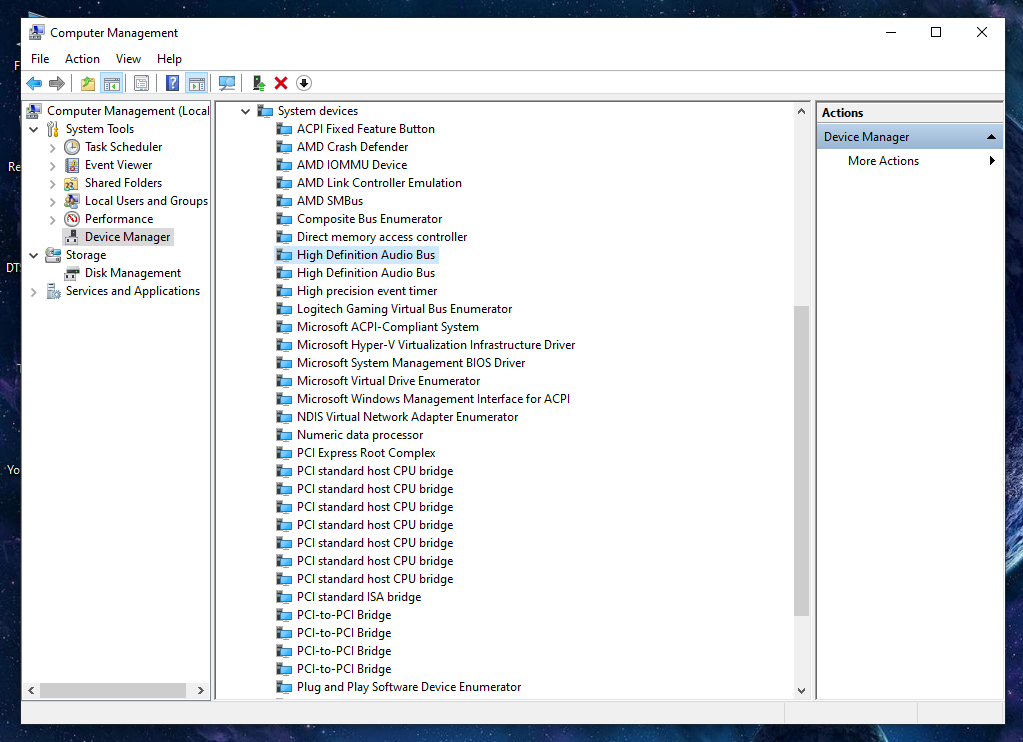
----
有关通过 Realtek 策略编辑器 (RTK Panel.txt) 解锁更多功能和设置的额外步骤,请参阅“工具”文件夹。
启用“立体声混音”,将流静音,然后将其设置为播放到设备,以保持编码器始终打开。
https://ibb.co/477T74G | https://ibb.co/MVgzT5s
----
要使用提供的 Sound Unbound 包(其中包含许可证),请禁用 Windows 商店自动更新。
在重新安装提供的版本之前,您还需要卸载任何更新版本。
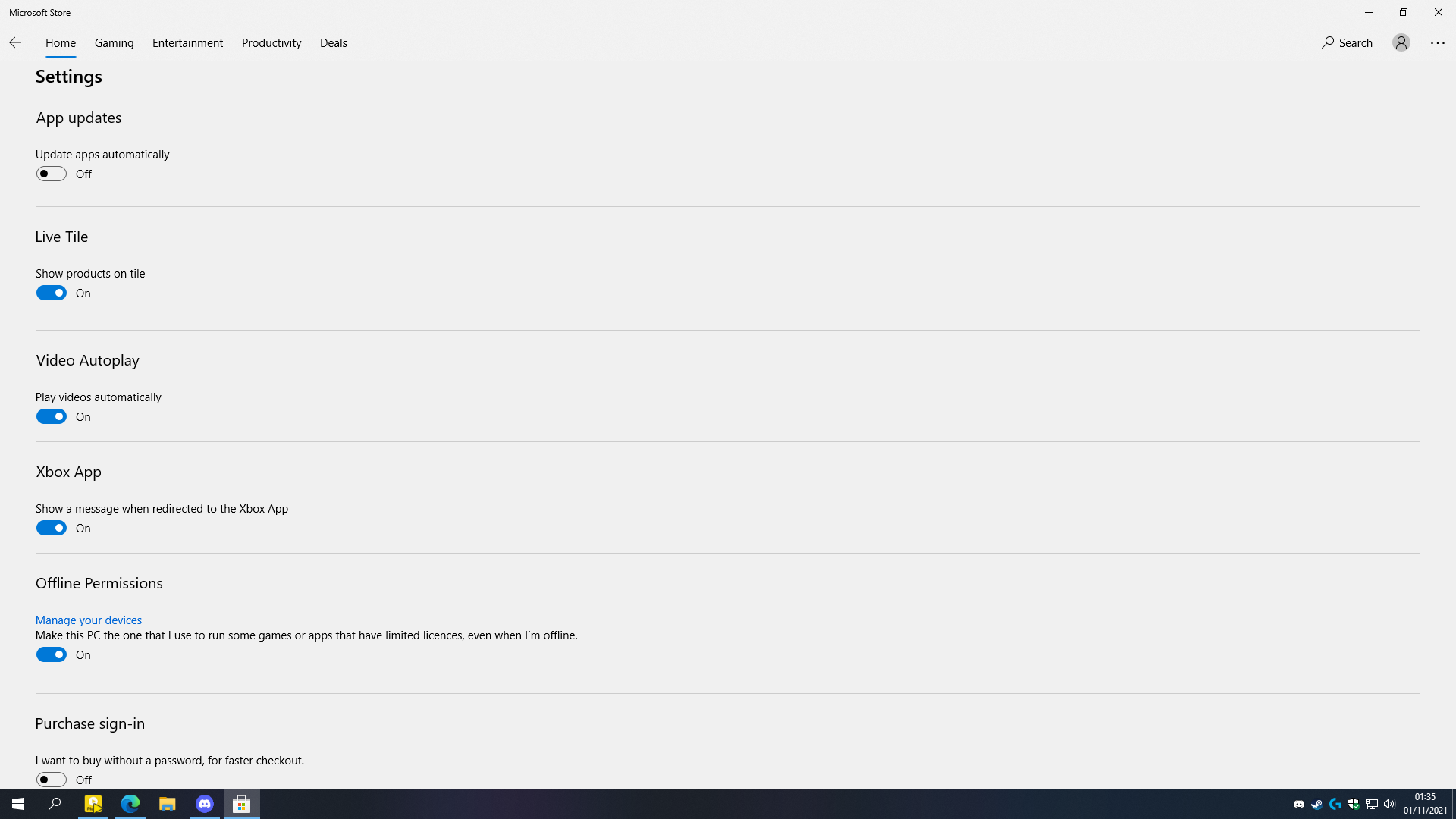
----
如何在此处设置 USB-HDMI(非 Realtek 设备),对于 HDAUDIO 设备,您只需要“DTS 设置”。
要将“外部扬声器”添加到 SPDIF-HDMI,请参阅上面主链接中提供的包。
----
已知的问题:
某些 VPN 的软件可能会阻止 APO4 服务,从而停止使用所有许可证。
某些设备策略会在此处阻止 DTS Interactive、可安装策略。
----
https://ibb.co/ZG3cC4S | https://ibb.co/L0gD9Q7
====
享受 ALC Pro DTS:X 版
你好!感谢您的出色作品以及您对我的问题的认真回复!我重新安装了你的驱动,尝试解锁更多的功能,但是遇到了一些问题,就是插上耳机,外接声音和耳机声音同时播放。
特点: DTS:X Ultra (APO4), DTS Headphones:X v2 (Sound Unbound), DTS Interactive:X (APO4)。
主目录:https ://www.mediafire.com/folder/9yrokjhyh2slx/DTS_DCH_Drivers
应用程序:https ://www.mediafire.com/folder/tk7ola8b5j6xt/DTS_UWP_Appx
----
首先,卸载所有以前的 Realtek 驱动程序,包括任何过去的安装。使用 pnputil(请参阅此处)扫描系统以查找残留的驱动程序和扩展。
使用 pnputil 的快速方法是两个命令,“pnputil -e”和“pnputil -d oemX.inf”,X 代表您在屏幕上看到的数字。
您可以检查“provider”、“class”和“signer”来识别任何应该删除的驱动程序。
https://ibb.co/yN86MRK | https://ibb.co/YRvDsKv
----
要安装-更新驱动程序,请在“设备管理器”中右键单击卸载设备,勾选“删除驱动程序”,pnputil 以删除扩展(见上文)。
再次在“设备管理器”中,在“系统设备”中禁用“高清音频”,我有两个,第一个,重新启动*,安装,启用。
* 确保您多次运行 CCleaner 注册表清理程序,并在重新启动之前删除所有应用程序。
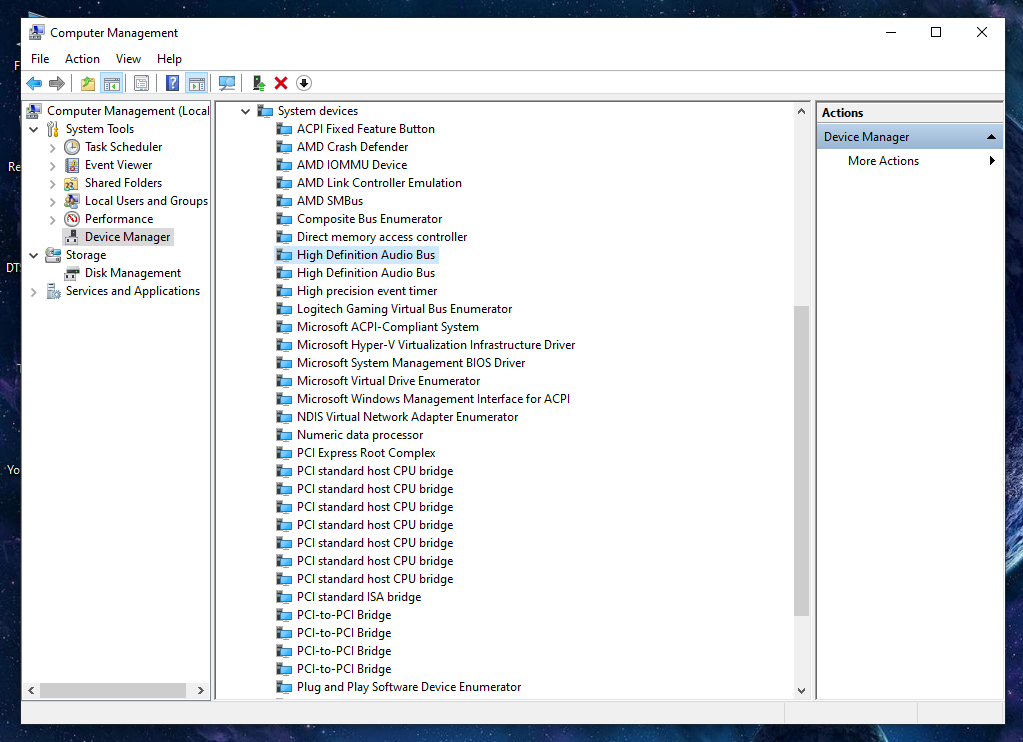
----
有关通过 Realtek 策略编辑器 (RTK Panel.txt) 解锁更多功能和设置的额外步骤,请参阅“工具”文件夹。
启用“立体声混音”,将流静音,然后将其设置为播放到设备,以保持编码器始终打开。
https://ibb.co/477T74G | https://ibb.co/MVgzT5s
----
要使用提供的 Sound Unbound 包(其中包含许可证),请禁用 Windows 商店自动更新。
在重新安装提供的版本之前,您还需要卸载任何更新版本。
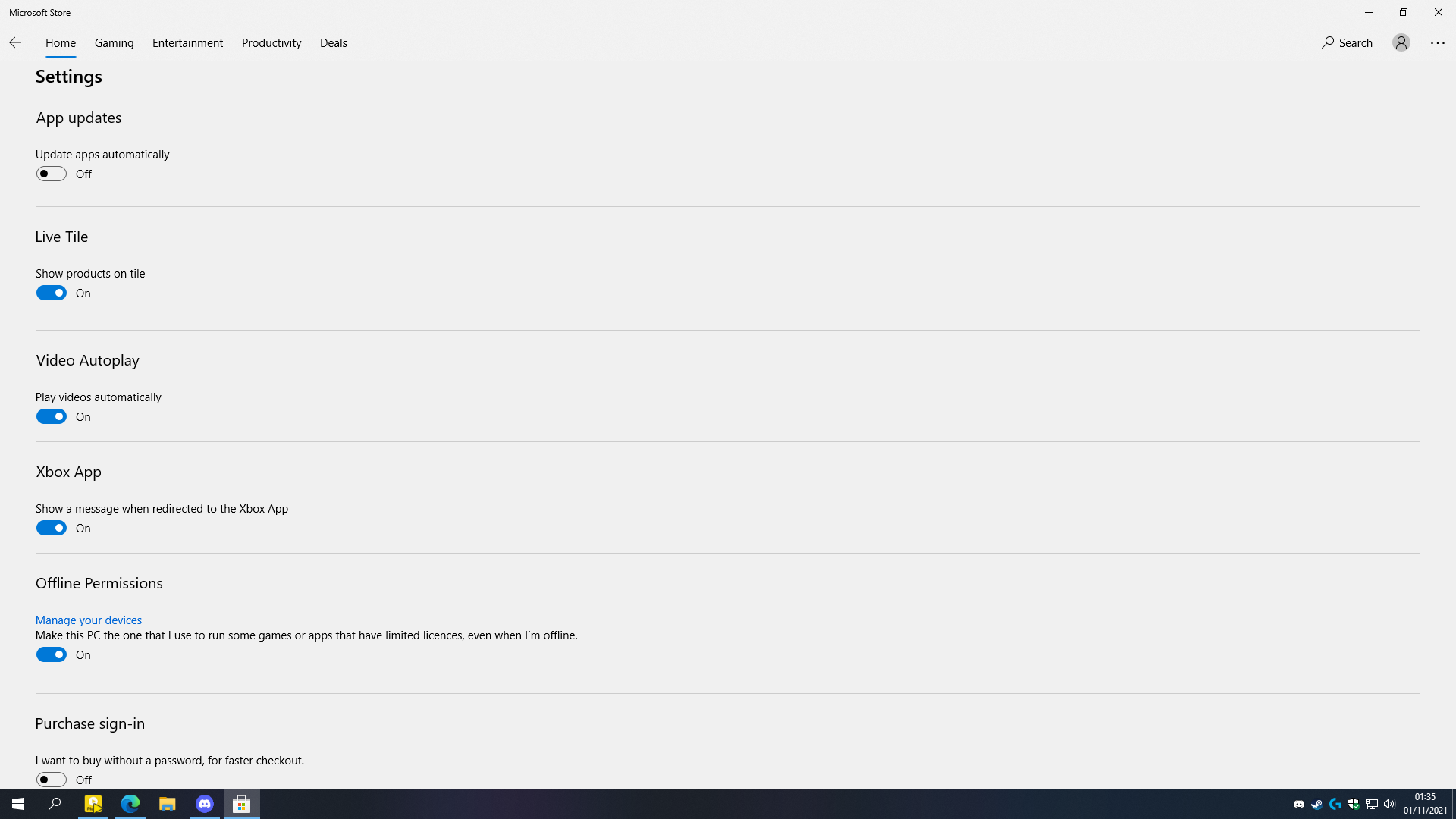
----
如何在此处设置 USB-HDMI(非 Realtek 设备),对于 HDAUDIO 设备,您只需要“DTS 设置”。
要将“外部扬声器”添加到 SPDIF-HDMI,请参阅上面主链接中提供的包。
----
已知的问题:
某些 VPN 的软件可能会阻止 APO4 服务,从而停止使用所有许可证。
某些设备策略会在此处阻止 DTS Interactive、可安装策略。
----
https://ibb.co/ZG3cC4S | https://ibb.co/L0gD9Q7
====
享受 ALC Pro DTS:X 版

Realtek HD Audio Drivers + Sound Blaster X-fi 5.1 Pro Surround with full Dolby & DTS.
Hello Everyone! Here are screens from my actually audio drivers configuration with full Dolby & DTS included. -dolby audio -dolby digital plus -dolby pro logic II -dolby home theatre v4 -dolby digital live -dolby atmos / access -dts sound unbound -dts ultra -dts connect -dts ultrapc II -dts...
我在这个网站上下载了他的驱动程序,在我的笔记本上成功实现了解锁7.1声道等丰富的功能,就是驱动太老了,也不再更新了,这个有点可惜!
- Joined
- Dec 8, 2020
- Messages
- 3,198 (1.96/day)
- Location
- United Kingdom
Nice work on the policy unlock, some of the steps you could have skipped, simply installing the driver then the policy edit would have been enough.
Set the Realtek panel to separate stream for headphones. https://ibb.co/ZG3cC4S | https://ibb.co/L0gD9Q7.
Note, simply double click 'Install', it has been programmed to already run as Admin.
Set the Realtek panel to separate stream for headphones. https://ibb.co/ZG3cC4S | https://ibb.co/L0gD9Q7.
Note, simply double click 'Install', it has been programmed to already run as Admin.
- Joined
- Aug 15, 2020
- Messages
- 92 (0.05/day)
在计划方面的步骤示例中,可以跳过,一些您立即安装驱动,然后策略就立即编辑了。
将 Realtek 面板设置为耳机的单独流。https://ibb.co/ZG3cC4S | https://ibb.co/L0gD9Q7。
请注意,只要管理员已被“安装”,其编程为已以身份运行。
没问题,我希望复合设置没问题。否则,请使用 FX Configurator 更改它们以适应。
====
View attachment 193345
View attachment 193321
现在还有 DTS:X 数字 - SPDIF(多通道)。
DTS:X: 这是什么?你怎么能得到它?| 什么高保真?
====
如果启用单独耳机模式,请使用任务管理器重新启动 APO4,以刷新它。
View attachment 193361
- Joined
- Dec 8, 2020
- Messages
- 3,198 (1.96/day)
- Location
- United Kingdom
It should already be showing headphones, I guess you have restarted the PC after the changes?
If not, it can be converted to headphones in the registry, but its a bit complicated.
You can use the 'External Speakers' package, converted to headphones, which is 02, not 01.
If not, it can be converted to headphones in the registry, but its a bit complicated.
You can use the 'External Speakers' package, converted to headphones, which is 02, not 01.
- Joined
- Aug 15, 2020
- Messages
- 92 (0.05/day)
它应该已经显示耳机了,我猜你在更改后重新启动了电脑?
如果没有,可以在注册表中转换成耳机,但是有点复杂。
您可以使用“外部扬声器”包,转换为耳机,它是 02,而不是 01。
这些是我从你那里得到的所有文件。如何使用它们实现外接扬声器和耳机之间的自由切换?
- Joined
- Dec 8, 2020
- Messages
- 3,198 (1.96/day)
- Location
- United Kingdom
Its a bit complicated to explain, for what you need, you would need to modify the 'External Speakers' package.
You will also need to make a duplicate, to switch back, which is easier to do than explain.
Speakers is a whole lot of 0 then 01, and Headphones is 02 in terms of Registry ID.
The package comes with a guide for its intended purpose (SPDIF).
----
The package edits the registry on startup, changing SPDIF to speakers for 'External Speakers' in the app, then back to SPDIF.
This tricks DTS into detecting speakers (01) instead of SPDIF (08), without breaking anything (switched back to 08).
----
In terms of multichannel (DTS has two operating technologies), you don't need 'External Speakers' to show in the app.
That includes multichannel SPDIF (DTS Interactive), to use the stereo tech, you do need 'Speakers'.
I use the 'External Speakers' package anyway, in case I want to switch techs.
----
An example of the two technologies can be seen in the 'preset.xml' (feel free to edit), where there is EFX-Eagle, EFX_51-Helios.
EFX is used directly with the stereo tech, where EFX_51 stands for multichannel (5.1 minimum for multichannel).
I have re-programmed the files, to increase quality and reduce delay, all you need to do is edit form factor.
Note: EFX_51 currently supports up to 12 channel PCM (5.1, 7.1, 11.1).
----
A side note (driver selection: Main), SPDIF specifically has been setup with EFX_51, and set to 6 channels (5.1).
It also supports 7.1, over 5.1 (2 virtual side) using the front to rear setup (not front and side setup).
In games and audio applications, you can output 7.1 if the audio is 7.1.
You will also need to make a duplicate, to switch back, which is easier to do than explain.
Speakers is a whole lot of 0 then 01, and Headphones is 02 in terms of Registry ID.
The package comes with a guide for its intended purpose (SPDIF).
----
The package edits the registry on startup, changing SPDIF to speakers for 'External Speakers' in the app, then back to SPDIF.
This tricks DTS into detecting speakers (01) instead of SPDIF (08), without breaking anything (switched back to 08).
----
In terms of multichannel (DTS has two operating technologies), you don't need 'External Speakers' to show in the app.
That includes multichannel SPDIF (DTS Interactive), to use the stereo tech, you do need 'Speakers'.
I use the 'External Speakers' package anyway, in case I want to switch techs.
----
An example of the two technologies can be seen in the 'preset.xml' (feel free to edit), where there is EFX-Eagle, EFX_51-Helios.
EFX is used directly with the stereo tech, where EFX_51 stands for multichannel (5.1 minimum for multichannel).
I have re-programmed the files, to increase quality and reduce delay, all you need to do is edit form factor.
Note: EFX_51 currently supports up to 12 channel PCM (5.1, 7.1, 11.1).
----
A side note (driver selection: Main), SPDIF specifically has been setup with EFX_51, and set to 6 channels (5.1).
It also supports 7.1, over 5.1 (2 virtual side) using the front to rear setup (not front and side setup).
In games and audio applications, you can output 7.1 if the audio is 7.1.
Last edited:
- Joined
- Aug 15, 2020
- Messages
- 92 (0.05/day)
感谢你的回复!听起来很复杂,我只是音响发烧友,但并不专业,我们需要的是实现小白更完整的效果教程,第一步,第二步,第三步,同时附加屏幕截图操作,它会让我们更容易理解,您可能需要花一些时间来教我们如何操作,感谢您的工作,非常希望收到您的效果!解释起来有点复杂,对于您的需要,您需要修改“外部扬声器”包。
您还需要制作一个副本以切换回来,这比解释更容易。
Speakers 是一大堆 0 然后 01,而 Headphones 在 Registry ID 方面是 02。
该软件包附带其预期用途指南 (SPDIF)。
----
该软件包在启动时编辑注册表,将 SPDIF 更改为应用程序中“外部扬声器”的扬声器,然后返回 SPDIF。
这会欺骗 DTS 检测扬声器 (01) 而不是 SPDIF (08),而不会破坏任何东西(切换回 08)。
----
在多声道方面(DTS 有两种操作技术),您不需要在应用程序中显示“外部扬声器”。
这包括多声道 SPDIF (DTS Interactive),要使用立体声技术,您确实需要“扬声器”。
无论如何,我都会使用“外部扬声器”包,以防我想切换技术。
----
这两种技术的示例可以在“preset.xml”(随意编辑)中看到,其中有 EFX-Eagle、EFX_51-Helios。
EFX 直接与立体声技术一起使用,其中 EFX_51 代表多声道(多声道最低为 5.1)。
我已经对文件进行了重新编程,以提高质量并减少延迟,您需要做的就是编辑外形尺寸。
注意:EFX_51 目前最多支持 12 通道 PCM(5.1、7.1、11.1)。
----
附注(驱动器选择:主要),SPDIF 已特别设置为 EFX_51,并设置为 6 个通道 (5.1)。
它还支持 7.1,超过 5.1(2 个虚拟面)使用前后设置(不是前后设置)。
在游戏和音频应用中,如果音频为 7.1,则可以输出 7.1。
- Joined
- Aug 15, 2020
- Messages
- 92 (0.05/day)
Thank you !是的,对不起,它有点复杂,我会尝试在某个时候为它写另一个指南。感谢您的客气话。
- Joined
- Dec 8, 2020
- Messages
- 3,198 (1.96/day)
- Location
- United Kingdom
Quick install guide:
1. Remove all previous drivers, use pnputil (see post 1) or other, make sure to remove all extensions (look for Realtek, A-Volute, Sonic studio).
2. Make sure the device is 'missing' (not there) from 'Device Manager', there should be no Realtek devices.
3. [Optional], run a registry cleaner 2-3 times, to cleanup residual registry entries.
4. Double click 'Install' (not right click), Main: DTS Interactive:X on SPDIF, Alternative: Stereo on SPDIF.
5. [Optional], install the provided 'DTS Full Policy' or 'No Panel Policy' (see post 1), if needed.
6. Reboot.
----
You only need to install the policy once, once installed, you do not need to re-install it.
----
Optional files:
DTS Settings: Used to program other audio devices (not Realtek), on the system, such as GPU (HDMI), or to swap SPDIF to stereo (video).
External Speakers: Used to program SPDIF and also HDMI with the form factor 'Speakers', in order to use stereo.


DTS Settings: Once working, repeat apply the .reg file to make sure.
In some cases, open Regedit with FX, then import then .reg.
----
I will make a guide to convert 'External Speakers' to 'Headphones' soon.
1. Remove all previous drivers, use pnputil (see post 1) or other, make sure to remove all extensions (look for Realtek, A-Volute, Sonic studio).
2. Make sure the device is 'missing' (not there) from 'Device Manager', there should be no Realtek devices.
3. [Optional], run a registry cleaner 2-3 times, to cleanup residual registry entries.
4. Double click 'Install' (not right click), Main: DTS Interactive:X on SPDIF, Alternative: Stereo on SPDIF.
5. [Optional], install the provided 'DTS Full Policy' or 'No Panel Policy' (see post 1), if needed.
6. Reboot.
----
You only need to install the policy once, once installed, you do not need to re-install it.
----
Optional files:
DTS Settings: Used to program other audio devices (not Realtek), on the system, such as GPU (HDMI), or to swap SPDIF to stereo (video).
External Speakers: Used to program SPDIF and also HDMI with the form factor 'Speakers', in order to use stereo.


DTS Settings: Once working, repeat apply the .reg file to make sure.
In some cases, open Regedit with FX, then import then .reg.
----
I will make a guide to convert 'External Speakers' to 'Headphones' soon.
Last edited:



