- Joined
- May 22, 2023
- Messages
- 20 (0.03/day)
| System Name | Dell Latitude 5500 |
|---|---|
| Processor | i7-8665U |
| Benchmark Scores | Cinebench R23 (Multi-core) : 4534 |
So I have been using Throttlestop for undervolting for a while now since its so much better than XTU (and latest versions don't even support my processor).
Since past 6 months, I had been using Throttlestop since Dell has provided such an ineffective cooler with the Latitude 5500, that it used to thermal throttle at almost anything.
Earlier I just used to disable the Turbo Boost, but then the laptop performance just drops significantly.
Thankfully, undervolting had made my thermals and package power usage much better and its definitely a lot better now.
Since past 6 months, this has been my voltage offsets.

Earlier just going above -110mV on both made my system unstable and TS Bench would show errors, so I never bothered tweaking more since I was more than satisfied.
But past week I finally tweaked it more. I found out that if I reduced the cache offset from -110mV to just -100mV, the core can go upto -190mV while still remaning 100% fully stable.
This behaviour is something I haven't seen anywhere before.
So is this normal and should be expected?
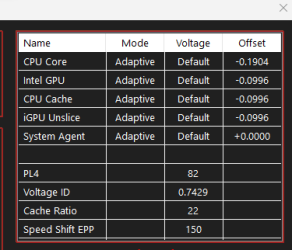
Also is having such a big difference between core and cache voltage offsets normal?
Since past 6 months, I had been using Throttlestop since Dell has provided such an ineffective cooler with the Latitude 5500, that it used to thermal throttle at almost anything.
Earlier I just used to disable the Turbo Boost, but then the laptop performance just drops significantly.
Thankfully, undervolting had made my thermals and package power usage much better and its definitely a lot better now.
Since past 6 months, this has been my voltage offsets.

Earlier just going above -110mV on both made my system unstable and TS Bench would show errors, so I never bothered tweaking more since I was more than satisfied.
But past week I finally tweaked it more. I found out that if I reduced the cache offset from -110mV to just -100mV, the core can go upto -190mV while still remaning 100% fully stable.
This behaviour is something I haven't seen anywhere before.
So is this normal and should be expected?
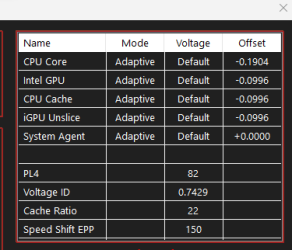
Also is having such a big difference between core and cache voltage offsets normal?
Last edited:



























