Reviving ye olde thread
Igors lab took a big poo poo on MX4 for GPU use, and this thread is our big thermal paste discussion thread
Blob, sausage or solid? Apply thermal paste to the GPU correctly - we measured! | Page 2 | igor'sLAB (igorslab.de)
He has some interesting and almost contradictory comments later, i think the translation muddied a few things
He poops right on MX4 and spreading, because his thicker preference for pastes doesnt spread well.
He DOES say thinner pastes work better with this method, but a lot of websites and social media groups are now harping on about the line method being the only choice, when he does state that spreading is only bad on his preferred thicker pastes
Interestingly, his line method he does things differently: He does top left bottom left, top right bottom right (only until they grip, definitely not until tight) - instead of the more common diagonal approach
So I guess a lot of reasons people find different application methods work for them comes down to the paste they use.
Hell ambient temperature might too - in the 40C aussie summer every paste is a liquid, but in the frozen wastelands of Canada they'd all be frozen solid and require different spread methods
Personally i like to spread the paste, then add a small blob to the center - spreading doesnt work perfectly unless you've lapped both sides for flat contact, any excess will get pushed to where its needed
 There are so many things wrong with what you just stated, I really don't know where to begin, so I'm not going to bother. Carry on..
There are so many things wrong with what you just stated, I really don't know where to begin, so I'm not going to bother. Carry on..



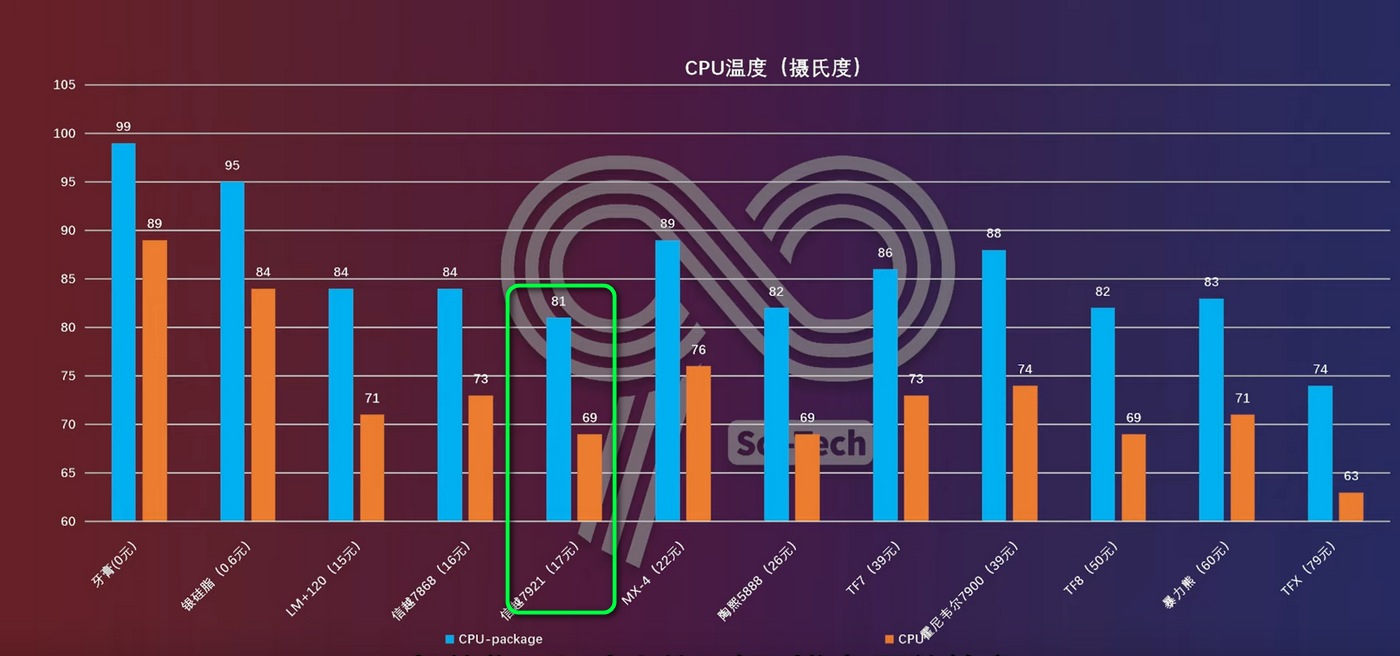


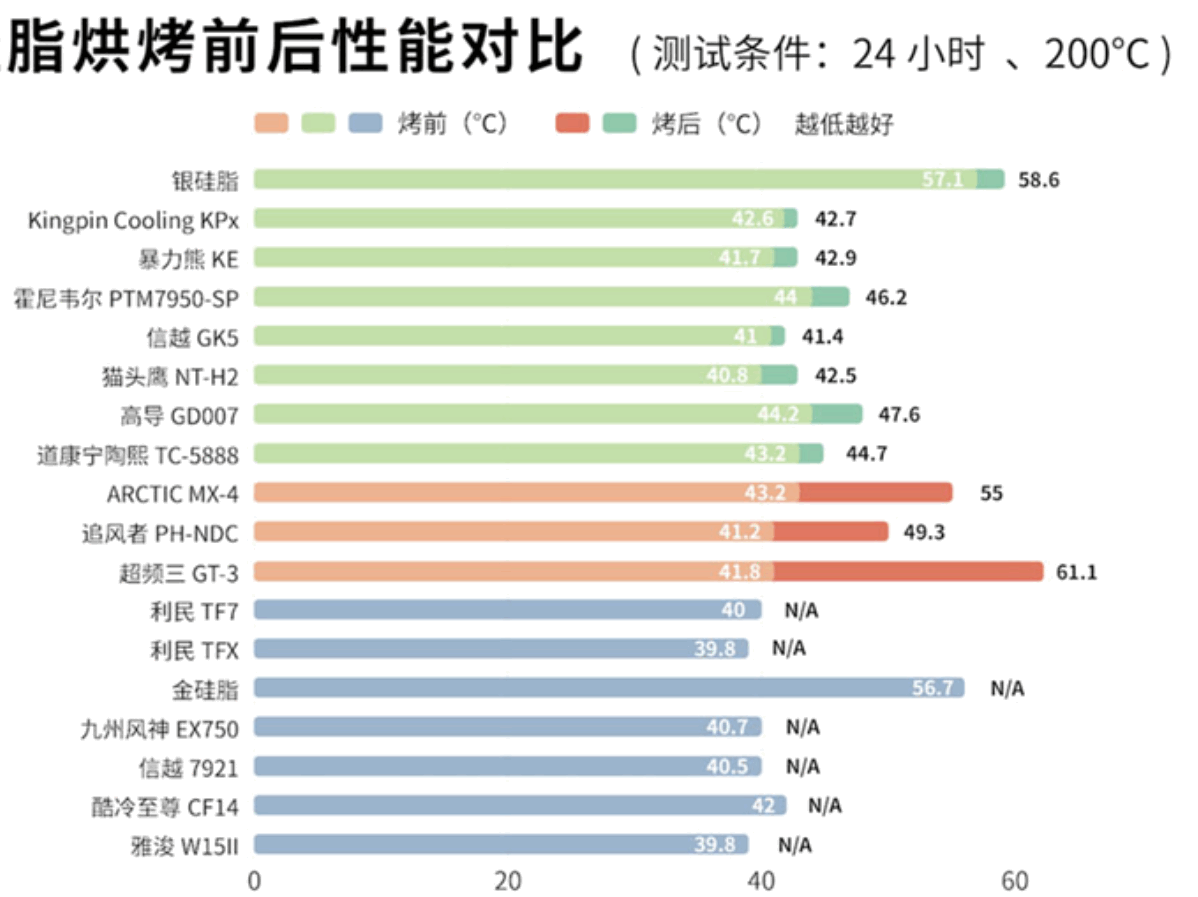





 Sorry for the off.
Sorry for the off. 



