D
Deleted member 215318
Guest
Hello,
I just downloaded the 1.11.0 version and I always got that error when, it seems, it has finished looking for the list of available drivers.
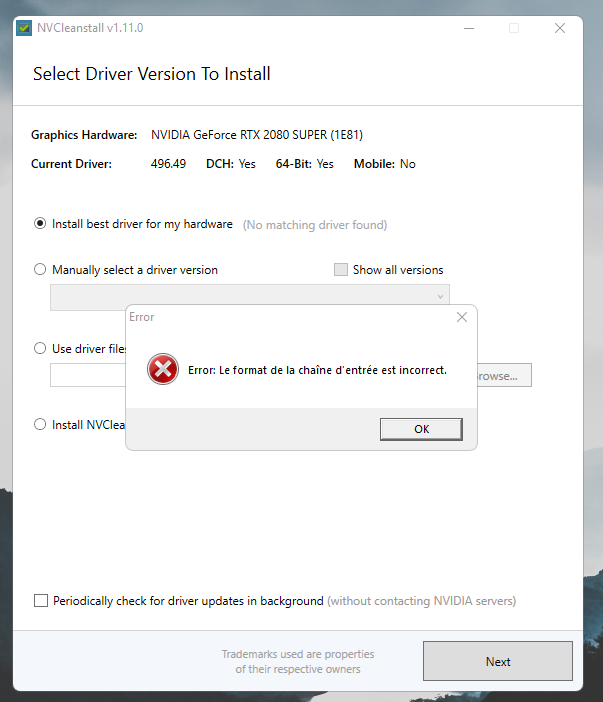
I'm on Windows 11 Pro Insider Beta Canal, build 22000.318
I just downloaded the 1.11.0 version and I always got that error when, it seems, it has finished looking for the list of available drivers.
I'm on Windows 11 Pro Insider Beta Canal, build 22000.318



