- Joined
- Mar 26, 2010
- Messages
- 9,939 (1.77/day)
- Location
- Jakarta, Indonesia
| System Name | micropage7 |
|---|---|
| Processor | Intel Xeon X3470 |
| Motherboard | Gigabyte Technology Co. Ltd. P55A-UD3R (Socket 1156) |
| Cooling | Enermax ETS-T40F |
| Memory | Samsung 8.00GB Dual-Channel DDR3 |
| Video Card(s) | NVIDIA Quadro FX 1800 |
| Storage | V-GEN03AS18EU120GB, Seagate 2 x 1TB and Seagate 4TB |
| Display(s) | Samsung 21 inch LCD Wide Screen |
| Case | Icute Super 18 |
| Audio Device(s) | Auzentech X-Fi Forte |
| Power Supply | Silverstone 600 Watt |
| Mouse | Logitech G502 |
| Keyboard | Sades Excalibur + Taihao keycaps |
| Software | Win 7 64-bit |
| Benchmark Scores | Classified |
several days ago i run linpack on my rig, i just figure that the test run well only on low stress - 1/4 memory use test, when i change it to half or full full stress it results error
I've checked timing, manual setting etc and it still the same
I've run memtest and its ok, i mean the ram is on good condition
Does anyone know how make it works?
I've checked timing, manual setting etc and it still the same
I've run memtest and its ok, i mean the ram is on good condition
Does anyone know how make it works?


 yeah i plan to switch into 64bit too, but maybe on next few weeks when i have spare time and spare money too
yeah i plan to switch into 64bit too, but maybe on next few weeks when i have spare time and spare money too 
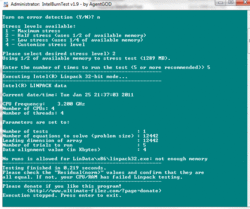
 That is so odd. No other apps in background hoggin resources?
That is so odd. No other apps in background hoggin resources?