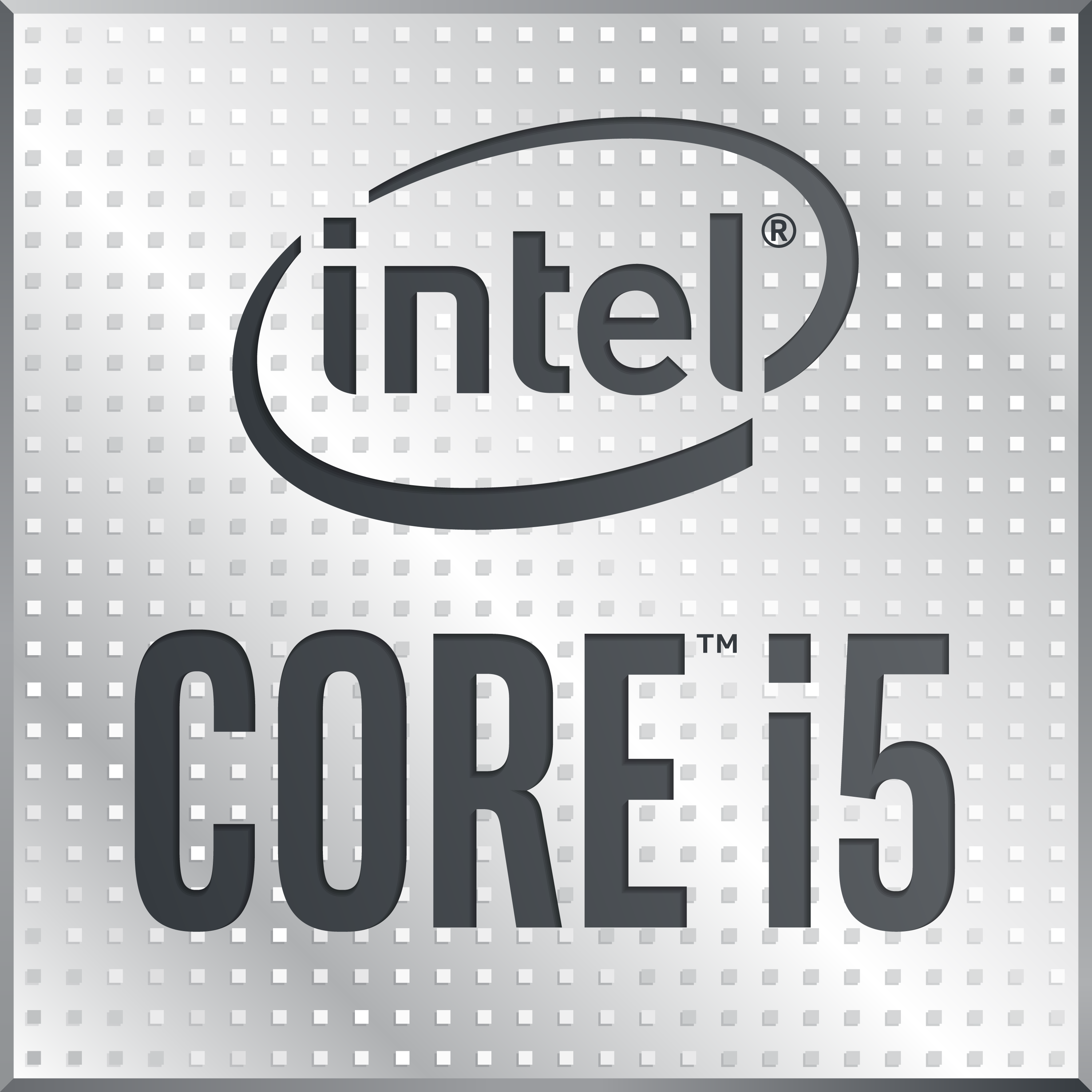The Intel specs show that a 10210U has a TDP rating of 15W.
Intel® Core™ i5-10210U Processor (6M Cache, up to 4.20 GHz) quick reference guide including specifications, features, pricing, compatibility, design documentation, ordering codes, spec codes and more.

ark.intel.com
There is nothing to fix. The first screenshot you posted shows that your CPU is power limit throttling right at 15.0W. That means your laptop is performing exactly as it should be performing. Laptops with poor cooling and 15W CPUs are not intended to be used for gaming.
Acer decided to set the thermal throttling temperature to 92°C instead of the Intel recommended 100°C. A cooler running CPU sounds nice but it reduces maximum performance. Have a look in the Options window to see if PROCHOT Offset is locked. Acer usually locks this setting. If you do not see a lock icon then you can try reducing the offset value which will raise the thermal throttling temperature. That might help a little.
Without better cooling, there is no point in trying to raise the power limits. Acer typically locks down the power limits so 15W long term is usually the maximum.
Do not check the PP0 Power Limit box in the ThrottleStop TPL window and do not check the BD PROCHOT box on the main screen.
Check the Log File box and play a game at 10 FPS for 5 or 10 minutes so I can see how your computer is performing. The default log file location is in your ThrottleStop / Logs folder.
If you decide to buy a laptop cooling pad, make sure you can bring it back for a full refund. The couple degree difference in temperature is usually not worth the money. Your laptop has bigger issues. It was never intended to be used for playing games.