Hi
so i recently bought 2 Macy (a vendor i never heard of) GT 730 2gb for my two low end PCs one core 2 duo and a quad core the cards seems to perform well but crashes whenever i play a heavy game these games runs well with 60 fps average but one thing is after i play for 10 minutes sometimes near 15 minutes the games crash so i began looking for the issue and it appears that if i use more than 1GB of vram the games instantly crash and when i looked online i found that my cards might be fake and with no way to limit the vram unless i can find a way to edit the vbios so the cards report only 1gb of vram
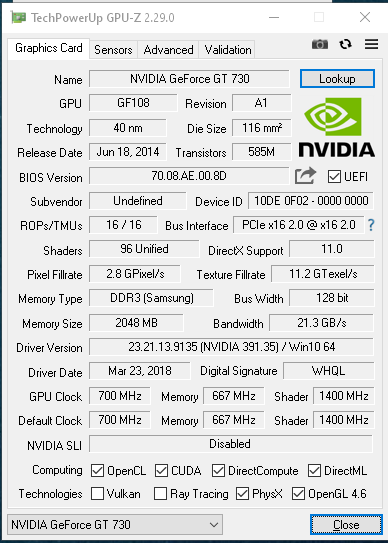
so can anyone help me edit the bios rom files (i attached the file)
sorry for my english
so i recently bought 2 Macy (a vendor i never heard of) GT 730 2gb for my two low end PCs one core 2 duo and a quad core the cards seems to perform well but crashes whenever i play a heavy game these games runs well with 60 fps average but one thing is after i play for 10 minutes sometimes near 15 minutes the games crash so i began looking for the issue and it appears that if i use more than 1GB of vram the games instantly crash and when i looked online i found that my cards might be fake and with no way to limit the vram unless i can find a way to edit the vbios so the cards report only 1gb of vram
so can anyone help me edit the bios rom files (i attached the file)
sorry for my english



