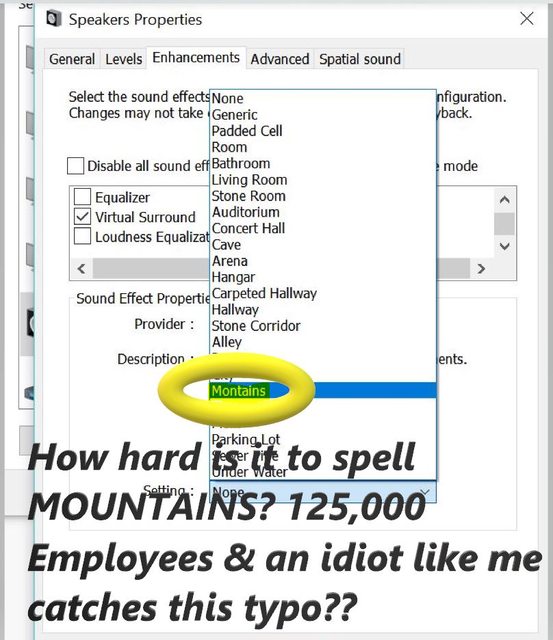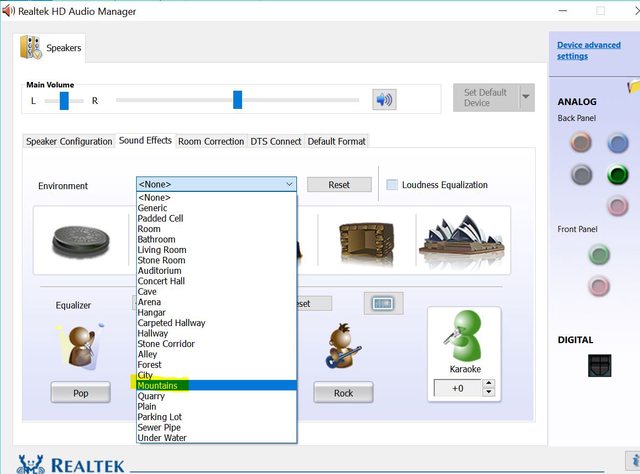TheMailMan78
Big Member
- Joined
- Jun 3, 2007
- Messages
- 22,598 (3.45/day)
- Location
- 'Merica. The Great SOUTH!
| System Name | TheMailbox 5.0 / The Mailbox 4.5 |
|---|---|
| Processor | RYZEN 1700X / Intel i7 2600k @ 4.2GHz |
| Motherboard | Fatal1ty X370 Gaming K4 / Gigabyte Z77X-UP5 TH Intel LGA 1155 |
| Cooling | MasterLiquid PRO 280 / Scythe Katana 4 |
| Memory | ADATA RGB 16GB DDR4 2666 16-16-16-39 / G.SKILL Sniper Series 16GB DDR3 1866: 9-9-9-24 |
| Video Card(s) | MSI 1080 "Duke" with 8Gb of RAM. Boost Clock 1847 MHz / ASUS 780ti |
| Storage | 256Gb M4 SSD / 128Gb Agelity 4 SSD , 500Gb WD (7200) |
| Display(s) | LG 29" Class 21:9 UltraWide® IPS LED Monitor 2560 x 1080 / Dell 27" |
| Case | Cooler Master MASTERBOX 5t / Cooler Master 922 HAF |
| Audio Device(s) | Realtek ALC1220 Audio Codec / SupremeFX X-Fi with Bose Companion 2 speakers. |
| Power Supply | Seasonic FOCUS Plus Series SSR-750PX 750W Platinum / SeaSonic X Series X650 Gold |
| Mouse | SteelSeries Sensei (RAW) / Logitech G5 |
| Keyboard | Razer BlackWidow / Logitech (Unknown) |
| Software | Windows 10 Pro (64-bit) |
| Benchmark Scores | Benching is for bitches. |
The fall update has been a disaster for me. Haven't been able to get a stable install yet. Annoying as hell.



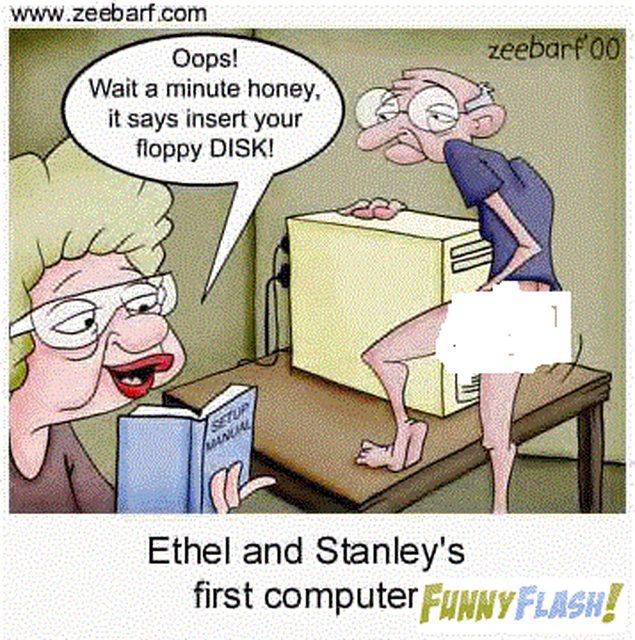


 (*edit* unless ofc SB was in place in a Commercial capacity that i am unaware of, which might be possible)
(*edit* unless ofc SB was in place in a Commercial capacity that i am unaware of, which might be possible) ) , i disagree that the Chip is "Archaic".....I felt like the switch to Devils canyon was a side step almost....atleast in som,e ways.
) , i disagree that the Chip is "Archaic".....I felt like the switch to Devils canyon was a side step almost....atleast in som,e ways. oh well, You can bring a horse to water, But if you taught him to fish, he could eat for the rest of his life.
oh well, You can bring a horse to water, But if you taught him to fish, he could eat for the rest of his life.