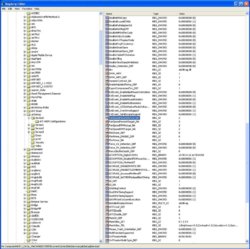- Joined
- Apr 7, 2007
- Messages
- 196 (0.03/day)
- Location
- Paris
| Processor | E6700@3447 (383.1*9)24/7; 3735(415*9)for benchies |
|---|---|
| Motherboard | P5B dlx |
| Cooling | Zalman cnps 9700 led; 1Thermaltake enlobel 120mm; 1Noctua 120 and 2NZXT 120 mm case fans |
| Memory | Corsair Twinx 2Go Pc6400c4 @ 478.9 4-4-4-12 |
| Video Card(s) | hd 2900 xt @850/1050 |
| Storage | 400G Seagate; 75Go WD raptor (system disk) |
| Display(s) | Sony h70 |
| Case | Modded NZXT apollo |
| Audio Device(s) | Sound Blaster X-FI audio / Altec 2.1 |
| Power Supply | Enermax Infinity 720W |
| Software | XP pro sp2 |
| Benchmark Scores | 3DMark=12907 |
Hi,
Found this on OC FORUMS by flamethrower.........an edit of the registry for fan control in CCC even for older cards.
"Go to RegEdit ( backup your registry if you think you'll mess it up .. I take no responsibility for anything you do to your own machines ! ).
Find all instances of following values by going to EDIT>Find :-
FanSpeedPercentActual_NA
FanSpeedPercentTarget_NA
FanSpeedRPMActual_NA
FanSpeedRPMTarget_NA
and change the default "1" disabled to "2"enabled.
When you've changed all instances of those values , close RegEdit -->> Reboot.
When you load CCC up next time, you should see the fan speed slider has appeared and it works too !!"
it works for my 2900xt on 9.2 CCC.......atitool and riva tuner etc were failing me.
Found this on OC FORUMS by flamethrower.........an edit of the registry for fan control in CCC even for older cards.
"Go to RegEdit ( backup your registry if you think you'll mess it up .. I take no responsibility for anything you do to your own machines ! ).
Find all instances of following values by going to EDIT>Find :-
FanSpeedPercentActual_NA
FanSpeedPercentTarget_NA
FanSpeedRPMActual_NA
FanSpeedRPMTarget_NA
and change the default "1" disabled to "2"enabled.
When you've changed all instances of those values , close RegEdit -->> Reboot.
When you load CCC up next time, you should see the fan speed slider has appeared and it works too !!"
it works for my 2900xt on 9.2 CCC.......atitool and riva tuner etc were failing me.