Hi guys,
I am building a PC (for the first time) and have some questions about the fan connection setup.
I have Meshify S2 case that comes with PWM Fan Hub and 3 x Dynamic X2 140mm fans. In addition to those I am getting another 3 x Dynamic X2 140mm fans.
I am planning to install 3 fans on the front panel for pull(in), 3push(out, 2 top and 1 back). I will be using Noctua NH-D15s air cooler most likely pushing air to the back fan as well.
Since all fans would be 3 pin connectors (apart of the CPU cooler fan) I was wondering if it's good idea connecting all 6 fans to the Fan Hub and then the fan hub to the motherboard fan header?
CPU cooler will be connected to the motherboard fan header. Are those fans controllable from the BIOS automatically (depending on the load) if the setup is done in this way?
This is the PWM Hub:
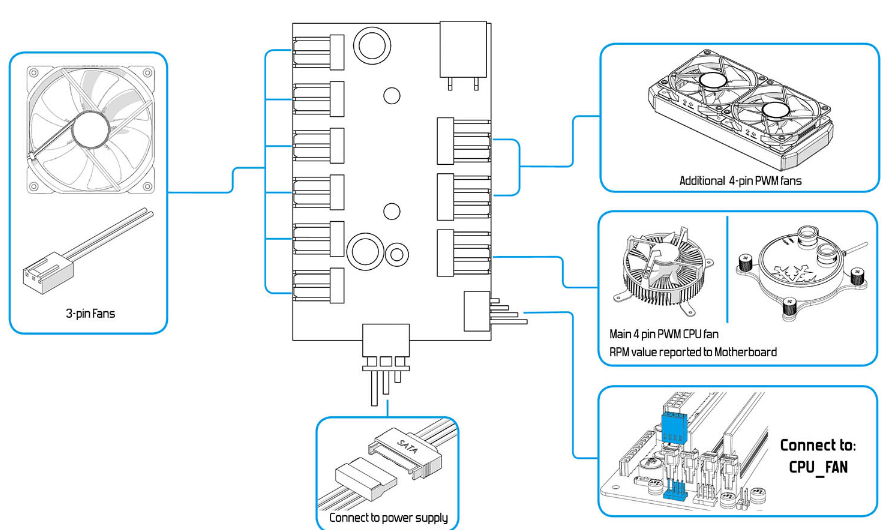
This will be my first build so I am not sure if that is the correct way of doing it. If you have any other recommendation for the airflow setup or different fans, please feel free to drop a line.
Cheers
I am building a PC (for the first time) and have some questions about the fan connection setup.
I have Meshify S2 case that comes with PWM Fan Hub and 3 x Dynamic X2 140mm fans. In addition to those I am getting another 3 x Dynamic X2 140mm fans.
I am planning to install 3 fans on the front panel for pull(in), 3push(out, 2 top and 1 back). I will be using Noctua NH-D15s air cooler most likely pushing air to the back fan as well.
Since all fans would be 3 pin connectors (apart of the CPU cooler fan) I was wondering if it's good idea connecting all 6 fans to the Fan Hub and then the fan hub to the motherboard fan header?
CPU cooler will be connected to the motherboard fan header. Are those fans controllable from the BIOS automatically (depending on the load) if the setup is done in this way?
This is the PWM Hub:
This will be my first build so I am not sure if that is the correct way of doing it. If you have any other recommendation for the airflow setup or different fans, please feel free to drop a line.
Cheers


