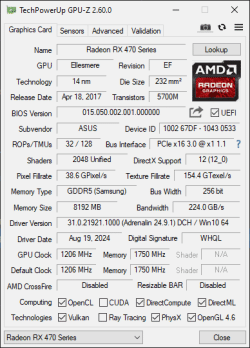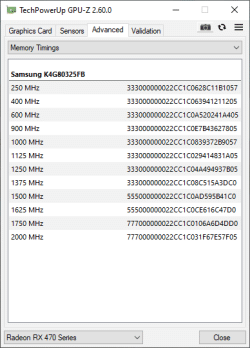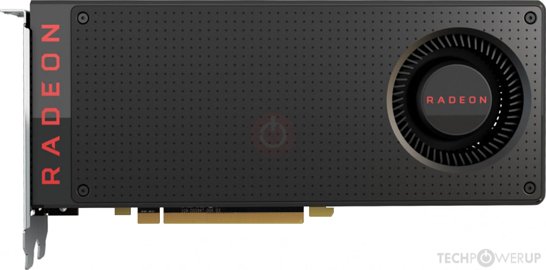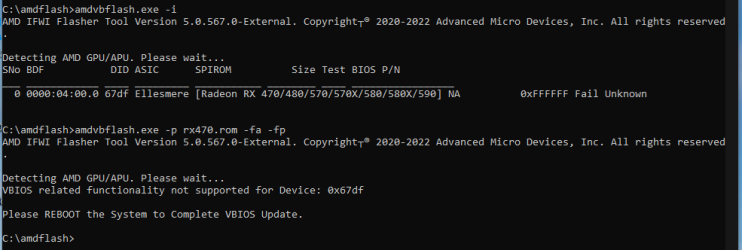- Joined
- Oct 4, 2024
- Messages
- 13 (0.04/day)
| Processor | i7-4790 |
|---|---|
| Motherboard | Acer Veriton X 2630G |
| Memory | 16GB ddr3 Patriot 1600MHz |
| Video Card(s) | Asus Rx 470 8gb mining, Asus GT 710 2gb |
| Storage | 240GB SSD 1TB HDD |
| Display(s) | 2 x 1680x1050 |
| Power Supply | Corsair RM850X |
| Software | Windows 10 x64 |
Hi, i just got an Asus Rx 470 8gb mining edition and i noticed that the performance are a bit low in games like GTA V ecc. I know that my pc isn't the best but i think that i can, maybe, get some better performace by getting a gaming bios on this card. Unfortunately i don't know very well how to do nor i couldn't find a bios for the card.
If some someone can help me it would be nice. I'll add to this post some specs of the card and the pc. If needed I can provide more info about the card ecc.
Sorry for my english if it's not very good.
PC:
I7-4790
16 GB ddr3
SSD 240 GB
HDD 1 TB
Asus Rx 470 attached to main display (Model: MINING-RX470-8G-LED-S)
Asus GT 710 attached to the second display due to the lack of ports on the RX
Installed latest avaiable drivers.
If some someone can help me it would be nice. I'll add to this post some specs of the card and the pc. If needed I can provide more info about the card ecc.
Sorry for my english if it's not very good.
PC:
I7-4790
16 GB ddr3
SSD 240 GB
HDD 1 TB
Asus Rx 470 attached to main display (Model: MINING-RX470-8G-LED-S)
Asus GT 710 attached to the second display due to the lack of ports on the RX
Installed latest avaiable drivers.