kingduckling
New Member
- Joined
- Jun 18, 2019
- Messages
- 6 (0.00/day)
Hello i recently bought what seems to be and xfx rx 580 gts xxx edition 8gb. this is the one->
http://xfxforce.com/en-us/products/amd-radeon-rx-500-series/rx-580-gts-8gb-dd-rx-580p8dfd6
This is a pic of the backplate and some stuff i might thought to be relevant.
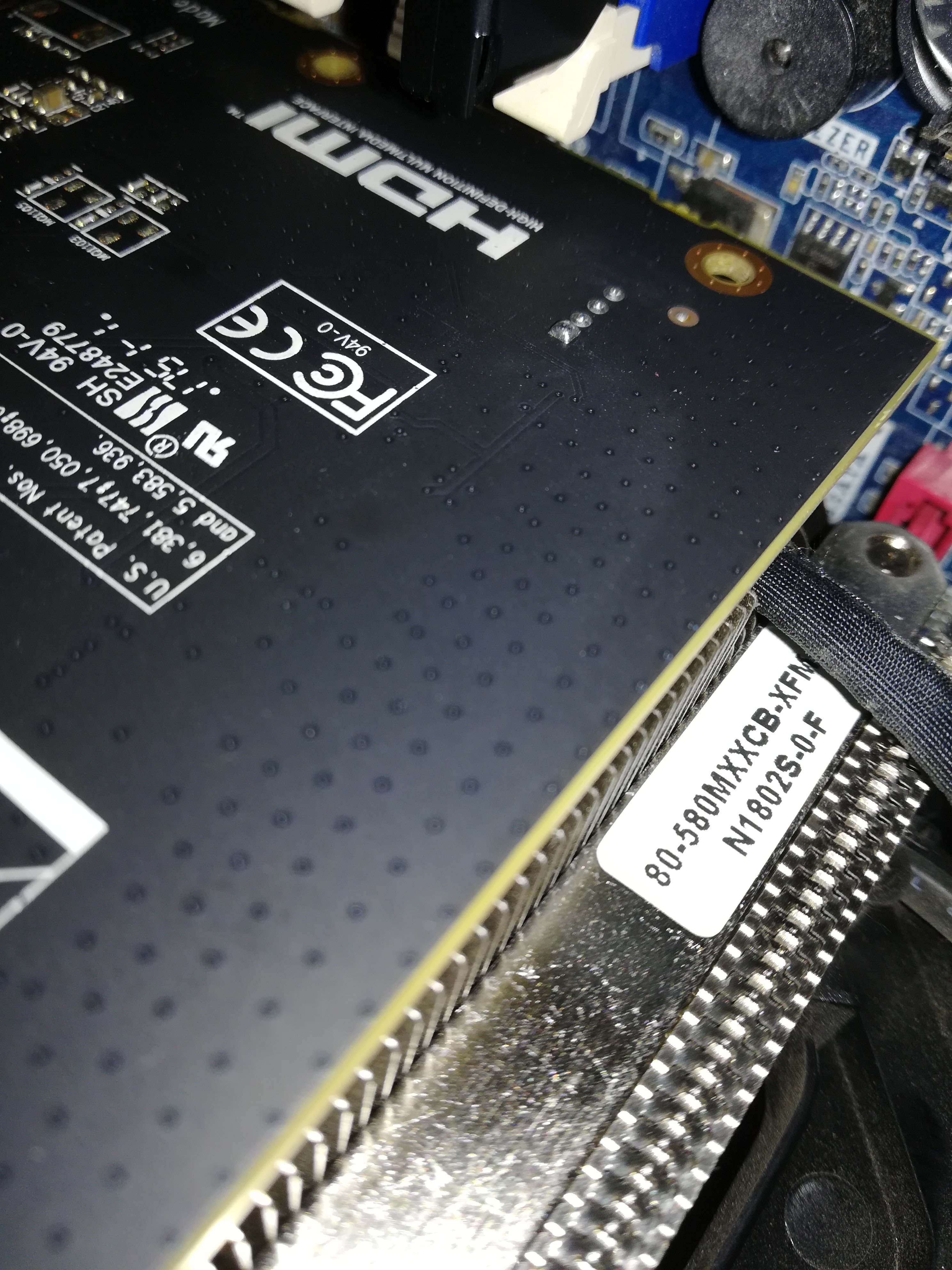


when i installed the card at first msi afterburner looked like this
Memory was OC', voltage said 0 but was like 50 mv to the right(which kinda got me to actually realizing this is od).
I cleaned the card and the heatsink,applied noctua thermal paste and the thermals improved by aprox 7 degrees.
After a bit i realized performance was not even close that what i saw around youtube even though my pc is kinda shitty:
DH67bl Intel motherboard
i5-2500k stock
2x 4gb g.skill ddr3 ripjaws
evga 750w G+ Gold rating
1x ssd and 1x hdd
Heres an actual picture of gpu size because im am that bad.
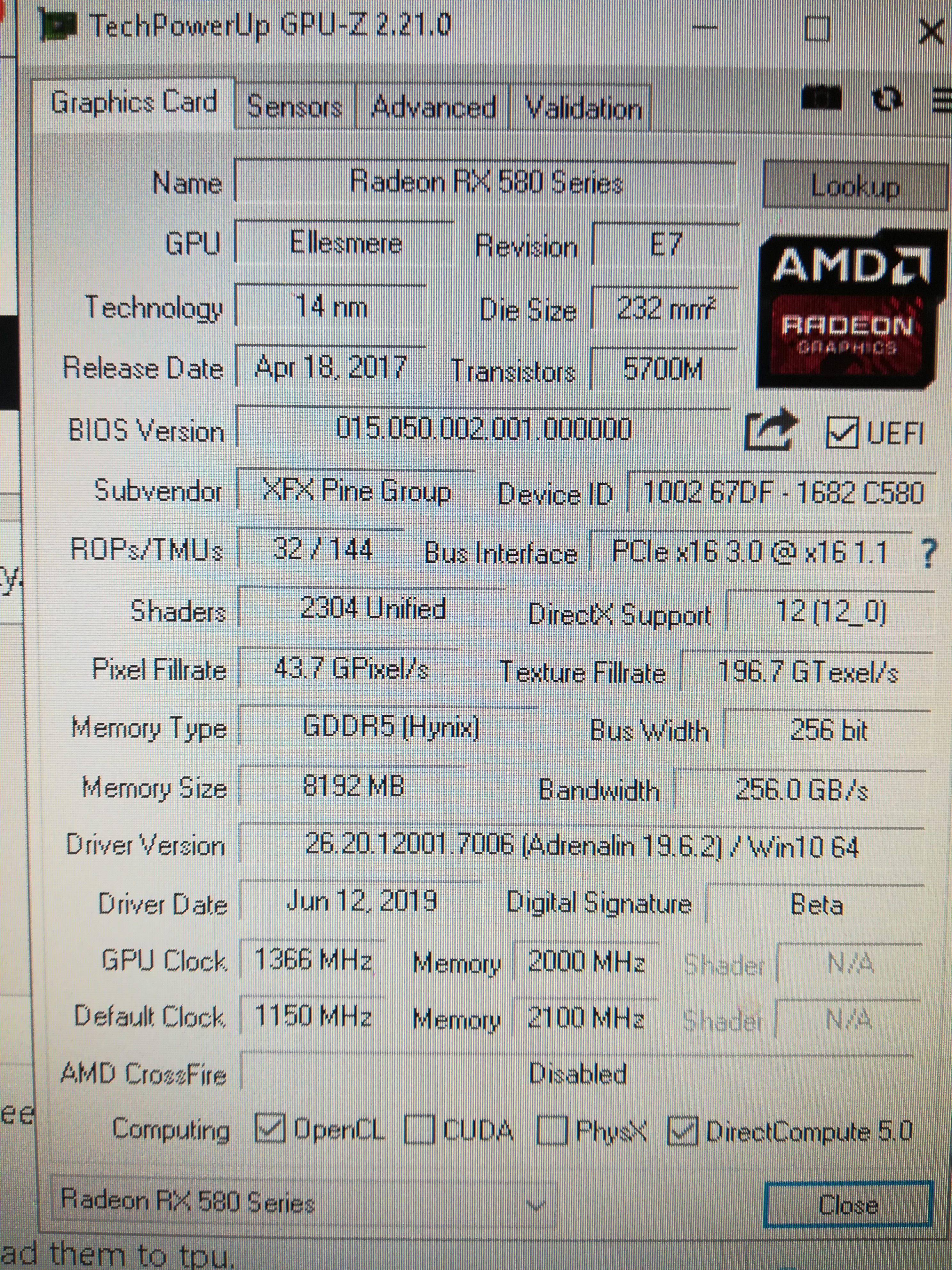
then i decided to flash to this bios https://www.techpowerup.com/vgabios/200596/xfx-rx580-8192-171030 , with windows and ati flash. said it worked, it didnt. switch bios, switch to igp , managed to restore shitty mining bios.
did find a few guys on reddit with the card messaged them asking for the bios.
@eidairaman1 FreedonEclipse from discord recommended you.
http://xfxforce.com/en-us/products/amd-radeon-rx-500-series/rx-580-gts-8gb-dd-rx-580p8dfd6
This is a pic of the backplate and some stuff i might thought to be relevant.
when i installed the card at first msi afterburner looked like this
Memory was OC', voltage said 0 but was like 50 mv to the right(which kinda got me to actually realizing this is od).
I cleaned the card and the heatsink,applied noctua thermal paste and the thermals improved by aprox 7 degrees.
After a bit i realized performance was not even close that what i saw around youtube even though my pc is kinda shitty:
DH67bl Intel motherboard
i5-2500k stock
2x 4gb g.skill ddr3 ripjaws
evga 750w G+ Gold rating
1x ssd and 1x hdd
Heres an actual picture of gpu size because im am that bad.
then i decided to flash to this bios https://www.techpowerup.com/vgabios/200596/xfx-rx580-8192-171030 , with windows and ati flash. said it worked, it didnt. switch bios, switch to igp , managed to restore shitty mining bios.
did find a few guys on reddit with the card messaged them asking for the bios.
@eidairaman1 FreedonEclipse from discord recommended you.
Last edited:



