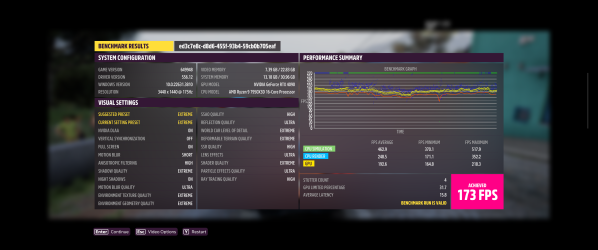- Joined
- Feb 13, 2016
- Messages
- 3,473 (1.00/day)
- Location
- Buenos Aires
| System Name | Ryzen Monster |
|---|---|
| Processor | Ryzen 7 5700X3D |
| Motherboard | Asus ROG Crosshair Hero VII WiFi |
| Cooling | Corsair H100i RGB Platinum |
| Memory | Corsair Vengeance RGB Pro 32GB (4x8GB) 3200Mhz CMW16GX4M2C3200C16 |
| Video Card(s) | Asus ROG Strix RX5700XT OC 8Gb |
| Storage | WD Black 500GB NVMe 250Gb Samsung SSD, OCZ 500Gb SSD WD M.2 500Gb, plus three spinners up to 1.5Tb |
| Display(s) | LG 32GK650F-B 32" UltraGear™ QHD |
| Case | Cooler Master Storm Trooper |
| Audio Device(s) | Supreme FX on board |
| Power Supply | Corsair RM850X full modular |
| Mouse | Corsair Ironclaw wireless |
| Keyboard | Logitech G213 |
| VR HMD | Headphones Logitech G533 wireless |
| Software | Windows 11 Start 11 |
| Benchmark Scores | 3DMark Time Spy 4532 (9258 March 2021, 9399 July 2021) |
I have the FH5 on Game Pass and haven't played it for months, so I hoped to dive into it today. Unfortunately, all I get is the colourful splash screen with a tiny syncing message, then a much smaller image of FH5 which then disappears.
It seems I'm not the only one either, with many players on Steam experiencing the same problem. Some fixed it by clicking repeatedly on the smaller image, but that didn't work for me. I then stood on my head with my boxers on my feet but that didn't work either.
I even reset the XBox app, then uninstalled the game and started a new install on a different drive.
It's still downloading, so I'll report back later.
It seems I'm not the only one either, with many players on Steam experiencing the same problem. Some fixed it by clicking repeatedly on the smaller image, but that didn't work for me. I then stood on my head with my boxers on my feet but that didn't work either.
I even reset the XBox app, then uninstalled the game and started a new install on a different drive.
It's still downloading, so I'll report back later.