- Joined
- Oct 11, 2006
- Messages
- 1,075 (0.16/day)
| System Name | My Current Desktop |
|---|---|
| Processor | i9 14900KF |
| Motherboard | Asus ROG STRIX Z690-E GAMING WIFI |
| Cooling | ARCTIC Liquid Freezer III Pro 360 A-RGB |
| Memory | G.Skill Trident Z5 RGB Series 64GB (2 x 32GB) DDR5 6400 F5-6400J3239G32GX2-TZ5RW |
| Video Card(s) | Gigabyte Aorus GeForce RTX 5090 Master ICE |
| Storage | SAMSUNG 990 PRO SSD 4TB |
| Display(s) | Samsung G80SD |
| Case | Fractal Design Torrent White |
| Audio Device(s) | Schiit Gungnir 2 |
| Power Supply | Corsair HX1500i |
| Mouse | Logitech G502 X Plus Wireless |
| Keyboard | Keychron Q6 Max (Gateron Jupiter Brown) |
| Software | Win 11 Pro |
| Benchmark Scores | https://www.3dmark.com/pr/3529255 |
Looking to get this combo for a new 12900k build.
I can't seem to find any pics of finished looks with this combo even though pcpartpicker says they're compatible.
The TPU review of the case shows removing the front fans and installing a Fractal brand 360 AIO on included rails.
I think the front fans are the same size as the AIO, so it should mount up to the stock front plate, just not certain.
Thanks for your input!
I can't seem to find any pics of finished looks with this combo even though pcpartpicker says they're compatible.
The TPU review of the case shows removing the front fans and installing a Fractal brand 360 AIO on included rails.
I think the front fans are the same size as the AIO, so it should mount up to the stock front plate, just not certain.
Thanks for your input!





 , how ever i could see some washers solving that issue though.
, how ever i could see some washers solving that issue though.
