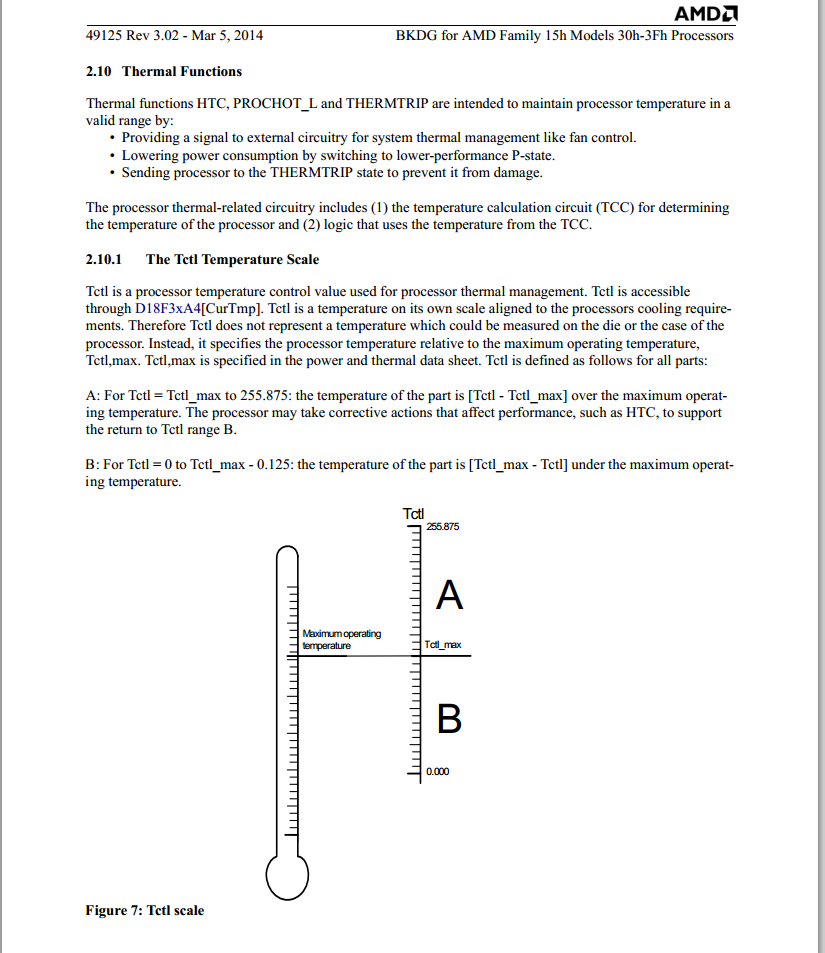- Joined
- Oct 7, 2009
- Messages
- 396 (0.07/day)
| System Name | Just A Gaming Rig. |
|---|---|
| Processor | AMD FX-8320 @4.1GHz, 1.268V |
| Motherboard | ASUS M5A97 Evo R2.0 |
| Cooling | Cooler Master Hyper 212 Evo |
| Memory | 8 GB Crucial Ballistix Sport 1600MHz |
| Video Card(s) | Club 3D R9 280X 3GB royalQueen, @1115/1615MHz |
| Storage | OS+Often used stuff: Kingston SSDNow V300 120GB, Mass storage: WD Blue 1TB |
| Case | Zalman Z3 Plus |
| Audio Device(s) | Integrated |
| Power Supply | Corsair CX600M |
| Software | Windows 8.1 64-bit |
Happy New Year guys.
So I built a new rig for this Holiday season, and I'm trying of course to OC my FX-8320. I'm running it on the ASUS M5A97 Evo R2.0 and it's cooled with the Cooler Master 212 Evo. Now from what I've figured out by searching online is that the max safe temperature for this CPU is 62 degrees Celsius. The problem is, I seem to find conflicting info on if that 62 max temp. is for "socket temp" or "core temp" (I'm using the latest version of HWMonitor). Hoping you guys can help me out on this one. If the 62 max temp is for "core temp", what would you guys say is a max safe socket temp?
So I built a new rig for this Holiday season, and I'm trying of course to OC my FX-8320. I'm running it on the ASUS M5A97 Evo R2.0 and it's cooled with the Cooler Master 212 Evo. Now from what I've figured out by searching online is that the max safe temperature for this CPU is 62 degrees Celsius. The problem is, I seem to find conflicting info on if that 62 max temp. is for "socket temp" or "core temp" (I'm using the latest version of HWMonitor). Hoping you guys can help me out on this one. If the 62 max temp is for "core temp", what would you guys say is a max safe socket temp?




 My core temp usually doesn't go past 45-46C when stress testing. I'm not quite sure what VRM-components are rated for temp wise, but keeping the socket temp under 70C should be sufficient right?
My core temp usually doesn't go past 45-46C when stress testing. I'm not quite sure what VRM-components are rated for temp wise, but keeping the socket temp under 70C should be sufficient right?