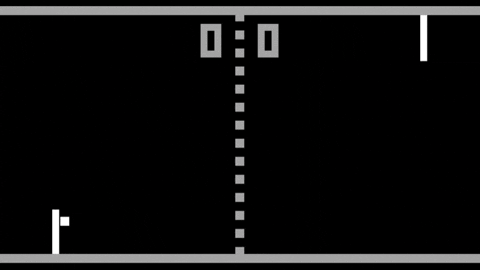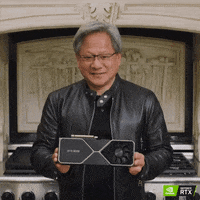I agree completely. It gets better though because the only thing I can think of that would be large enough to be 8K would be a TV. I learned something about gaming on TVs years ago (because that's what I use for my PC display, a 55" 4K TV), something I never expected (but should have). My TV seems to have a hardware upscaler and this makes sense because a standard 480p signal would look terrible on a 55" display if it was just played native. Sure, there are HD TV channels but even those only tend to be 720p. I did an experiment with the Far Cry 5 benchmark with my RX 5700 XT. I ran it at 720p, 1080p, 1440p and 2160p. Each time I did, I had my face to the screen, looking for noticeable differences in things like foliage texture and (especially) water quality. I ran the gamut several times in different orders of resolution:
Run #1 - 720p - 1080p - 1440p - 2160p
Run #2 - 2160p - 720p - 1440p - 1080p
Run #3 - 1440p - 1080p - 720p - 2160p
Run #4 - 1080p - 2160p - 720p - 1440p
I did this to avoid my eyes just getting used to slightly higher resolutions each time. At the end of the test, I had to conclude that I couldn't see ANY difference whatsoever. I spoke to Jim from AdoredTV about it and he found it very surprising as well. I then told him about my suspicions that big-panel TVs might have upscalers to prevent SD signals from looking bad and he seemed pretty sure that had to be it (or as he said "Either that or your eyes are out of bloody whack!". I swear, the Scots have a great sense of humour!

Yeah, but as I said, if it's a TV, it might not matter how close to the screen you are because if it has a hardware upscaler, it might just end up looking the same. As for displays, yeah, it would have to be pretty huge, like the size of a non-stadium movie screen. I know from my own experience that you'd be pretty hard-pressed to tell 720p from 1080p on a 15.6" craptop. For this reason, even though my craptops have a maximum resolution of 1080p, I just run them at 720p to save power and heat because I can't tell a difference one way or the other.
The dumbest thing that I've ever seen is the Sony Xperia 4K phones. Actually, that's not true because at least it seems to be selling (although I'd hate to see the IQ test results of the noobs that actually pay over $1,100 for these things). The dumbest thing that I've ever seen is someone actually complaining on Reddit that nobody else has bothered to release a 4K smartphone:
Why is Sony still the only phone maker creating smartphones with 4K displays 8 years later?
It's like it never occurred to this noob that 4K is completely useless on a 5.5" display.


youtube.com