Ah the good old white casesIn 2015, I got an R 2.0 that was made in 2014. Remembered the smell of that fresh motherboard, too! (after I opened that box!)
Here is my FX 8350 setup:
It has the GeForce GTX 660 Ti that was restored by a VBIOS flash. This was when I lived in downtown Springfield, Vermont:
-
Welcome to TechPowerUp Forums, Guest! Please check out our forum guidelines for info related to our community.
You are using an out of date browser. It may not display this or other websites correctly.
You should upgrade or use an alternative browser.
You should upgrade or use an alternative browser.
Ghetto Mods
- Thread starter Nitro-Max
- Start date
- Joined
- Aug 25, 2021
- Messages
- 1,302 (0.96/day)
- Location
- Thailand
| System Name | Shoebox |
|---|---|
| Processor | 3600x |
| Motherboard | Msi b550m Mortar +WiFi |
| Cooling | Cryorig m9 |
| Memory | Crucial Ballistix c16 B-die 2x8gb |
| Video Card(s) | Powercolor rx570 4gb |
| Storage | WD black sn750 256gb (OS), crucial mx500 1tb(storage),Hitatchi ?? 7200rpm 500gb(Temp files) |
| Display(s) | Samsung 65" TU7100 |
| Case | Zzaw b3 |
| Audio Device(s) | Yamaha rx-v363 |
| Power Supply | Corsair sf750 |
| Mouse | Logitech g300s |
| Keyboard | Custom Skyloong sk64s |
| Software | Windows 11Pro |
Star wars fans the world over bought that case.Ah the good old white cases
Case mounted fan controllers oh how times have changed
Mussels
Freshwater Moderator
- Joined
- Oct 6, 2004
- Messages
- 58,412 (7.76/day)
- Location
- Oystralia
| System Name | Rainbow Sparkles (Power efficient, <350W gaming load) |
|---|---|
| Processor | Ryzen R7 5800x3D (Undervolted, 4.45GHz all core) |
| Motherboard | Asus x570-F (BIOS Modded) |
| Cooling | Alphacool Apex UV - Alphacool Eisblock XPX Aurora + EK Quantum ARGB 3090 w/ active backplate |
| Memory | 2x32GB DDR4 3600 Corsair Vengeance RGB @3866 C18-22-22-22-42 TRFC704 (1.4V Hynix MJR - SoC 1.15V) |
| Video Card(s) | Galax RTX 3090 SG 24GB: Underclocked to 1700Mhz 0.750v (375W down to 250W)) |
| Storage | 2TB WD SN850 NVME + 1TB Sasmsung 970 Pro NVME + 1TB Intel 6000P NVME USB 3.2 |
| Display(s) | Phillips 32 32M1N5800A (4k144), LG 32" (4K60) | Gigabyte G32QC (2k165) | Phillips 328m6fjrmb (2K144) |
| Case | Fractal Design R6 |
| Audio Device(s) | Logitech G560 | Corsair Void pro RGB |Blue Yeti mic |
| Power Supply | Fractal Ion+ 2 860W (Platinum) (This thing is God-tier. Silent and TINY) |
| Mouse | Logitech G Pro wireless + Steelseries Prisma XL |
| Keyboard | Razer Huntsman TE ( Sexy white keycaps) |
| VR HMD | Oculus Rift S + Quest 2 |
| Software | Windows 11 pro x64 (Yes, it's genuinely a good OS) OpenRGB - ditch the branded bloatware! |
| Benchmark Scores | Nyooom. |
One of my fractals had it, i miss it. Simple slider that had like 7/9/11V or something like that, and it was glorious.Star wars fans the world over bought that case.View attachment 235752
Case mounted fan controllers oh how times have changed
Would genuinely like a PWM controller with a case switch like that.
Had an Antec 900 from 2008 I sold about three years ago. Wish I never did it, miss the old cases sometimes.Star wars fans the world over bought that case.View attachment 235752
Case mounted fan controllers oh how times have changed
Truth.One of my fractals had it, i miss it. Simple slider that had like 7/9/11V or something like that, and it was glorious.
Would genuinely like a PWM controller with a case switch like that.
INSTG8R
Vanguard Beta Tester
- Joined
- Nov 26, 2004
- Messages
- 8,150 (1.09/day)
- Location
- Canuck in Norway
| System Name | Hellbox 5.1(same case new guts) |
|---|---|
| Processor | Ryzen 7 5800X3D |
| Motherboard | MSI X570S MAG Torpedo Max |
| Cooling | TT Kandalf L.C.S.(Water/Air)EK Velocity CPU Block/Noctua EK Quantum DDC Pump/Res |
| Memory | 2x16GB Gskill Trident Neo Z 3600 CL16 |
| Video Card(s) | Powercolor Hellhound 7900XTX |
| Storage | 970 Evo Plus 500GB 2xSamsung 850 Evo 500GB RAID 0 1TB WD Blue Corsair MP600 Core 2TB |
| Display(s) | Alienware QD-OLED 34” 3440x1440 144hz 10Bit VESA HDR 400 |
| Case | TT Kandalf L.C.S. |
| Audio Device(s) | Soundblaster ZX/Logitech Z906 5.1 |
| Power Supply | Seasonic TX~’850 Platinum |
| Mouse | G502 Hero |
| Keyboard | G19s |
| VR HMD | Oculus Quest 3 |
| Software | Win 11 Pro x64 |
Not so much of a mod as an essential accessory for me. Not looking forward to the disassemble (assembly part I have some doubts about the design being compatible with the “loop” to adjust it and the fact the wheel holder shaft comes right up between mt legs unlike that picture. But I will do my ghetto mod shelf when it’s apart and I feel like I’m gonna need more hands to balance that huge piece while trying to reassemble it…

Edit: Shelf mod complete!

Edit: Shelf mod complete!
Last edited:
- Joined
- Jul 5, 2013
- Messages
- 30,833 (7.11/day)
For those of us who have been techies for a decade or more(4 decades for me), we have all been there. I can think of a bunch of things I wish I still had.Wish I never did it, miss the old cases sometimes.
D
Deleted member 24505
Guest
Just trying to work out if i can wire the leds on my LL120 fans directly to the 5v RGB header on my board.
In the manual, it states the board will work with WS2812B LEDs, which is what i think are on the LL fans. The Lighting Node has a LPC11U37 32bit Arm controller on it. The output just goes to the 6 port RGB hub for 6 fans, which ties with the WS2812B LEDs.
The 2812 leds work like this, which by the way the 6 port corsair hub is wired, matches pretty well. I should be able to get much better red colour from the boards controller, i hope.

And this is how the Corsair 6 port RGB hub is wired, which would seem to match the 2128 leds
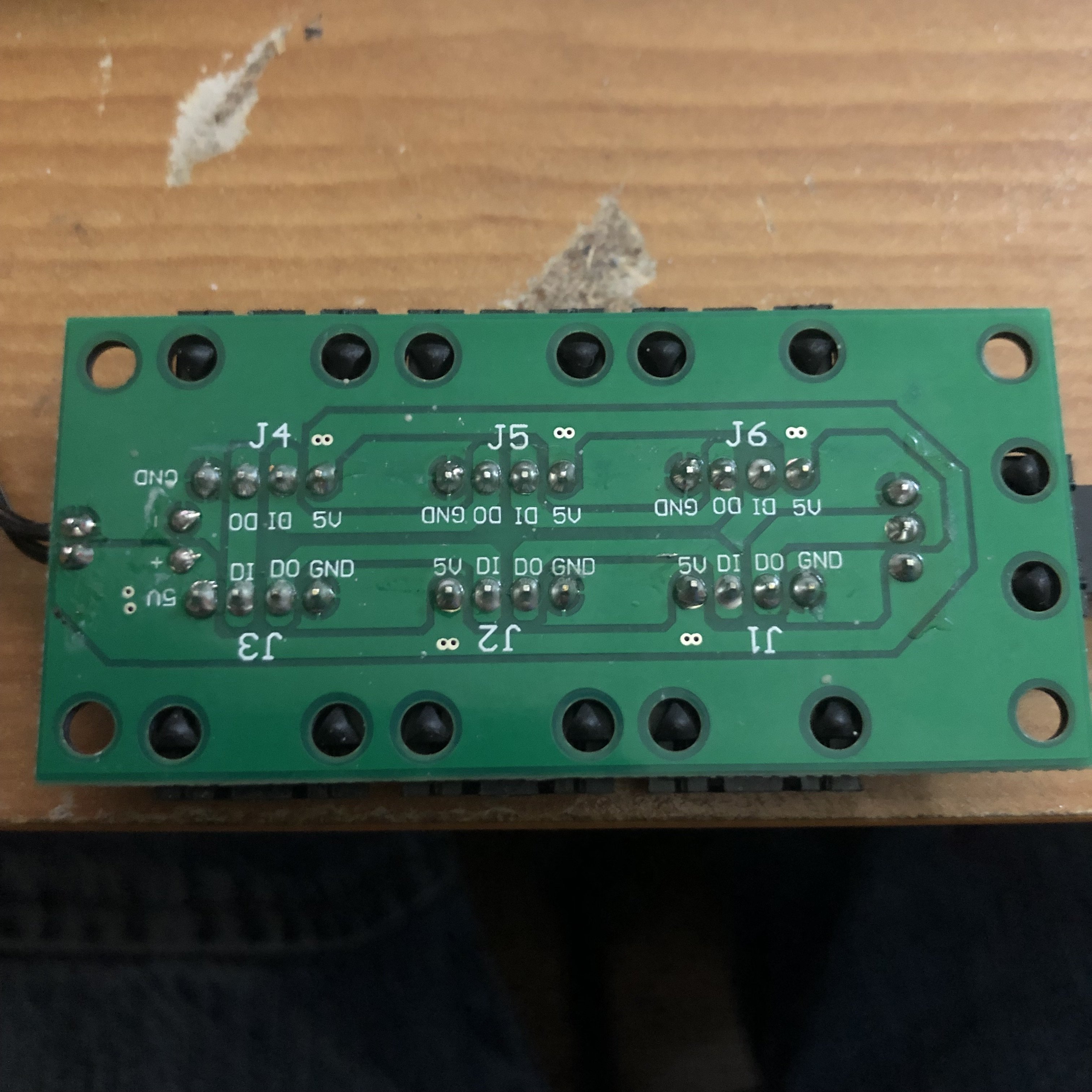

What do you electronics wizzes think, will it work?
In the manual, it states the board will work with WS2812B LEDs, which is what i think are on the LL fans. The Lighting Node has a LPC11U37 32bit Arm controller on it. The output just goes to the 6 port RGB hub for 6 fans, which ties with the WS2812B LEDs.
The 2812 leds work like this, which by the way the 6 port corsair hub is wired, matches pretty well. I should be able to get much better red colour from the boards controller, i hope.
And this is how the Corsair 6 port RGB hub is wired, which would seem to match the 2128 leds
What do you electronics wizzes think, will it work?
Mussels
Freshwater Moderator
- Joined
- Oct 6, 2004
- Messages
- 58,412 (7.76/day)
- Location
- Oystralia
| System Name | Rainbow Sparkles (Power efficient, <350W gaming load) |
|---|---|
| Processor | Ryzen R7 5800x3D (Undervolted, 4.45GHz all core) |
| Motherboard | Asus x570-F (BIOS Modded) |
| Cooling | Alphacool Apex UV - Alphacool Eisblock XPX Aurora + EK Quantum ARGB 3090 w/ active backplate |
| Memory | 2x32GB DDR4 3600 Corsair Vengeance RGB @3866 C18-22-22-22-42 TRFC704 (1.4V Hynix MJR - SoC 1.15V) |
| Video Card(s) | Galax RTX 3090 SG 24GB: Underclocked to 1700Mhz 0.750v (375W down to 250W)) |
| Storage | 2TB WD SN850 NVME + 1TB Sasmsung 970 Pro NVME + 1TB Intel 6000P NVME USB 3.2 |
| Display(s) | Phillips 32 32M1N5800A (4k144), LG 32" (4K60) | Gigabyte G32QC (2k165) | Phillips 328m6fjrmb (2K144) |
| Case | Fractal Design R6 |
| Audio Device(s) | Logitech G560 | Corsair Void pro RGB |Blue Yeti mic |
| Power Supply | Fractal Ion+ 2 860W (Platinum) (This thing is God-tier. Silent and TINY) |
| Mouse | Logitech G Pro wireless + Steelseries Prisma XL |
| Keyboard | Razer Huntsman TE ( Sexy white keycaps) |
| VR HMD | Oculus Rift S + Quest 2 |
| Software | Windows 11 pro x64 (Yes, it's genuinely a good OS) OpenRGB - ditch the branded bloatware! |
| Benchmark Scores | Nyooom. |
You can wire the corsair fan lighting controllers INPUT (the 3 pin on the right) to 5v ARGB, but you cant wire the fans directly.Just trying to work out if i can wire the leds on my LL120 fans directly to the 5v RGB header on my board.
In the manual, it states the board will work with WS2812B LEDs, which is what i think are on the LL fans. The Lighting Node has a LPC11U37 32bit Arm controller on it. The output just goes to the 6 port RGB hub for 6 fans, which ties with the WS2812B LEDs.
The 2812 leds work like this, which by the way the 6 port corsair hub is wired, matches pretty well. I should be able to get much better red colour from the boards controller, i hope.
View attachment 235821
And this is how the Corsair 6 port RGB hub is wired, which would seem to match the 2128 leds
View attachment 235822View attachment 235823
What do you electronics wizzes think, will it work?
I've got two ML140's with burned out LED's to prove that one
(It's something about how the fans dont terminate the end of the connection, i didnt fully understand the half assed explanation i got)
I made my own ARGB->corsair cable by splicing two existing ones together, but you can also buy semi professional ones, and corsair also include those cables with various watercooling parts so they maaaay sell them standalone
let me find the voltage diagram someone put up, and was removed from their forums...
D
Deleted member 24505
Guest
You can wire the corsair fan lighting controllers INPUT (the 3 pin on the right) to 5v ARGB, but you cant wire the fans directly.
I've got two ML140's with burned out LED's to prove that one
(It's something about how the fans dont terminate the end of the connection, i didnt fully understand the half assed explanation i got)
I made my own ARGB->corsair cable by splicing two existing ones together, but you can also buy semi professional ones, and corsair also include those cables with various watercooling parts so they maaaay sell them standalone
let me find the voltage diagram someone put up, and was removed from their forums...
View attachment 235864View attachment 235865
Aren't the two LED connectors on the node output only? taking their control from the usb input, then directing that through the two LED outputs to the six port RGB hub?
The leds on the fans are surely 5v, and if connected to the ARGB header on the board which is also 5v, should in theory work, as the 6 port hub is just a dumb hub with no controller, as that is what the USB node is. The 6 port hub is only using the DA and GND connectors from the node, and seems to be why the 6 port hub needs external power. If connected to the ARGB header it would get control from the D connection and 5v and gnd from the respective pins. Would this not work? it says in the manual, the connector can handle 3A and 500 LEDS so even 6 fans should not be no where near max load.
Did you connect your ML's to a 12v RGB header, not a 5V ARGB which would have blown the LEDS in the ML?
Here we go, my modded hub
R=5v
G=D
B=GND
Last edited by a moderator:
Mussels
Freshwater Moderator
- Joined
- Oct 6, 2004
- Messages
- 58,412 (7.76/day)
- Location
- Oystralia
| System Name | Rainbow Sparkles (Power efficient, <350W gaming load) |
|---|---|
| Processor | Ryzen R7 5800x3D (Undervolted, 4.45GHz all core) |
| Motherboard | Asus x570-F (BIOS Modded) |
| Cooling | Alphacool Apex UV - Alphacool Eisblock XPX Aurora + EK Quantum ARGB 3090 w/ active backplate |
| Memory | 2x32GB DDR4 3600 Corsair Vengeance RGB @3866 C18-22-22-22-42 TRFC704 (1.4V Hynix MJR - SoC 1.15V) |
| Video Card(s) | Galax RTX 3090 SG 24GB: Underclocked to 1700Mhz 0.750v (375W down to 250W)) |
| Storage | 2TB WD SN850 NVME + 1TB Sasmsung 970 Pro NVME + 1TB Intel 6000P NVME USB 3.2 |
| Display(s) | Phillips 32 32M1N5800A (4k144), LG 32" (4K60) | Gigabyte G32QC (2k165) | Phillips 328m6fjrmb (2K144) |
| Case | Fractal Design R6 |
| Audio Device(s) | Logitech G560 | Corsair Void pro RGB |Blue Yeti mic |
| Power Supply | Fractal Ion+ 2 860W (Platinum) (This thing is God-tier. Silent and TINY) |
| Mouse | Logitech G Pro wireless + Steelseries Prisma XL |
| Keyboard | Razer Huntsman TE ( Sexy white keycaps) |
| VR HMD | Oculus Rift S + Quest 2 |
| Software | Windows 11 pro x64 (Yes, it's genuinely a good OS) OpenRGB - ditch the branded bloatware! |
| Benchmark Scores | Nyooom. |
Sorry - you're pretending your ARGB source, is the nodeAren't the two LED connectors on the node output only? taking their control from the usb input, then directing that through the two LED outputs to the six port RGB hub?
The leds on the fans are surely 5v, and if connected to the ARGB header on the board which is also 5v, should in theory work, as the 6 port hub is just a dumb hub with no controller, as that is what the USB node is. The 6 port hub is only using the DA and GND connectors from the node, and seems to be why the 6 port hub needs external power. If connected to the ARGB header it would get control from the D connection and 5v and gnd from the respective pins. Would this not work? it says in the manual, the connector can handle 3A and 500 LEDS so even 6 fans should not be no where near max load.
The image i had for the pinout was from the source side, not the destination
Connecting fans directly via the same adaptor that works from ARGB->hub, killed my fans lighting. They need the corsair fan hub.
OneMoar
There is Always Moar
- Joined
- Apr 9, 2010
- Messages
- 8,848 (1.60/day)
- Location
- Rochester area
| System Name | RPC MK2.5 |
|---|---|
| Processor | Ryzen 5800x |
| Motherboard | Gigabyte Aorus Pro V2 |
| Cooling | Thermalright Phantom Spirit SE |
| Memory | CL16 BL2K16G36C16U4RL 3600 1:1 micron e-die |
| Video Card(s) | GIGABYTE RTX 3070 Ti GAMING OC |
| Storage | Nextorage NE1N 2TB ADATA SX8200PRO NVME 512GB, Intel 545s 500GBSSD, ADATA SU800 SSD, 3TB Spinner |
| Display(s) | LG Ultra Gear 32 1440p 165hz Dell 1440p 75hz |
| Case | Phanteks P300 /w 300A front panel conversion |
| Audio Device(s) | onboard |
| Power Supply | SeaSonic Focus+ Platinum 750W |
| Mouse | Kone burst Pro |
| Keyboard | SteelSeries Apex 7 |
| Software | Windows 11 +startisallback |
@INSTG8R
I bought this for my g920 shifter

I bought this for my g920 shifter

Logitech Driving Force Magnetic H-Shifter FOR G25 G27 G29 G920 G923 | eBay
LOGITECH SHIFTER NOT INCLUDED . Disassembling your Logitech Device may VOID warranty. Race Tech Magnetic H-Shifter Mounts securely using all 6 of the existing screw hole locations from shift boot.
www.ebay.com
D
Deleted member 24505
Guest
Sorry - you're pretending your ARGB source, is the node
The image i had for the pinout was from the source side, not the destination
Connecting fans directly via the same adaptor that works from ARGB->hub, killed my fans lighting. They need the corsair fan hub.
If the leds in the fans are 2812 5v leds, which i believe they are looking at how the hub is wired. All the hub is doing is chaining the leds together, which you can do anyway from the ARGB header on the board, as it states it supports 3A and 500 leds. Why would this not work? the leds are dumb and will light using whatever signal they get. It cannot blow the leds as they will get 5v from the motherboards ARGB header which is 5v, and as long as it is not shorted it will not blow the ARGB header.
In effect the Node is treating the leds in the fans as a long chain of leds like a strip, which is why if they are not connected in order to the hub, 1,2,3 etc they do not light up.
Why do the LEDs in the fans need the node? the ARGB header is the source and is taking the place of the node as the source for the leds signal.
I will try it, if it does not work, then you are indeed correct.
Mussels
Freshwater Moderator
- Joined
- Oct 6, 2004
- Messages
- 58,412 (7.76/day)
- Location
- Oystralia
| System Name | Rainbow Sparkles (Power efficient, <350W gaming load) |
|---|---|
| Processor | Ryzen R7 5800x3D (Undervolted, 4.45GHz all core) |
| Motherboard | Asus x570-F (BIOS Modded) |
| Cooling | Alphacool Apex UV - Alphacool Eisblock XPX Aurora + EK Quantum ARGB 3090 w/ active backplate |
| Memory | 2x32GB DDR4 3600 Corsair Vengeance RGB @3866 C18-22-22-22-42 TRFC704 (1.4V Hynix MJR - SoC 1.15V) |
| Video Card(s) | Galax RTX 3090 SG 24GB: Underclocked to 1700Mhz 0.750v (375W down to 250W)) |
| Storage | 2TB WD SN850 NVME + 1TB Sasmsung 970 Pro NVME + 1TB Intel 6000P NVME USB 3.2 |
| Display(s) | Phillips 32 32M1N5800A (4k144), LG 32" (4K60) | Gigabyte G32QC (2k165) | Phillips 328m6fjrmb (2K144) |
| Case | Fractal Design R6 |
| Audio Device(s) | Logitech G560 | Corsair Void pro RGB |Blue Yeti mic |
| Power Supply | Fractal Ion+ 2 860W (Platinum) (This thing is God-tier. Silent and TINY) |
| Mouse | Logitech G Pro wireless + Steelseries Prisma XL |
| Keyboard | Razer Huntsman TE ( Sexy white keycaps) |
| VR HMD | Oculus Rift S + Quest 2 |
| Software | Windows 11 pro x64 (Yes, it's genuinely a good OS) OpenRGB - ditch the branded bloatware! |
| Benchmark Scores | Nyooom. |
it was something to do with the chaining that required the hub - i am NOT good with electrical stuff, so the issue was beyond me to solve.If the leds in the fans are 2812 5v leds, which i believe they are looking at how the hub is wired. All the hub is doing is chaining the leds together, which you can do anyway from the ARGB header on the board, as it states it supports 3A and 500 leds. Why would this not work? the leds are dumb and will light using whatever signal they get. It cannot blow the leds as they will get 5v from the motherboards ARGB header which is 5v, and as long as it is not shorted it will not blow the ARGB header.
In effect the Node is treating the leds in the fans as a long chain of leds like a strip, which is why if they are not connected in order to the hub, 1,2,3 etc they do not light up.
Why do the LEDs in the fans need the node? the ARGB header is the source and is taking the place of the node as the source for the leds signal.
I will try it, if it does not work, then you are indeed correct.
I am aware that some of the fans use different LED's, which may also be relevant.
- Joined
- Aug 25, 2021
- Messages
- 1,302 (0.96/day)
- Location
- Thailand
| System Name | Shoebox |
|---|---|
| Processor | 3600x |
| Motherboard | Msi b550m Mortar +WiFi |
| Cooling | Cryorig m9 |
| Memory | Crucial Ballistix c16 B-die 2x8gb |
| Video Card(s) | Powercolor rx570 4gb |
| Storage | WD black sn750 256gb (OS), crucial mx500 1tb(storage),Hitatchi ?? 7200rpm 500gb(Temp files) |
| Display(s) | Samsung 65" TU7100 |
| Case | Zzaw b3 |
| Audio Device(s) | Yamaha rx-v363 |
| Power Supply | Corsair sf750 |
| Mouse | Logitech g300s |
| Keyboard | Custom Skyloong sk64s |
| Software | Windows 11Pro |
LED's are 3.3v and below. Some form of voltage dropper is always used, be it a IC, capacitor, more LEDs or whatever. 2812 strip is populated by SMD 5050 LEDs which run off 3.3v and below. The led hub probably has alot more than the 15w your board header is supplying (saying it supports 500leds is marketing crap technically that board supports 10,000+LEDs if they are Smd5050 as those things draw like 300 micro amps) the issue is more about voltage for power and signal and how it's processed.If the leds in the fans are 2812 5v leds
INSTG8R
Vanguard Beta Tester
- Joined
- Nov 26, 2004
- Messages
- 8,150 (1.09/day)
- Location
- Canuck in Norway
| System Name | Hellbox 5.1(same case new guts) |
|---|---|
| Processor | Ryzen 7 5800X3D |
| Motherboard | MSI X570S MAG Torpedo Max |
| Cooling | TT Kandalf L.C.S.(Water/Air)EK Velocity CPU Block/Noctua EK Quantum DDC Pump/Res |
| Memory | 2x16GB Gskill Trident Neo Z 3600 CL16 |
| Video Card(s) | Powercolor Hellhound 7900XTX |
| Storage | 970 Evo Plus 500GB 2xSamsung 850 Evo 500GB RAID 0 1TB WD Blue Corsair MP600 Core 2TB |
| Display(s) | Alienware QD-OLED 34” 3440x1440 144hz 10Bit VESA HDR 400 |
| Case | TT Kandalf L.C.S. |
| Audio Device(s) | Soundblaster ZX/Logitech Z906 5.1 |
| Power Supply | Seasonic TX~’850 Platinum |
| Mouse | G502 Hero |
| Keyboard | G19s |
| VR HMD | Oculus Quest 3 |
| Software | Win 11 Pro x64 |
Yeah I’m going for a spring mod I used to ghetto myself. I don’t have gate issues just tension. The spring cost $17@INSTG8R
I bought this for my g920 shifter

Logitech Driving Force Magnetic H-Shifter FOR G25 G27 G29 G920 G923 | eBay
LOGITECH SHIFTER NOT INCLUDED . Disassembling your Logitech Device may VOID warranty. Race Tech Magnetic H-Shifter Mounts securely using all 6 of the existing screw hole locations from shift boot.www.ebay.com

Logitech H-pattern improvement mod | Custom Sim Shop
This is our specially designed H-pattern improvement mod, for all Logitech G25, G27 and Driving Force Shifters. This modification will increase the force needed to change gears, by 300% and will give much more tactile feedback when changing between gears. The installation time for this...
 www.customsimshop.com
www.customsimshop.com
I’ll do it again when I get( the spring an upload to YT because it’s been essentially lost…
D
Deleted member 24505
Guest
LED's are 3.3v and below. Some form of voltage dropper is always used, be it a IC, capacitor, more LEDs or whatever. 2812 strip is populated by SMD 5050 LEDs which run off 3.3v and below. The led hub probably has alot more than the 15w your board header is supplying (saying it supports 500leds is marketing crap technically that board supports 10,000+LEDs if they are Smd5050 as those things draw like 300 micro amps) the issue is more about voltage for power and signal and how it's processed.
The led hub draws nothing with nothing connected to it unless the leds connected to it draw more than 3A/15w. The hub as you can see has no electronics, it is just looping the connected fan leds as i have shown. imagine each yellow line as a strip of leds.
I have also ordered one of these to test the hub and leds on the fans before i connect it to my board. I am not dumb enough to risk my board without testing it first. At least if it works, it means a new way to connect Corsair fan leds without using the node to control them, as the board will do it using icue etc from the onboard ARGB headers.
Also this is why the leds on corsair fans do not work unless connected starting from 1, it breaks the loop.
Also Thai an interesting video. The MB makers should not state supports 500 leds in the manual.
Last edited by a moderator:
- Joined
- Aug 25, 2021
- Messages
- 1,302 (0.96/day)
- Location
- Thailand
| System Name | Shoebox |
|---|---|
| Processor | 3600x |
| Motherboard | Msi b550m Mortar +WiFi |
| Cooling | Cryorig m9 |
| Memory | Crucial Ballistix c16 B-die 2x8gb |
| Video Card(s) | Powercolor rx570 4gb |
| Storage | WD black sn750 256gb (OS), crucial mx500 1tb(storage),Hitatchi ?? 7200rpm 500gb(Temp files) |
| Display(s) | Samsung 65" TU7100 |
| Case | Zzaw b3 |
| Audio Device(s) | Yamaha rx-v363 |
| Power Supply | Corsair sf750 |
| Mouse | Logitech g300s |
| Keyboard | Custom Skyloong sk64s |
| Software | Windows 11Pro |
Ok I read the 5050 led datasheet wrong I thought it said micro amps not Milli amps but as the video pointed out the amount of LEDs you use totally depends on the led's used.
- Joined
- Feb 22, 2021
- Messages
- 58 (0.04/day)
| Processor | Core 2 Quad Q9650 |
|---|---|
| Motherboard | XFX nForce 780i SLI |
| Cooling | Zalman |
| Memory | 4x1GB Ballistix DDR2-1066 |
| Video Card(s) | 2x Quadro FX 4800 |
| Storage | 2x WD RE3 500GB RAID 0 |
| Display(s) | Apple Cinema HD |
| Case | Chieftec Dragon |
| Audio Device(s) | Sound Blaster X-Fi |
| Power Supply | Corsair 500W |
| Software | Windows 7 Ultimate x64 |
Kanan
Tech Enthusiast & Gamer
- Joined
- Aug 22, 2015
- Messages
- 3,517 (0.99/day)
- Location
- Europe
| System Name | eazen corp | Xentronon 7.2 |
|---|---|
| Processor | AMD Ryzen 7 3700X // PBO max. |
| Motherboard | Asus TUF Gaming X570-Plus |
| Cooling | Noctua NH-D14 SE2011 w/ AM4 kit // 3x Corsair AF140L case fans (2 in, 1 out) |
| Memory | G.Skill Trident Z RGB 2x16 GB DDR4 3600 @ 3800, CL16-19-19-39-58-1T, 1.4 V |
| Video Card(s) | Asus ROG Strix GeForce RTX 2080 Ti modded to MATRIX // 2000-2100 MHz Core / 1938 MHz G6 |
| Storage | Silicon Power P34A80 1TB NVME/Samsung SSD 830 128GB&850 Evo 500GB&F3 1TB 7200RPM/Seagate 2TB 5900RPM |
| Display(s) | Samsung 27" Curved FS2 HDR QLED 1440p/144Hz&27" iiyama TN LED 1080p/120Hz / Samsung 40" IPS 1080p TV |
| Case | Corsair Carbide 600C |
| Audio Device(s) | HyperX Cloud Orbit S / Creative SB X AE-5 @ Logitech Z906 / Sony HD AVR @PC & TV @ Teufel Theater 80 |
| Power Supply | EVGA 650 GQ |
| Mouse | Logitech G700 @ Steelseries DeX // Xbox 360 Wireless Controller |
| Keyboard | Corsair K70 LUX RGB /w Cherry MX Brown switches |
| VR HMD | Still nope |
| Software | Win 10 Pro |
| Benchmark Scores | 15 095 Time Spy | P29 079 Firestrike | P35 628 3DM11 | X67 508 3DM Vantage Extreme |
Ah the good old HD 5000 series.So I cut some holes in my Optiplex 760 so I could vertically mount a dual slot GPU...
(this was 100% as a joke)
View attachment 235920
- Joined
- Feb 22, 2021
- Messages
- 58 (0.04/day)
| Processor | Core 2 Quad Q9650 |
|---|---|
| Motherboard | XFX nForce 780i SLI |
| Cooling | Zalman |
| Memory | 4x1GB Ballistix DDR2-1066 |
| Video Card(s) | 2x Quadro FX 4800 |
| Storage | 2x WD RE3 500GB RAID 0 |
| Display(s) | Apple Cinema HD |
| Case | Chieftec Dragon |
| Audio Device(s) | Sound Blaster X-Fi |
| Power Supply | Corsair 500W |
| Software | Windows 7 Ultimate x64 |
This was a HD 5870 engineering sample, has extra sensors on the VRMs for temperature and current. At the time of building this I couldn't afford any decent testbench hardware so this was my only way of testing it since if something went wrong, I didn't want it to fry my daily use workstation with important data on it. (ended up working well)Ah the good old HD 5000 series.
Kanan
Tech Enthusiast & Gamer
- Joined
- Aug 22, 2015
- Messages
- 3,517 (0.99/day)
- Location
- Europe
| System Name | eazen corp | Xentronon 7.2 |
|---|---|
| Processor | AMD Ryzen 7 3700X // PBO max. |
| Motherboard | Asus TUF Gaming X570-Plus |
| Cooling | Noctua NH-D14 SE2011 w/ AM4 kit // 3x Corsair AF140L case fans (2 in, 1 out) |
| Memory | G.Skill Trident Z RGB 2x16 GB DDR4 3600 @ 3800, CL16-19-19-39-58-1T, 1.4 V |
| Video Card(s) | Asus ROG Strix GeForce RTX 2080 Ti modded to MATRIX // 2000-2100 MHz Core / 1938 MHz G6 |
| Storage | Silicon Power P34A80 1TB NVME/Samsung SSD 830 128GB&850 Evo 500GB&F3 1TB 7200RPM/Seagate 2TB 5900RPM |
| Display(s) | Samsung 27" Curved FS2 HDR QLED 1440p/144Hz&27" iiyama TN LED 1080p/120Hz / Samsung 40" IPS 1080p TV |
| Case | Corsair Carbide 600C |
| Audio Device(s) | HyperX Cloud Orbit S / Creative SB X AE-5 @ Logitech Z906 / Sony HD AVR @PC & TV @ Teufel Theater 80 |
| Power Supply | EVGA 650 GQ |
| Mouse | Logitech G700 @ Steelseries DeX // Xbox 360 Wireless Controller |
| Keyboard | Corsair K70 LUX RGB /w Cherry MX Brown switches |
| VR HMD | Still nope |
| Software | Win 10 Pro |
| Benchmark Scores | 15 095 Time Spy | P29 079 Firestrike | P35 628 3DM11 | X67 508 3DM Vantage Extreme |
Great find. Love it. Had a 5850 and 5970 myself, just great.This was a HD 5870 engineering sample, has extra sensors on the VRMs for temperature and current. At the time of building this I couldn't afford any decent testbench hardware so this was my only way of testing it since if something went wrong, I didn't want it to fry my daily use workstation with important data on it. (ended up working well)
Mussels
Freshwater Moderator
- Joined
- Oct 6, 2004
- Messages
- 58,412 (7.76/day)
- Location
- Oystralia
| System Name | Rainbow Sparkles (Power efficient, <350W gaming load) |
|---|---|
| Processor | Ryzen R7 5800x3D (Undervolted, 4.45GHz all core) |
| Motherboard | Asus x570-F (BIOS Modded) |
| Cooling | Alphacool Apex UV - Alphacool Eisblock XPX Aurora + EK Quantum ARGB 3090 w/ active backplate |
| Memory | 2x32GB DDR4 3600 Corsair Vengeance RGB @3866 C18-22-22-22-42 TRFC704 (1.4V Hynix MJR - SoC 1.15V) |
| Video Card(s) | Galax RTX 3090 SG 24GB: Underclocked to 1700Mhz 0.750v (375W down to 250W)) |
| Storage | 2TB WD SN850 NVME + 1TB Sasmsung 970 Pro NVME + 1TB Intel 6000P NVME USB 3.2 |
| Display(s) | Phillips 32 32M1N5800A (4k144), LG 32" (4K60) | Gigabyte G32QC (2k165) | Phillips 328m6fjrmb (2K144) |
| Case | Fractal Design R6 |
| Audio Device(s) | Logitech G560 | Corsair Void pro RGB |Blue Yeti mic |
| Power Supply | Fractal Ion+ 2 860W (Platinum) (This thing is God-tier. Silent and TINY) |
| Mouse | Logitech G Pro wireless + Steelseries Prisma XL |
| Keyboard | Razer Huntsman TE ( Sexy white keycaps) |
| VR HMD | Oculus Rift S + Quest 2 |
| Software | Windows 11 pro x64 (Yes, it's genuinely a good OS) OpenRGB - ditch the branded bloatware! |
| Benchmark Scores | Nyooom. |
Ah, no?as the board will do it using icue etc from the onboard ARGB headers.
Icue only controls corsair hardware. It's ability to interact with other brands hardware is limited to asus and MSI motherboards RGB (not ARGB) and works on very few boards (and poorly, at that)
You'd need the motherboards software for the motherboards ports, or an external hardware controller like you ordered for testing.
D
Deleted member 24505
Guest
Ah, no?
Icue only controls corsair hardware. It's ability to interact with other brands hardware is limited to asus and MSI motherboards RGB (not ARGB) and works on very few boards (and poorly, at that)
You'd need the motherboards software for the motherboards ports, or an external hardware controller like you ordered for testing.
The controller is coming tomorrow so i can test the hub, see if it will work with the fans. If so, i will test the fans with armoury crate, as i am not a great fan of icue.
Mussels
Freshwater Moderator
- Joined
- Oct 6, 2004
- Messages
- 58,412 (7.76/day)
- Location
- Oystralia
| System Name | Rainbow Sparkles (Power efficient, <350W gaming load) |
|---|---|
| Processor | Ryzen R7 5800x3D (Undervolted, 4.45GHz all core) |
| Motherboard | Asus x570-F (BIOS Modded) |
| Cooling | Alphacool Apex UV - Alphacool Eisblock XPX Aurora + EK Quantum ARGB 3090 w/ active backplate |
| Memory | 2x32GB DDR4 3600 Corsair Vengeance RGB @3866 C18-22-22-22-42 TRFC704 (1.4V Hynix MJR - SoC 1.15V) |
| Video Card(s) | Galax RTX 3090 SG 24GB: Underclocked to 1700Mhz 0.750v (375W down to 250W)) |
| Storage | 2TB WD SN850 NVME + 1TB Sasmsung 970 Pro NVME + 1TB Intel 6000P NVME USB 3.2 |
| Display(s) | Phillips 32 32M1N5800A (4k144), LG 32" (4K60) | Gigabyte G32QC (2k165) | Phillips 328m6fjrmb (2K144) |
| Case | Fractal Design R6 |
| Audio Device(s) | Logitech G560 | Corsair Void pro RGB |Blue Yeti mic |
| Power Supply | Fractal Ion+ 2 860W (Platinum) (This thing is God-tier. Silent and TINY) |
| Mouse | Logitech G Pro wireless + Steelseries Prisma XL |
| Keyboard | Razer Huntsman TE ( Sexy white keycaps) |
| VR HMD | Oculus Rift S + Quest 2 |
| Software | Windows 11 pro x64 (Yes, it's genuinely a good OS) OpenRGB - ditch the branded bloatware! |
| Benchmark Scores | Nyooom. |
You'll find armoury crate far worse, and far more limited than icue. And i dont like icue.
icue and corsair controllers let you save/set hardware lighting to run when no software is active, while crate will give you active software only, with far far less options.
icue and corsair controllers let you save/set hardware lighting to run when no software is active, while crate will give you active software only, with far far less options.
D
Deleted member 24505
Guest
You'll find armoury crate far worse, and far more limited than icue. And i dont like icue.
icue and corsair controllers let you save/set hardware lighting to run when no software is active, while crate will give you active software only, with far far less options.
That's what i did with the LL fans but the red colour was turd, just wanted to find out if it's the fans or the controller. The red on the EK stuff that's plugged into the board is perfect, so maybe isn't the actual leds. I looked at the one on the FLT res and it is deffo a 5v ARGB 2812 strip.




