Hello,
I recently acquired a bnib GTX 1050Ti Cerberus 4GB that was barely used. After some time and messing around with it I realized it's temperature was going quite high whenever the gpu reached 100%, and it's cap temp is set to 83C(which I thought it was weird because it's usually 90). Strangely enough, it easiliy reaches that temp, I just need to run some heavy application. So I used gpu-z to check It's default clocks which are shown below:
Gpu-Z
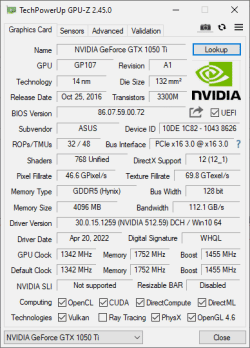
As you can see these numbers also doesn't match the manufacturer's website and software (GPU Tweak II)
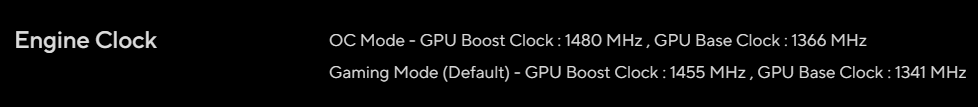
So whenever I run Haven I get over 1600Mhz. What is going on here? Did the previous owned flashed a modded bios? The void seal is intact, I'm pretty sure the vga was never opened. Whenever I run msi afterburner or any other software the GPU clock goes way above the limit, reaching even 1700Mhz sometimes. I will post some pictures to show exactly what's going on. Is there a way I can fix it? I'm not much of a gpu expert! Thanks
I recently acquired a bnib GTX 1050Ti Cerberus 4GB that was barely used. After some time and messing around with it I realized it's temperature was going quite high whenever the gpu reached 100%, and it's cap temp is set to 83C(which I thought it was weird because it's usually 90). Strangely enough, it easiliy reaches that temp, I just need to run some heavy application. So I used gpu-z to check It's default clocks which are shown below:
Gpu-Z
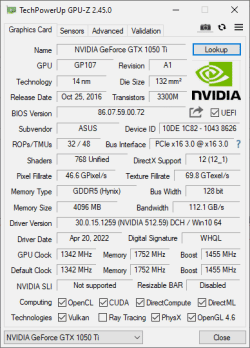
As you can see these numbers also doesn't match the manufacturer's website and software (GPU Tweak II)
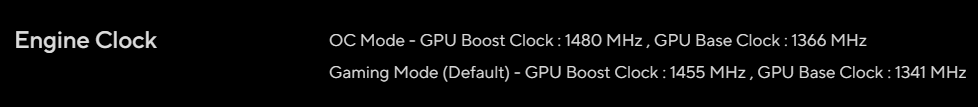
So whenever I run Haven I get over 1600Mhz. What is going on here? Did the previous owned flashed a modded bios? The void seal is intact, I'm pretty sure the vga was never opened. Whenever I run msi afterburner or any other software the GPU clock goes way above the limit, reaching even 1700Mhz sometimes. I will post some pictures to show exactly what's going on. Is there a way I can fix it? I'm not much of a gpu expert! Thanks















