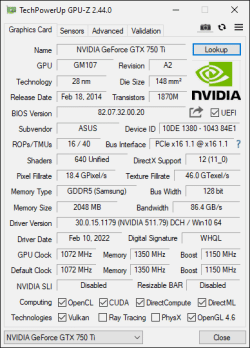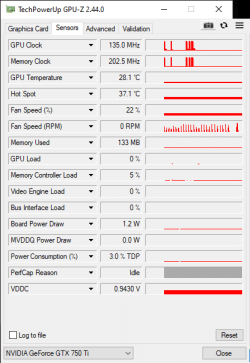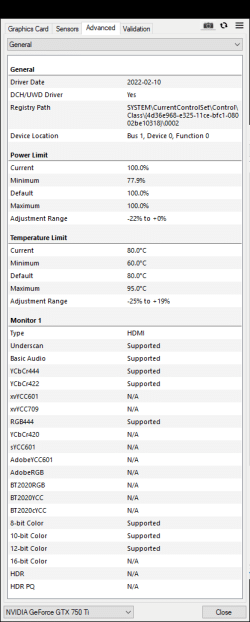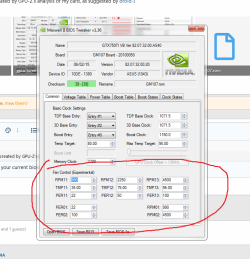GardenInTheStars
New Member
- Joined
- Feb 26, 2022
- Messages
- 5 (0.00/day)
Summary of problem: The GPU fan won't run at less than 60% speed, regardless of temperature, so it's really noisy.
My GPU: ASUS GTX 750 Ti FML-OC-2GD5
This model has a single fan.
It constantly does the following, starting from when Windows 10 starts up:
- revs to maximum speed (about 4000rpm) which takes about 3 seconds and makes a lot of noise
- stops completely (0 rpm)
- waits about 10 seconds
- repeat
The loud fan noise happens every 10 seconds and is very annoying.
Installing the driver (from https://www.asus.com/supportonly/GTX750TI-FML-OC-2GD5/HelpDesk_Download/) didnt make any difference.
'MSI Afterburner' software shows that the GPU's temperature is staying around 30 degrees C, so there isn't a temperature problem. In Afterburner the 'fan tachometer' shows the fan speed going up and down between 0rpm and 4000rpm in correlation with the noise.
I've also tried using Afterburner to set the fan speed %, both directly and indirectly by setting a speed curve. The fan obeys values between about 60% and 100%, but if I set it to anything below 60% the fan shuts off completely to 0 rpm, causing it to then ignore Afterburner's settings and resume the usual cycle described above, surging between 100% and 0%.
So, I could permanently keep the fan at 60% (2800rpm) but this is way too fast and loud. I want to set it to something quiet like 35%, but the fan won't do it. My guess is that normally the fan is trying to run at a low speed, but for some reason it can't, so it shuts off, then panics and does a surge to 100%.
My GPU: ASUS GTX 750 Ti FML-OC-2GD5
This model has a single fan.
It constantly does the following, starting from when Windows 10 starts up:
- revs to maximum speed (about 4000rpm) which takes about 3 seconds and makes a lot of noise
- stops completely (0 rpm)
- waits about 10 seconds
- repeat
The loud fan noise happens every 10 seconds and is very annoying.
Installing the driver (from https://www.asus.com/supportonly/GTX750TI-FML-OC-2GD5/HelpDesk_Download/) didnt make any difference.
'MSI Afterburner' software shows that the GPU's temperature is staying around 30 degrees C, so there isn't a temperature problem. In Afterburner the 'fan tachometer' shows the fan speed going up and down between 0rpm and 4000rpm in correlation with the noise.
I've also tried using Afterburner to set the fan speed %, both directly and indirectly by setting a speed curve. The fan obeys values between about 60% and 100%, but if I set it to anything below 60% the fan shuts off completely to 0 rpm, causing it to then ignore Afterburner's settings and resume the usual cycle described above, surging between 100% and 0%.
So, I could permanently keep the fan at 60% (2800rpm) but this is way too fast and loud. I want to set it to something quiet like 35%, but the fan won't do it. My guess is that normally the fan is trying to run at a low speed, but for some reason it can't, so it shuts off, then panics and does a surge to 100%.
Last edited: