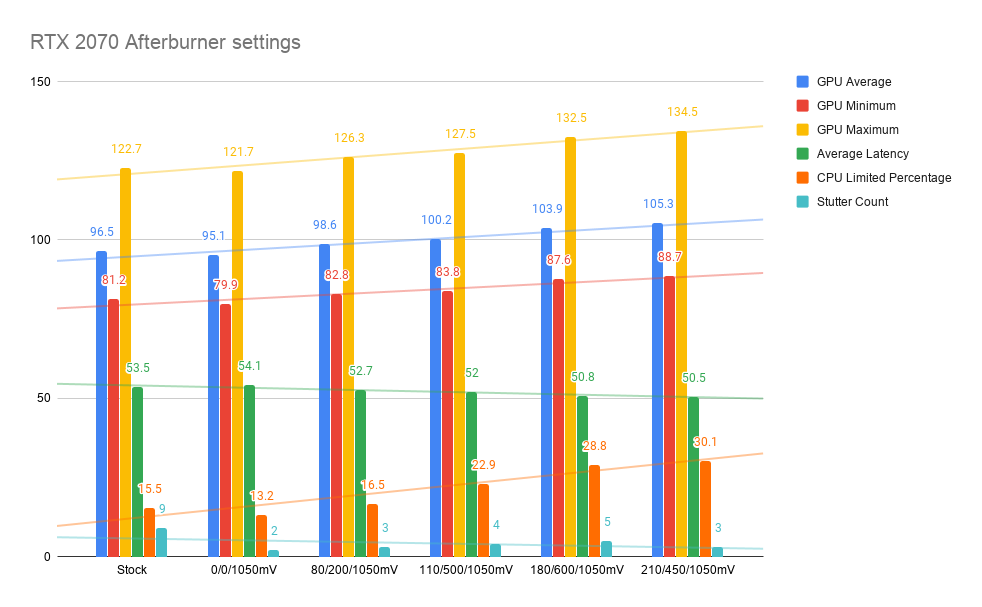I have had this laptop for 2 years and I think this is the first time Im experiencing this. Could it be because of a windows update. My gpu core clock drops as low as 0 now when on desktop. Idle around 140MHz.
Afterburner was just showing wrong readings it seems. I restarted it and is alright.
Manual? I dont think I have. Could be in the box. But its in a storage room hidden rn..
I read the guide here
6. Benchmark results The chart below details various overclocking profiles with results from the Forza Horizon 4 benchmark. Each group is labeled either [Stock[ or with [Core Offset/Memory Offset/Voltage]. GPU Average (higher is better) Average FPS rendered by the GPU GPU Minimum (higher is...

forums.serverbuilds.net
And on a reddit post about laptop thermal throttling. Regarding limiting voltage. It says since we arent increasing the voltage, it wont damage the gpu.
Now I cant get Voltage to display correctly with afterburner. It stays at 0. In everything else it shows fine.. Its one problem after the other..