-
Welcome to TechPowerUp Forums, Guest! Please check out our forum guidelines for info related to our community.
You are using an out of date browser. It may not display this or other websites correctly.
You should upgrade or use an alternative browser.
You should upgrade or use an alternative browser.
GPU-Z 0.2.7 reading
- Thread starter darkfrank
- Start date
alexp999
Staff
- Joined
- Jul 28, 2007
- Messages
- 8,012 (1.22/day)
- Location
- Dorset, UK
| System Name | Gaming Rig | Uni Laptop |
|---|---|
| Processor | Intel Q6600 G0 (2007) @ 3.6Ghz @ 1.45625v (LLC) / 4 GHz Bench @ 1.63v | AMD Turion 64 X2 TL-62 2 GHz |
| Motherboard | ASUS P5Q Deluxe (Intel P45) | HP 6715b |
| Cooling | Xigmatek Dark Knight w/AC MX2 ~ Case Fans: 2 x 180mm + 1 x 120mm Silverstone Fans |
| Memory | 4GB OCZ Platinum PC2-8000 @ 1000Mhz 5-5-5-15 2.1v | 2 x 1GB DDR2 667 MHz |
| Video Card(s) | XFX GTX 285 1GB, Modded FTW BIOS @ 725/1512/1350 w/Accelero Xtreme GTX 280 + Scythe sinks| ATI X1250 |
| Storage | 2x WD6400AAKS 1 TB Raid 0, 140GB Raid 1 & 80GB Maxtor Basics External HDD (storage) | 160GB 2.5" |
| Display(s) | Samsung SyncMaster SM2433BW @ 1920 x 1200 via DVI-D | 15.4" WSXGA+ (1680 x 1050 resolution) |
| Case | Silverstone Fortress FT01B-W ~ Logitech G15 R1 / Microsoft Laser Mouse 6000 |
| Audio Device(s) | Soundmax AD2000BX Onboard Sound, via Logitech X-230 2.1 | ADI SoundMAX HD Audio |
| Power Supply | Corsair TX650W | HP 90W |
| Software | Windows 7 Ultimate Build 7100 x64 | Windows 7 Ultimate Build 7100 x64 |
| Benchmark Scores | 3DM06: 19519, Vantage: P16170 ~ Win7: -CPU 7.5 -MEM 7.5 -AERO 7.9 -GFX 6.0 -HDD 6.0 |
Pic not workie. 

alexp999
Staff
- Joined
- Jul 28, 2007
- Messages
- 8,012 (1.22/day)
- Location
- Dorset, UK
| System Name | Gaming Rig | Uni Laptop |
|---|---|
| Processor | Intel Q6600 G0 (2007) @ 3.6Ghz @ 1.45625v (LLC) / 4 GHz Bench @ 1.63v | AMD Turion 64 X2 TL-62 2 GHz |
| Motherboard | ASUS P5Q Deluxe (Intel P45) | HP 6715b |
| Cooling | Xigmatek Dark Knight w/AC MX2 ~ Case Fans: 2 x 180mm + 1 x 120mm Silverstone Fans |
| Memory | 4GB OCZ Platinum PC2-8000 @ 1000Mhz 5-5-5-15 2.1v | 2 x 1GB DDR2 667 MHz |
| Video Card(s) | XFX GTX 285 1GB, Modded FTW BIOS @ 725/1512/1350 w/Accelero Xtreme GTX 280 + Scythe sinks| ATI X1250 |
| Storage | 2x WD6400AAKS 1 TB Raid 0, 140GB Raid 1 & 80GB Maxtor Basics External HDD (storage) | 160GB 2.5" |
| Display(s) | Samsung SyncMaster SM2433BW @ 1920 x 1200 via DVI-D | 15.4" WSXGA+ (1680 x 1050 resolution) |
| Case | Silverstone Fortress FT01B-W ~ Logitech G15 R1 / Microsoft Laser Mouse 6000 |
| Audio Device(s) | Soundmax AD2000BX Onboard Sound, via Logitech X-230 2.1 | ADI SoundMAX HD Audio |
| Power Supply | Corsair TX650W | HP 90W |
| Software | Windows 7 Ultimate Build 7100 x64 | Windows 7 Ultimate Build 7100 x64 |
| Benchmark Scores | 3DM06: 19519, Vantage: P16170 ~ Win7: -CPU 7.5 -MEM 7.5 -AERO 7.9 -GFX 6.0 -HDD 6.0 |
Wow thats a lot of temps, i thought the 48xx series only had 3 temps. All on GPU core. Dont like the fact that your fan is on 1rpm. is it spinning okay??
newtekie1
Semi-Retired Folder
- Joined
- Nov 22, 2005
- Messages
- 28,473 (3.97/day)
- Location
- Indiana, USA
| Processor | Intel Core i7 10850K@5.2GHz |
|---|---|
| Motherboard | AsRock Z470 Taichi |
| Cooling | Corsair H115i Pro w/ Noctua NF-A14 Fans |
| Memory | 32GB DDR4-3600 |
| Video Card(s) | RTX 2070 Super |
| Storage | 500GB SX8200 Pro + 8TB with 1TB SSD Cache |
| Display(s) | Acer Nitro VG280K 4K 28" |
| Case | Fractal Design Define S |
| Audio Device(s) | Onboard is good enough for me |
| Power Supply | eVGA SuperNOVA 1000w G3 |
| Software | Windows 10 Pro x64 |
It is one of the three on die temp sensors in the RV770 core. I don't know if it is normal for it to be that high, maybe someone with 4800 can tell you what their readings are.
Wow thats a lot of temps, i thought the 48xx series only had 3 temps. All on GPU core. Dont like the fact that your fan is on 1rpm. is it spinning okay??
I have installed my AC S1 with a 12CM fan,so it does not show the fan speed.
It is one of the three on die temp sensors in the RV770 core. I don't know if it is normal for it to be that high, maybe someone with 4800 can tell you what their readings are.
I got a reboot if the gpu was under full load...so probably the MEMIO temp is too high,just wanna know which part it was
alexp999
Staff
- Joined
- Jul 28, 2007
- Messages
- 8,012 (1.22/day)
- Location
- Dorset, UK
| System Name | Gaming Rig | Uni Laptop |
|---|---|
| Processor | Intel Q6600 G0 (2007) @ 3.6Ghz @ 1.45625v (LLC) / 4 GHz Bench @ 1.63v | AMD Turion 64 X2 TL-62 2 GHz |
| Motherboard | ASUS P5Q Deluxe (Intel P45) | HP 6715b |
| Cooling | Xigmatek Dark Knight w/AC MX2 ~ Case Fans: 2 x 180mm + 1 x 120mm Silverstone Fans |
| Memory | 4GB OCZ Platinum PC2-8000 @ 1000Mhz 5-5-5-15 2.1v | 2 x 1GB DDR2 667 MHz |
| Video Card(s) | XFX GTX 285 1GB, Modded FTW BIOS @ 725/1512/1350 w/Accelero Xtreme GTX 280 + Scythe sinks| ATI X1250 |
| Storage | 2x WD6400AAKS 1 TB Raid 0, 140GB Raid 1 & 80GB Maxtor Basics External HDD (storage) | 160GB 2.5" |
| Display(s) | Samsung SyncMaster SM2433BW @ 1920 x 1200 via DVI-D | 15.4" WSXGA+ (1680 x 1050 resolution) |
| Case | Silverstone Fortress FT01B-W ~ Logitech G15 R1 / Microsoft Laser Mouse 6000 |
| Audio Device(s) | Soundmax AD2000BX Onboard Sound, via Logitech X-230 2.1 | ADI SoundMAX HD Audio |
| Power Supply | Corsair TX650W | HP 90W |
| Software | Windows 7 Ultimate Build 7100 x64 | Windows 7 Ultimate Build 7100 x64 |
| Benchmark Scores | 3DM06: 19519, Vantage: P16170 ~ Win7: -CPU 7.5 -MEM 7.5 -AERO 7.9 -GFX 6.0 -HDD 6.0 |
They are all on the GPu die afaik. you may need to reseat the cooler. What thermal paste did you use?
- Joined
- Apr 30, 2006
- Messages
- 1,181 (0.17/day)
| Processor | 7900 |
|---|---|
| Motherboard | Rampage Apex |
| Cooling | H115i |
| Memory | 64GB TridentZ 3200 14-14-14-34-1T |
| Video Card(s) | Fury X |
| Case | Corsair 740 |
| Audio Device(s) | 8ch LPCM via HDMI to Yamaha Z7 Receiver |
| Power Supply | Corsair AX860 |
| Mouse | G903 |
| Keyboard | G810 |
| Software | 8.1 x64 |
You need to make sure the cooler base has even pressure on the GPU die and is making good contact. Also make sure the TIM is evenly spread over the die. The MEMIO is normally the hottest of the 3 core temps. It should be 5-15C hotter then the other two.
- Joined
- May 14, 2004
- Messages
- 28,942 (3.75/day)
| Processor | Ryzen 7 5700X |
|---|---|
| Memory | 48 GB |
| Video Card(s) | RTX 4080 |
| Storage | 2x HDD RAID 1, 3x M.2 NVMe |
| Display(s) | 30" 2560x1600 + 19" 1280x1024 |
| Software | Windows 10 64-bit |
yep the problem is that your cooler is making uneven contact with the die. since the memio sensor is not located in the middle of the die it wont get cooled as well if the baseplate isnt sitting right on the core
acrowley23
New Member
- Joined
- Aug 23, 2004
- Messages
- 78 (0.01/day)
Hi
Nice work! 0.27 works perfect on my 4870Card
can someboy explain the new values ?
(not my card on this pic)
 [/QUOTE]
[/QUOTE]
Is it ?:
1: GPU Temp
2. Memory temp
3. Shadercore ( what is shadercore?)
VDDC=VoltageRegulators /Vitec/ Pulse regulators ?
Thank you
Nice work! 0.27 works perfect on my 4870Card
can someboy explain the new values ?
(not my card on this pic)

Is it ?:
1: GPU Temp
2. Memory temp
3. Shadercore ( what is shadercore?)
VDDC=VoltageRegulators /Vitec/ Pulse regulators ?
Thank you
- Joined
- Sep 10, 2007
- Messages
- 249 (0.04/day)
- Location
- Zagreb, Croatia
| System Name | My main PC - C2D |
|---|---|
| Processor | Intel Core 2 Duo E4400 @ 320x10 (3200MHz) w/ Scythe Ninja rev.B + 120mm fan |
| Motherboard | Gigabyte GA-P35-DS3R (Intel P35 + ICH9R chipset, socket 775) |
| Cooling | Scythe Ninja rev.B + 120mm fan | 250mm case fan on side | 120mm PSU fan |
| Memory | 4x 1GB Kingmax MARS DDR2 800 CL5 |
| Video Card(s) | Sapphire ATi Radeon HD4890 |
| Storage | Seagate Barracuda 7200.11 250GB SATAII, 16MB cache, 7200 rpm |
| Display(s) | Samsung SyncMaster 757DFX, 17“ CRT, max: 1920x1440 @64Hz |
| Case | Aplus CS-188AF case with 250mm side fan |
| Audio Device(s) | Realtek ALC889A onboard 7.1, with Logitech X-540 5.1 speakers |
| Power Supply | Chieftec 450W (GPS450AA-101A) /w 120mm fan |
| Software | Windows XP Professional SP3 32bit / Windows 7 Beta1 64bit (dual boot) |
| Benchmark Scores | none |
Hi
Nice work! 0.27 works perfect on my 4870Card
can someboy explain the new values ?
Is it ?:
1: GPU Temp
2. Memory temp
3. Shadercore ( what is shadercore?)
VDDC=VoltageRegulators /Vitec/ Pulse regulators ?
Thank you
Well, my guess/logic is:
GPU DISPIO - GPU (meaning GPU chip itself) DISPlay Input/Output; this would be part of GPU core that is responsible for communication with components that lead to your monitor (display)
GPU MEMIO - GPU MEMory Input/Output; meaning this is the temperature of the memory controler that is a part of GPU chip
GPU SHADERCORE - well, not much to explain. Shader core is part of GPU chip (core) that contains shader processing units, so this is the temperature of processors of your graphics card
VDCC Slave 1/2/3 - I have no exact idea, these are obviously VRM regulation temperatures, just not sure what slave 1/2/3 means. Are these temperatures for three chips consisting voltage regulation of the card?
Now what I'd really like is a scheme of GPU and VRM, showing which area sensors are placed in. Wizz, you seem to have that info
 It would help a lot in situations like darkfrank has, where only one temperature reading is "off scale" Thanks
It would help a lot in situations like darkfrank has, where only one temperature reading is "off scale" Thanks 
- Joined
- May 14, 2004
- Messages
- 28,942 (3.75/day)
| Processor | Ryzen 7 5700X |
|---|---|
| Memory | 48 GB |
| Video Card(s) | RTX 4080 |
| Storage | 2x HDD RAID 1, 3x M.2 NVMe |
| Display(s) | 30" 2560x1600 + 19" 1280x1024 |
| Software | Windows 10 64-bit |
luxzg is correct about the 3 on-die sensors
the vddc slave temps are the temperatures of the 3 pwm phase controllers on the card. marked on the picture below, hard to see. to the right of the big voltage controller ic

the vddc slave temps are the temperatures of the 3 pwm phase controllers on the card. marked on the picture below, hard to see. to the right of the big voltage controller ic

Last edited:
- Joined
- Apr 30, 2008
- Messages
- 4,937 (0.79/day)
- Location
- Multidimensional
| System Name | Intel NUC 12 Extreme |
|---|---|
| Processor | Intel Core i7 12700 12 Core 20 Thread CPU |
| Motherboard | Intel NUC Module Motherboard |
| Cooling | NUC Blower Cooler + 3 x 92mm Fans |
| Memory | 64GB RAM Corsair 3200Mhz CL22 |
| Video Card(s) | PowerColor RX 9070 16GB Reaper |
| Storage | Silicon 500GB M.2 + WD 2TB External HDD |
| Display(s) | Sony 4K Bravia X85J 43Inch TV 120Hz |
| Case | Intel NUC 12 Extreme Mini ITX Case |
| Audio Device(s) | Realtek Audio + Dolby Atmos |
| Power Supply | SFX FSP 650 Gold Rated PSU |
| Mouse | Logitech G203 Lightsync Mouse |
| Keyboard | Red Dragon K552W RGB White KB. |
| VR HMD | ( ◔ ʖ̯ ◔ ) |
| Software | Windows 10 Home 64bit |
| Benchmark Scores | None. I also own a Apple Macbook Air M2 |
His mine, what do you thinks of the temps, I tried overclocking it ran well but I dont trust this motherboard, it only has PCI E not 2.0
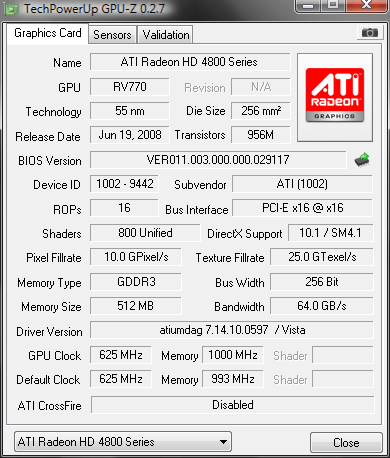
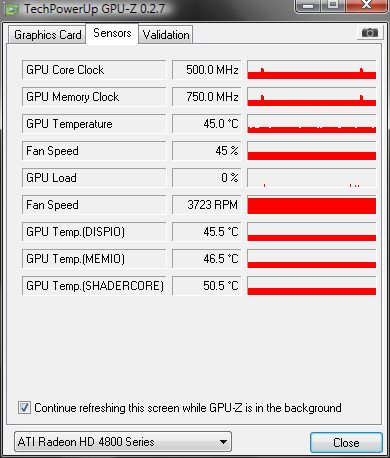
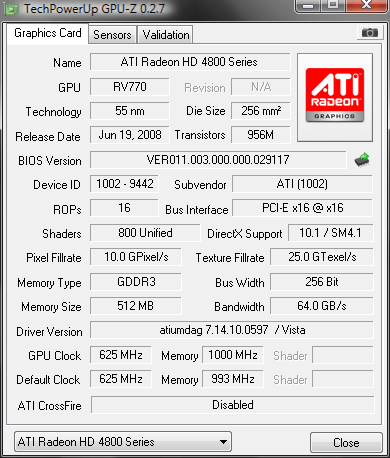
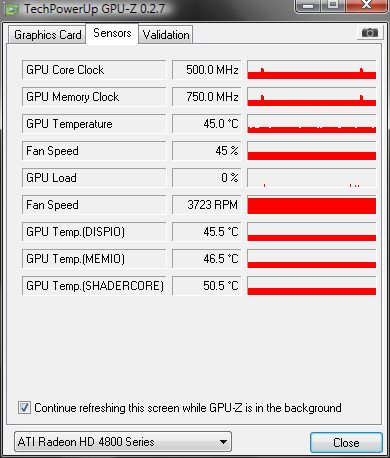
- Joined
- Sep 10, 2007
- Messages
- 249 (0.04/day)
- Location
- Zagreb, Croatia
| System Name | My main PC - C2D |
|---|---|
| Processor | Intel Core 2 Duo E4400 @ 320x10 (3200MHz) w/ Scythe Ninja rev.B + 120mm fan |
| Motherboard | Gigabyte GA-P35-DS3R (Intel P35 + ICH9R chipset, socket 775) |
| Cooling | Scythe Ninja rev.B + 120mm fan | 250mm case fan on side | 120mm PSU fan |
| Memory | 4x 1GB Kingmax MARS DDR2 800 CL5 |
| Video Card(s) | Sapphire ATi Radeon HD4890 |
| Storage | Seagate Barracuda 7200.11 250GB SATAII, 16MB cache, 7200 rpm |
| Display(s) | Samsung SyncMaster 757DFX, 17“ CRT, max: 1920x1440 @64Hz |
| Case | Aplus CS-188AF case with 250mm side fan |
| Audio Device(s) | Realtek ALC889A onboard 7.1, with Logitech X-540 5.1 speakers |
| Power Supply | Chieftec 450W (GPS450AA-101A) /w 120mm fan |
| Software | Windows XP Professional SP3 32bit / Windows 7 Beta1 64bit (dual boot) |
| Benchmark Scores | none |
@Chaos - seems fine to me..a bit weird that shadercore is 5C higher (usually first and third reading were always pretty much the same, only second being a bit higher, at least on 4870's if I remmember right). But since it's pretty cool 45-50C on all three in idle, I'd say it's all fine.
@Wizz..
Ummm..marked on the picture, and hard to see? I can't see sh**
Oh, right, I saw it now when I've saved it and opened in paint with 2x zoom You should have done it in green, or any other non-PCB-red color
You should have done it in green, or any other non-PCB-red color  But thanks for confirming
But thanks for confirming 
Btw, do you know anything about which is slave 1 and which is slave 3? I guess slave2 should be in the middle..
And I wonder.. will this card show 4 such temperatures, as small (but noticable) differences seen in last picture confirm it has a bit longer VITEC voltage controller chip (populates that empty space with free connections on PCB), and additional components where 4th "vddc slave" chip is missing on reference cards
@Wizz..
luxzg is correct about the 3 on-die sensors
the vddc slave temps are the temperatures of the 3 pwm phase controllers on the card. marked on the picture below, hard to see. to the right of the big voltage controller ic
(img cut out)
Ummm..marked on the picture, and hard to see? I can't see sh**

Oh, right, I saw it now when I've saved it and opened in paint with 2x zoom
 You should have done it in green, or any other non-PCB-red color
You should have done it in green, or any other non-PCB-red color  But thanks for confirming
But thanks for confirming 
Btw, do you know anything about which is slave 1 and which is slave 3? I guess slave2 should be in the middle..
And I wonder.. will this card show 4 such temperatures, as small (but noticable) differences seen in last picture confirm it has a bit longer VITEC voltage controller chip (populates that empty space with free connections on PCB), and additional components where 4th "vddc slave" chip is missing on reference cards

Spent an hour goofing around with the VRM temps;

-----------------------
Temps look fine for your HD4850. Although I don't know how you can stand running the fan at that speed. I'd be ready to kill someone with that droning.
The functionality and performance of your HD4850 won't be affected by the PCI-E revision (1.x/2.0) of the slot on your motherboard.

-----------------------
His mine, what do you thinks of the temps, I tried overclocking it ran well but I dont trust this motherboard, it only has PCI E not 2.0
Temps look fine for your HD4850. Although I don't know how you can stand running the fan at that speed. I'd be ready to kill someone with that droning.
The functionality and performance of your HD4850 won't be affected by the PCI-E revision (1.x/2.0) of the slot on your motherboard.
- Joined
- May 14, 2004
- Messages
- 28,942 (3.75/day)
| Processor | Ryzen 7 5700X |
|---|---|
| Memory | 48 GB |
| Video Card(s) | RTX 4080 |
| Storage | 2x HDD RAID 1, 3x M.2 NVMe |
| Display(s) | 30" 2560x1600 + 19" 1280x1024 |
| Software | Windows 10 64-bit |
And I wonder.. will this card show 4 such temperatures, as small (but noticable) differences seen in last picture confirm it has a bit longer VITEC voltage controller chip (populates that empty space with free connections on PCB), and additional components where 4th "vddc slave" chip is missing on reference cards
yes, unless powercolor messed up the voltage regulator design somehow
acrowley23
New Member
- Joined
- Aug 23, 2004
- Messages
- 78 (0.01/day)
@wizzard
is its possible to read out the Temp from VITEC ?
And what is the function from the pwm phase controllers ?
I thought these 3 Chips are the Voltage Regulator / GPU VRM.
In EVEREST its called GPU VRM
And can you add a monitoring/logging -save to file Function please ?
is its possible to read out the Temp from VITEC ?
And what is the function from the pwm phase controllers ?
I thought these 3 Chips are the Voltage Regulator / GPU VRM.
In EVEREST its called GPU VRM
And can you add a monitoring/logging -save to file Function please ?

Last edited:
- Joined
- May 14, 2004
- Messages
- 28,942 (3.75/day)
| Processor | Ryzen 7 5700X |
|---|---|
| Memory | 48 GB |
| Video Card(s) | RTX 4080 |
| Storage | 2x HDD RAID 1, 3x M.2 NVMe |
| Display(s) | 30" 2560x1600 + 19" 1280x1024 |
| Software | Windows 10 64-bit |
possible: no, there is no point, it won't get hot
the voltage controller ic has no current going through it, it just controls the pwm phases.
these three chips are part of the gpu vrm, yes
i googled some random voltage controller:

marked red are the six mosfets (2 each are in the 3 phase controller ics)
the voltage controller ic has no current going through it, it just controls the pwm phases.
these three chips are part of the gpu vrm, yes
i googled some random voltage controller:

marked red are the six mosfets (2 each are in the 3 phase controller ics)
acrowley23
New Member
- Joined
- Aug 23, 2004
- Messages
- 78 (0.01/day)
Ok, THX
As i say....are planning some logging Function for the GPU-z monitoring ? Would be perfect
As i say....are planning some logging Function for the GPU-z monitoring ? Would be perfect

- Joined
- May 14, 2004
- Messages
- 28,942 (3.75/day)
| Processor | Ryzen 7 5700X |
|---|---|
| Memory | 48 GB |
| Video Card(s) | RTX 4080 |
| Storage | 2x HDD RAID 1, 3x M.2 NVMe |
| Display(s) | 30" 2560x1600 + 19" 1280x1024 |
| Software | Windows 10 64-bit |
yes, i can add logging. give me your wish list what features you want
acrowley23
New Member
- Joined
- Aug 23, 2004
- Messages
- 78 (0.01/day)
yes, i can add logging. give me your wish list what features you want
nice
my wish is nothing special :

- logging of all Sensors/ option to select custom Sensors
- save to file
- monitoring Graph (somethig like Rivatuners monitoring Window)
- GPU Z logitech G15 Applet with monitoring / vista Sidebar

- Joined
- Sep 10, 2007
- Messages
- 249 (0.04/day)
- Location
- Zagreb, Croatia
| System Name | My main PC - C2D |
|---|---|
| Processor | Intel Core 2 Duo E4400 @ 320x10 (3200MHz) w/ Scythe Ninja rev.B + 120mm fan |
| Motherboard | Gigabyte GA-P35-DS3R (Intel P35 + ICH9R chipset, socket 775) |
| Cooling | Scythe Ninja rev.B + 120mm fan | 250mm case fan on side | 120mm PSU fan |
| Memory | 4x 1GB Kingmax MARS DDR2 800 CL5 |
| Video Card(s) | Sapphire ATi Radeon HD4890 |
| Storage | Seagate Barracuda 7200.11 250GB SATAII, 16MB cache, 7200 rpm |
| Display(s) | Samsung SyncMaster 757DFX, 17“ CRT, max: 1920x1440 @64Hz |
| Case | Aplus CS-188AF case with 250mm side fan |
| Audio Device(s) | Realtek ALC889A onboard 7.1, with Logitech X-540 5.1 speakers |
| Power Supply | Chieftec 450W (GPS450AA-101A) /w 120mm fan |
| Software | Windows XP Professional SP3 32bit / Windows 7 Beta1 64bit (dual boot) |
| Benchmark Scores | none |
I second those requests  But logging should be fine at first
But logging should be fine at first 
And I have one more:
- give us the option to resize GPU-Z window ourselves.. I want to see all sensors at once, without scroll.. Especialy since I can see 13 out of 14 anyway, so I have to scroll just for that one last sensor
@nafets - thanks for the markings of 1/2/3, and just to make it complete.. Is this what you ment about heating?

 But logging should be fine at first
But logging should be fine at first 
And I have one more:
- give us the option to resize GPU-Z window ourselves.. I want to see all sensors at once, without scroll.. Especialy since I can see 13 out of 14 anyway, so I have to scroll just for that one last sensor

@nafets - thanks for the markings of 1/2/3, and just to make it complete.. Is this what you ment about heating?





