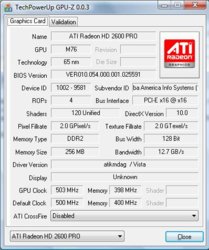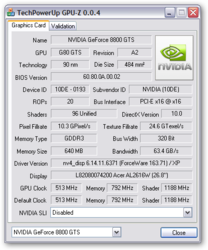pt
not a suicide-bomber
- Joined
- Mar 11, 2006
- Messages
- 8,956 (1.27/day)
- Location
- Portugal
| Processor | AMD Turion 64 X2 Mobile TL-60 (Trinidad) |
|---|---|
| Motherboard | ASUS F3Ka (ATI RS690M) |
| Cooling | stock |
| Memory | Nanya 2x1GB ddr2 667@5-5-5-15-2T |
| Video Card(s) | ATI Mobility Radeon HD2600 512MB DDR2@ 580mhz/486mhz |
| Storage | 160GB on laptop+250GB external |
| Display(s) | ASUS 15.4 |
| Case | Asus Laptop F3Ka chassis |
| Audio Device(s) | on-board |
| Power Supply | 1:30minutes battery |
| Software | "genui xp", 'cause i hated vista |
everything is good now except for the clocks 











 )
)