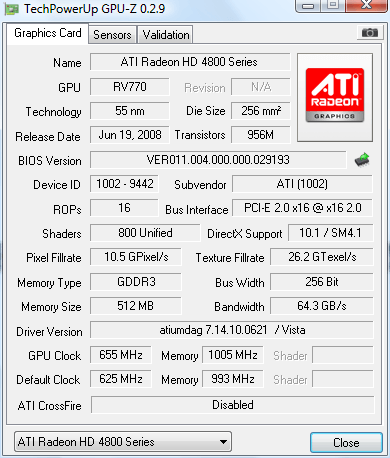- Joined
- May 14, 2004
- Messages
- 28,638 (3.74/day)
| Processor | Ryzen 7 5700X |
|---|---|
| Memory | 48 GB |
| Video Card(s) | RTX 4080 |
| Storage | 2x HDD RAID 1, 3x M.2 NVMe |
| Display(s) | 30" 2560x1600 + 19" 1280x1024 |
| Software | Windows 10 64-bit |
The latest update to our VGA information tool GPU-Z has just been released. Here is the list of changes:
Download here.
View at TechPowerUp Main Site
- Added support for NVIDIA 9800 GT, 9600 GS/GSO, 9300 GS, Quadro FX Go1400, 9800M GTX, 9600M GT, 9650M GT, Quadro FX 770M, 9200M GS, 9300M GS, Quadro NVS 160M, G71 0x2e5
- Added support for ATI HD 4350, HD 4550, HD 4650, HD 4830, HD 4850 X2, RV670 0x9504
- Added support for Intel GM45 variant 0x2a43
- Added support for shader count reading on HD 48xx
- Changed ATI driver function call method. This should result in more accurate readings on X2 cards and non-desktop ATI devices
- Improved VGA BIOS Upload dialog. Drop down lists appropriate for your card will now be fetched from our servers to facilitate the upload process
- Corrected RV610 transistor count
Download here.
View at TechPowerUp Main Site