richardcore
New Member
- Joined
- Feb 8, 2017
- Messages
- 17 (0.01/day)
Hi Folks,
I have a Zotac GTX 770 2GB, it has an UEFI only bios. Here is the model:
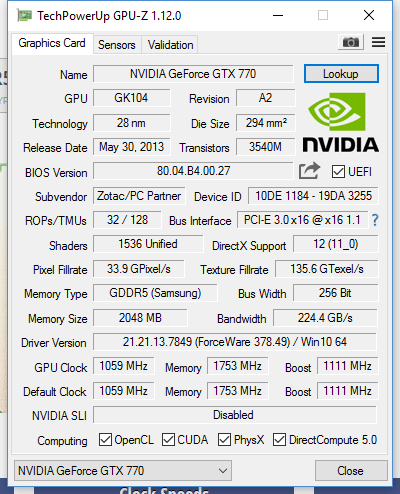
The card will only POST on later gen motherboard that has UEFI BIOS. Obviously, there are several cards that do work with BIOSes that support both UEFI and non-UEFI, but this is not one of them.
I have 5 PCs, the card only POSTS on one of them, which contains is a 3rd gen core i5 3470 on socket 1155 motherboard with UEFI BIOS. It does not post on 4 other motherboards which I have that seem to be slightly older. Here is the GPUZ info on them:
#1 - LENOVO 7518B2U - BIOS Version 9HKT43AUS - 07/11/2011 (Socket 1155)
#2 - ASUS P7P550 DELUXE - (Socket 1156)
#3 - OKI Brasil - Model: ST 4256 (South Bridge H61 Chipset Rev. B3) - BIOS: Itautec ST 4255/ST 4256-SL2 Version 1104-SL2 - 04/24/2013. (Socket 1155)
#4 - "to be filled in by manufacturer". Entering the BIOS I found this: MIH61M-D CO2 07-25-2011. Pulled it off local brand QBex system. (Socket 1155)
Last one does give video at boot, but gets stuck at initial boot up splash screen-- it won't even enter BIOS. Completely stuck.
Please don't:
1. Don't tell me to try to DDU and reinstall drivers, this is NOT an operating system problem, the systems won't POST or even enter the BIOS when the graphics card is inserted. This happens before it tries to get into the operating system.
2. Don't tell me they are defective motherboards, because they do work with other graphics cards that have bioses which are both UEFI and still provide non-UEFI support.
3. Don't tell me to reset CMOS, I've tried that on all boards. I've also tried tweaking the BIOS any option related to PCI Express that had a remote chance of making the graphics card work.
I did research the topic and those were common answers that don't solve the problem, so let's not waste time there.
My questions are:
1. Is this an expected behavior? (UEFI only BIOS GFX Card not boot in older or non-UEFI BIOS motherboards).
2. Is there any way I can get a BIOS for this graphics card that will POST into these motherboards? If so, what should I be looking for in the BIOS specifications?
Thank you very much.
I have a Zotac GTX 770 2GB, it has an UEFI only bios. Here is the model:
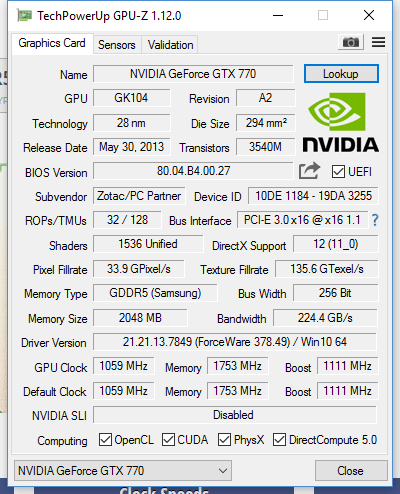
The card will only POST on later gen motherboard that has UEFI BIOS. Obviously, there are several cards that do work with BIOSes that support both UEFI and non-UEFI, but this is not one of them.
I have 5 PCs, the card only POSTS on one of them, which contains is a 3rd gen core i5 3470 on socket 1155 motherboard with UEFI BIOS. It does not post on 4 other motherboards which I have that seem to be slightly older. Here is the GPUZ info on them:
#1 - LENOVO 7518B2U - BIOS Version 9HKT43AUS - 07/11/2011 (Socket 1155)
#2 - ASUS P7P550 DELUXE - (Socket 1156)
#3 - OKI Brasil - Model: ST 4256 (South Bridge H61 Chipset Rev. B3) - BIOS: Itautec ST 4255/ST 4256-SL2 Version 1104-SL2 - 04/24/2013. (Socket 1155)
#4 - "to be filled in by manufacturer". Entering the BIOS I found this: MIH61M-D CO2 07-25-2011. Pulled it off local brand QBex system. (Socket 1155)
Last one does give video at boot, but gets stuck at initial boot up splash screen-- it won't even enter BIOS. Completely stuck.
Please don't:
1. Don't tell me to try to DDU and reinstall drivers, this is NOT an operating system problem, the systems won't POST or even enter the BIOS when the graphics card is inserted. This happens before it tries to get into the operating system.
2. Don't tell me they are defective motherboards, because they do work with other graphics cards that have bioses which are both UEFI and still provide non-UEFI support.
3. Don't tell me to reset CMOS, I've tried that on all boards. I've also tried tweaking the BIOS any option related to PCI Express that had a remote chance of making the graphics card work.
I did research the topic and those were common answers that don't solve the problem, so let's not waste time there.
My questions are:
1. Is this an expected behavior? (UEFI only BIOS GFX Card not boot in older or non-UEFI BIOS motherboards).
2. Is there any way I can get a BIOS for this graphics card that will POST into these motherboards? If so, what should I be looking for in the BIOS specifications?
Thank you very much.
Last edited:


 rivers and Software|Drivers and Software&beta=false
rivers and Software|Drivers and Software&beta=false

