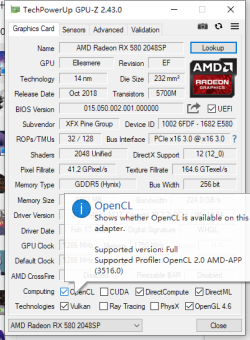- Joined
- May 14, 2004
- Messages
- 29,014 (3.74/day)
| Processor | Ryzen 7 5700X |
|---|---|
| Memory | 48 GB |
| Video Card(s) | RTX 4080 |
| Storage | 2x HDD RAID 1, 3x M.2 NVMe |
| Display(s) | 30" 2560x1600 + 19" 1280x1024 |
| Software | Windows 10 64-bit |
GTX 1660 supports ray tracing via emulation in shaders, which technically makes it a supported feature and GPU-Z reports that (it probes DirectX ray tracing for support)
A reader now requested that GPU-Z should still show it as "off":
"RT really not available on GF 16xx series. Emulation isn’t a real feature. It is better to uncheck this box so as not to mislead users."
Not sure myself, either is fine with me. What do you think?
A reader now requested that GPU-Z should still show it as "off":
"RT really not available on GF 16xx series. Emulation isn’t a real feature. It is better to uncheck this box so as not to mislead users."
Not sure myself, either is fine with me. What do you think?