Hello all,
I encountered a code 43 bug today, second time this week. It came up after a Nvidia driver update + windows update, so I don't know which one is the true cause (but I read it was mostly due to Nvidia drivers).
Please note that before this, everything was working perfectly in 4+ years of intense gaming. Even yesterday, everything was fine, and apart from the updates, I did not touch anything hardware-related.
So today I spent almost 5 hours on google trying multiple solutions, but no one worked yet: still code 43. I tried like 10+ different drivers from Nvidia, from 2016 to the latest one, with no success.
But now, I'm even more worried because when I checked my GPU-Z, I noticed my 980 Ti BIOS was "unknown".
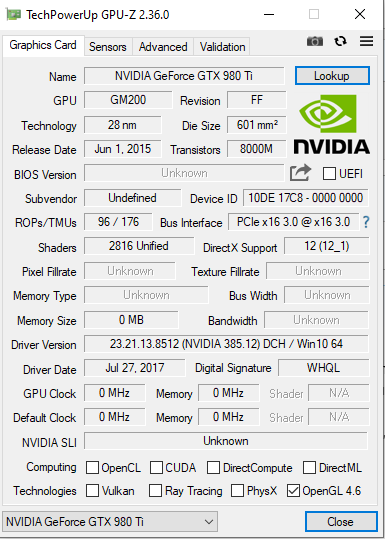
Some info on my config :
Intel(R) Core(TM) i5-6600 CPU @ 3.30 GHz
Windows 10 64-bits
Motherboard ASUS Z-170 PRO GAMING
I'm very worried about the unknow BIOS, and even if that was not an issue, i'm still stuck with code 43. Last solution I can think by myself is windows reinstall but I'm almost sure this will be useless.
Could someone please advise me on this?
Thanks!
//Maxime
I encountered a code 43 bug today, second time this week. It came up after a Nvidia driver update + windows update, so I don't know which one is the true cause (but I read it was mostly due to Nvidia drivers).
Please note that before this, everything was working perfectly in 4+ years of intense gaming. Even yesterday, everything was fine, and apart from the updates, I did not touch anything hardware-related.
So today I spent almost 5 hours on google trying multiple solutions, but no one worked yet: still code 43. I tried like 10+ different drivers from Nvidia, from 2016 to the latest one, with no success.
But now, I'm even more worried because when I checked my GPU-Z, I noticed my 980 Ti BIOS was "unknown".
Some info on my config :
Intel(R) Core(TM) i5-6600 CPU @ 3.30 GHz
Windows 10 64-bits
Motherboard ASUS Z-170 PRO GAMING
I'm very worried about the unknow BIOS, and even if that was not an issue, i'm still stuck with code 43. Last solution I can think by myself is windows reinstall but I'm almost sure this will be useless.
Could someone please advise me on this?
Thanks!
//Maxime




 ) but I'll try to get in touch with an IT shop as soon as possible (not until monday) to test the 980 on another computer.
) but I'll try to get in touch with an IT shop as soon as possible (not until monday) to test the 980 on another computer.
