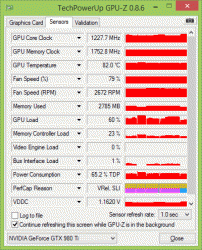- Joined
- Nov 18, 2010
- Messages
- 7,607 (1.42/day)
- Location
- Rīga, Latvia
| System Name | HELLSTAR |
|---|---|
| Processor | AMD RYZEN 9 5950X |
| Motherboard | ASUS Strix X570-E |
| Cooling | 2x 360 + 280 rads. 3x Gentle Typhoons, 3x Phanteks T30, 2x TT T140 . EK-Quantum Momentum Monoblock. |
| Memory | 4x8GB G.SKILL Trident Z RGB F4-4133C19D-16GTZR 14-16-12-30-44 |
| Video Card(s) | Sapphire Pulse RX 7900XTX. Water block. Crossflashed. |
| Storage | Optane 900P[Fedora] + WD BLACK SN850X 4TB + 750 EVO 500GB + 1TB 980PRO+SN560 1TB(W11) |
| Display(s) | Philips PHL BDM3270 + Acer XV242Y |
| Case | Lian Li O11 Dynamic EVO |
| Audio Device(s) | SMSL RAW-MDA1 DAC |
| Power Supply | Fractal Design Newton R3 1000W |
| Mouse | Razer Basilisk |
| Keyboard | Razer BlackWidow V3 - Yellow Switch |
| Software | FEDORA 41 |
Holy crap.... this smells like a scandal  ... with nvidia skunkworks in the main role lol
... with nvidia skunkworks in the main role lol 
 ... with nvidia skunkworks in the main role lol
... with nvidia skunkworks in the main role lol