Space Lynx
Astronaut
- Joined
- Oct 17, 2014
- Messages
- 18,444 (4.69/day)
- Location
- Kepler-186f
Yes, I forgot to update, but I tried the above voltages. Same issue. I've also had the issue occur with both sets of memory at non-DOCP. New set is GSkill.
Yes, I don't think it's memory related at this point. I also did try disabling PBO and it still occured.
I guess the question is what I should try next? Mobo would be easiest to try since it's still within Amazon's return window. CPU I got direct from AMD so I have no idea how long that process will take. But their shipping was SLOW so probably a while. I have an older PSU (6 year old EVGA G2 750W that has worked flawlessly) if anyone things that could make any difference whatsoever.
I honestly don't know what your next step is. that sounds really frustrating


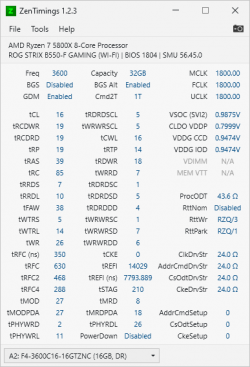

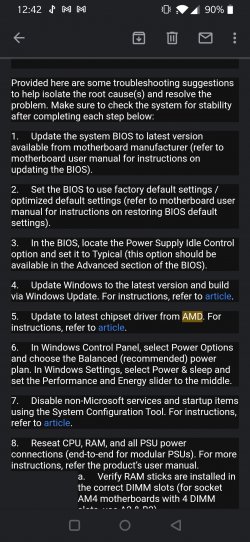
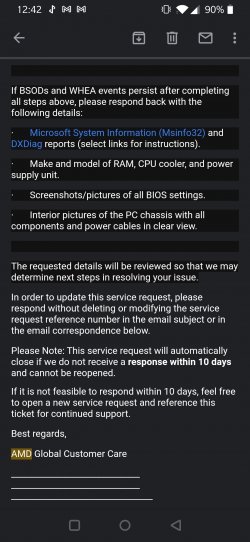
 )
)