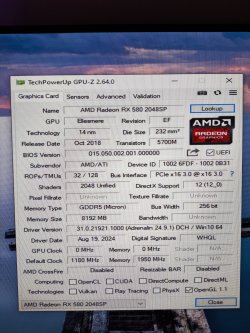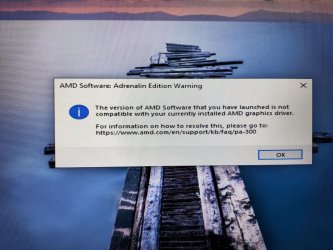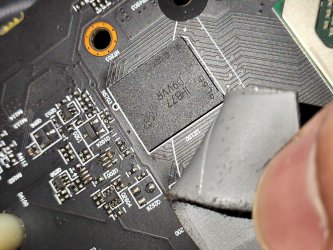I've recently bought RX 580 2048 8GB and I can't install the AMD driver. I've tried to use DDU (Without internet) and still not working. I tried on other PC still same problem.
-
Welcome to TechPowerUp Forums, Guest! Please check out our forum guidelines for info related to our community.
You are using an out of date browser. It may not display this or other websites correctly.
You should upgrade or use an alternative browser.
You should upgrade or use an alternative browser.
(Help) Can't install AMD Driver RX 580 2048sp 8GB
- Thread starter zmybro
- Start date
- Joined
- Feb 6, 2021
- Messages
- 3,188 (1.95/day)
- Location
- Germany
| Processor | AMD Ryzen 9 9950X3D |
|---|---|
| Motherboard | ASRock B850M PRO-A |
| Cooling | Corsair Nautilus 360 RS |
| Memory | 2x32GB Kingston Fury Beast 6000 CL30 |
| Video Card(s) | PowerColor Hellhound RX 9070 XT |
| Storage | 1TB Samsung 990 Pro, 2TB Samsung 990 Pro, 4TB Samsung 990 Pro |
| Display(s) | LG 27GS95QE-B, MSI G272QPF E2 |
| Case | Lian Li DAN Case A3 Black Wood Edition |
| Audio Device(s) | Bose Companion Series 2 III, Sennheiser GSP600 and HD599 SE - Creative Soundblaster X4 |
| Power Supply | Corsair RM1000X ATX 3.1 |
| Mouse | Razer Deathadder V3 |
| Keyboard | Razer Black Widow V3 TKL |
| VR HMD | Oculus Rift S |
return this junk and get another one.
- Joined
- Mar 3, 2025
- Messages
- 1 (0.01/day)
| System Name | turbo tallava |
|---|---|
| Processor | AMD Ryzen™ 5 5600 |
| Motherboard | PRIME B450M-K II |
| Cooling | Stock AMD cooler |
| Memory | 16gb Samsung |
| Video Card(s) | Radeon Rx 580 |
| Storage | 500GB ssd 1TB HDD |
| Case | Titan 800 |
If you bought it in Aliexpress they usually have custom drivers. If not you can use older versions of drivers or go with amernine drivers.You can also use linux to see if the problem is gpu related or software related.
I've tried 24.9.1 and 23.4.3What version of the driver are you using and have you tried older drivers? The latest and greatest version no longer supports the RX 500 series and you have to use the legacy drivers on AMD's site.
I'll try to sell it if I didnt have any solution to fix the problemreturn this junk and get another one.
Looks like the amernine website is deadIf you bought it in Aliexpress they usually have custom drivers. If not you can use older versions of drivers or go with amernine drivers.You can also use linux to see if the problem is gpu related or software related.
- Joined
- Mar 20, 2008
- Messages
- 2,321 (0.37/day)
| System Name | Ryzen7700 |
|---|---|
| Processor | AMD Ryzen 7 7700 |
| Motherboard | Asus ROG STRIX B650E-F GAMING WIFI |
| Cooling | NZXT Kraken X62 |
| Memory | Patriot Viper Venom PVV532G700C32K (32GB @ 6000CL28) |
| Video Card(s) | AMD Radeon RX 6800XT Midnight Black |
Please make a picture of the whole PCB. Currently you have two problems.I've recently bought RX 580 2048 8GB and I can't install the AMD driver. I've tried to use DDU (Without internet) and still not working. I tried on other PC still same problem.
Not able to install drivers and invalid bios since the memory of a RX580 2048SP should run 1750MHz and not 1950MHz
This bios is likely a beter match:

Did you enable 'Prevent downloads of drivers from "Windows update" when "Windows search for a driver for a device' in DDU before cleaning?
Its located under Options -> Advanced Options
Can you explain how to install that bios or share some YouTube link that shows how to do it properly. About the PCB I'll share it to you soonPlease make a picture of the whole PCB. Currently you have two problems.
Not able to install drivers and invalid bios since the memory of a RX580 2048SP should run 1750MHz and not 1950MHz
This bios is likely a beter match:

Did you enable 'Prevent downloads of drivers from "Windows update" when "Windows search for a driver for a device' in DDU before cleaning?
Its located under Options -> Advanced Options
- Joined
- Mar 20, 2008
- Messages
- 2,321 (0.37/day)
| System Name | Ryzen7700 |
|---|---|
| Processor | AMD Ryzen 7 7700 |
| Motherboard | Asus ROG STRIX B650E-F GAMING WIFI |
| Cooling | NZXT Kraken X62 |
| Memory | Patriot Viper Venom PVV532G700C32K (32GB @ 6000CL28) |
| Video Card(s) | AMD Radeon RX 6800XT Midnight Black |
See mini flash guide of eidairaman1 below. For flashing you must use amdvbflash 2.93 and not a newer version!Can you explain how to install that bios or share some YouTube link that shows how to do it properly. About the PCB I'll share it to you soon
For RX 500 Series (Polaris) and Older:
Get amdvbflash 2.93
https://www.techpowerup.com/download/ati-atiflash/
Then look for Version 4.68, underneath 4.68 you will see a link to show older version, click that and you should see version 2.93
Here is a fix to make 2.93 work in Windows 10 and 11, Get the zip for version 5.0.567, extract it, then find the AMDVBDriverInstaller, execute the file and follow prompts, then restart the computer, that should help with bypassing Win8 Security feature prompt, if you get that prompt hit ok. Once done flashing run the file again to uninstall it for safety reasons
Follow these steps carefully:
1. Open your "C:" drive in Windows, create a new folder, call it atiflash.
2. Extract the contents of atiflash_293.zip to the "C:\atiflash" folder
3. Find the bios file you downloaded and rename the bios file to 5 digits with .rom on end Example RX 580, change file to rx580.rom (r****.rom)
4. Move r****.rom to the "C:\atiflash" folder
5. Open the start menu, type cmd, when cmd.exe appears right click it and hit "Run as administrator"
6. At the command prompt type in cd\ and press enter until only C:\> is on the screen.
7. Type in cd/atiflash and press enter, you should see C:\atiflash>
8. Type in amdvbflash.exe -i to identify the gpu you want to flash with a 0, 1, or 2)
9. At the C:\atiflash> prompt type in
amdvbflash.exe -unlockrom 0
(there is a space between the e and -unlockrom and 0)(0 is the number zero)
press enter and you will be prompted that the "ROM Unlocked" (or 1, 2)
10. At the C:\atiflash> prompt type in
amdvbflash.exe -f -p 0 r****.rom
(there is a space between the .exe and -f, and a space between -f and -p and 0).
(Or 1, 2)
Press Enter
Follow directions on screen and if flash is successful exit the command prompt and restart, windows should show up on screen.
Can you explain how to install that bios or share some YouTube link that shows how to do it properly. About the PCB I'll share it to you soon
Attachments
Similar threads
- Replies
- 9
- Views
- 824
- Replies
- 6
- Views
- 872