-
Welcome to TechPowerUp Forums, Guest! Please check out our forum guidelines for info related to our community.
You are using an out of date browser. It may not display this or other websites correctly.
You should upgrade or use an alternative browser.
You should upgrade or use an alternative browser.
Help me identify Chip of this DDR4 RAM
- Thread starter DarkStar
- Start date
- Joined
- Jun 24, 2015
- Messages
- 8,331 (2.29/day)
- Location
- Western Canada
| System Name | ab┃ob |
|---|---|
| Processor | 7800X3D┃5800X3D |
| Motherboard | B650E PG-ITX┃X570 Impact |
| Cooling | NH-U12A + T30┃AXP120-x67 |
| Memory | 64GB 6400CL32┃32GB 3600CL14 |
| Video Card(s) | RTX 4070 Ti Eagle┃RTX A2000 |
| Storage | 8TB of SSDs┃1TB SN550 |
| Case | Caselabs S3┃Lazer3D HT5 |
I'm confirming it's Hynix but I am not sure which chip it uses. Can anyone help me identify? TIA
It's obviously some 8Gb Hynix fare but the last digit is not something that is common or promising. If you ask reddit, "1JR" seems to be a half capacity version of 16Gb AJR, probably decidedly mid at best. 3200 16-18-18 and 3600 18-22-22 are not exactly high end or even upper mid range bins.
DarkStar
New Member
- Joined
- Jan 6, 2024
- Messages
- 16 (0.03/day)
It’s that last digit that’s got me confused too . I get it, these aren’t high-end bins (we’re not talking 3200Mbps magic here). Honestly, I really don’t wanna tear these apart just to find out the actual chip or discover some relabeled G.Skill chips hiding inside .It's obviously some 8Gb Hynix fare but the last digit is not something that is common or promising. If you ask reddit, "1JR" seems to be a half capacity version of 16Gb AJR, probably decidedly mid at best. 3200 16-18-18 and 3600 18-22-22 are not exactly high end or even upper mid range bins.
Would be awesome to know the chips though, it’d make tuning the timings so much easier!
Last edited:
- Joined
- Jun 24, 2015
- Messages
- 8,331 (2.29/day)
- Location
- Western Canada
| System Name | ab┃ob |
|---|---|
| Processor | 7800X3D┃5800X3D |
| Motherboard | B650E PG-ITX┃X570 Impact |
| Cooling | NH-U12A + T30┃AXP120-x67 |
| Memory | 64GB 6400CL32┃32GB 3600CL14 |
| Video Card(s) | RTX 4070 Ti Eagle┃RTX A2000 |
| Storage | 8TB of SSDs┃1TB SN550 |
| Case | Caselabs S3┃Lazer3D HT5 |
It’s that last digit that’s got me confused too . I get it, these aren’t high-end bins (we’re not talking 3200Mbps magic here). Honestly, I really don’t wanna tear these apart just to find out the actual binning or discover some relabeled G.Skill chips hiding inside .
Would be awesome to know the bins though, it’d make tuning the timings so much easier!
Pretty much all Hynix fare after 8Gb CJR just behaves like 8Gb CJR but ranges from slightly better to much worse 8Gb CJR on timings. They all follow the same general behavior, no flat timings, average tRFC going down to a bit below 250ns best case (probably not 1JR), rather tRCD limited. Just look up CJR guides, drop expectations a bit, and roll from there.
idk how it would help much honestly, Hynix DDR4 isn't known for having room on timings. You can maybe drop tRC/tRAS a bit then maybe tRFC down to like 250-300ns if you're very lucky. If it's not DJR (which is usually self-evident in XMP freq over say 4400), then it's just mid to ok. Not too sure about the comment on bins, I was talking about 3200CL16 and 3600CL18 being a rather low bar.
Pumping voltage into any Hynix except DJR is not the best idea and even with top DJR the timings don't really respond to voltage, only freq. And if it's not DJR then basically nothing responds to voltage.
Last edited:
DarkStar
New Member
- Joined
- Jan 6, 2024
- Messages
- 16 (0.03/day)
Thanks a ton (bin was a typo I meant chips, corrected)! Could you point me toward some specific material to do some reading? Thanks again!Pretty much all Hynix fare after 8Gb CJR just behaves like 8Gb CJR but ranges from slightly better to much worse 8Gb CJR on timings. They all follow the same general behavior, no flat timings, average tRFC going down to a bit below 250ns best case (probably not 1JR), rather tRCD limited. Just look up CJR guides, drop expectations a bit, and roll from there.
idk how it would help much honestly, Hynix DDR4 isn't known for having room on timings. You can maybe drop tRC/tRAS a bit then maybe tRFC down to like 250-300ns if you're very lucky. If it's not DJR (which is usually self-evident in XMP freq over say 4400), then it's just mid to ok. Not too sure about the comment on bins, I was talking about 3200CL16 and 3600CL18 being a rather low bar.
Pumping voltage into any Hynix except DJR is not the best idea and even with top DJR the timings don't really respond to voltage, only freq. And if it's not DJR then basically nothing responds to voltage.
- Joined
- Nov 16, 2023
- Messages
- 2,487 (4.36/day)
- Location
- Nowhere
| System Name | I don't name my rig |
|---|---|
| Processor | 14700K |
| Motherboard | Asus TUF Z790 |
| Cooling | Air/water/DryIce |
| Memory | DDR5 G.Skill Z5 RGB 6000mhz C36 |
| Video Card(s) | RTX 4070 Super |
| Storage | 980 Pro |
| Display(s) | 1080P 144hz |
| Case | Open bench |
| Audio Device(s) | Some Old Sherwood stereo and old cabinet speakers |
| Power Supply | Corsair 1050w HX series |
| Mouse | Razor Mamba Tournament Edition |
| Keyboard | Logitech G910 |
| VR HMD | Quest 2 |
| Software | Windows |
| Benchmark Scores | Max Freq 13700K 6.7ghz DryIce Max Freq 14700K 7.0ghz DryIce Max all time Freq FX-8300 7685mhz LN2 |
You can utilize typhoon burner to tell you exactly what the ram ICs are.
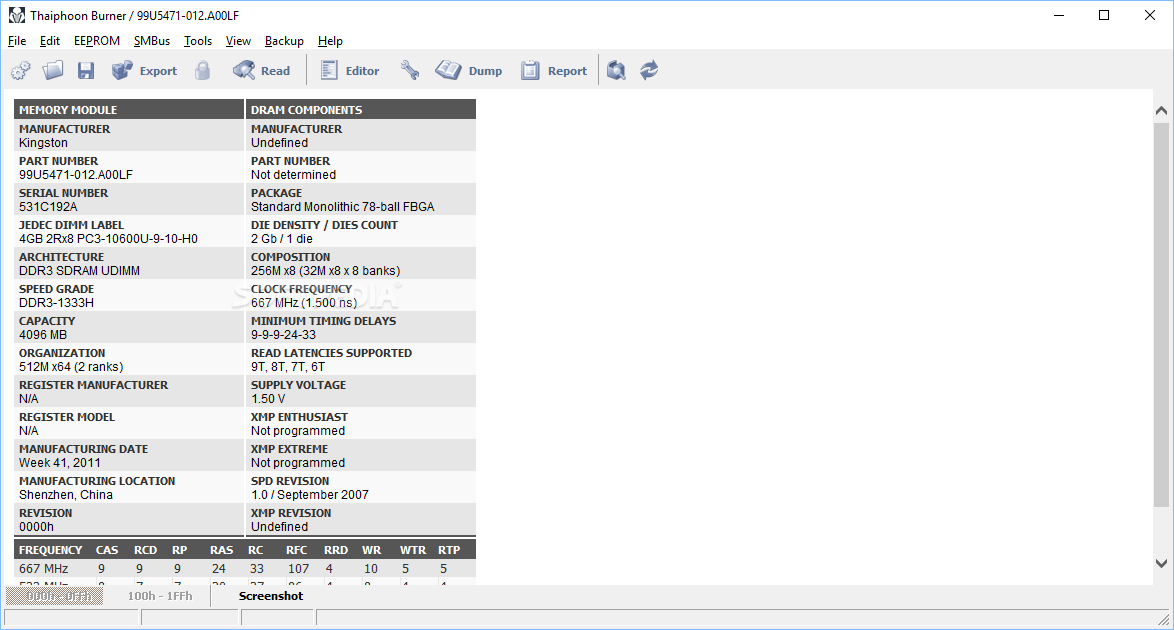
 www.softpedia.com
www.softpedia.com
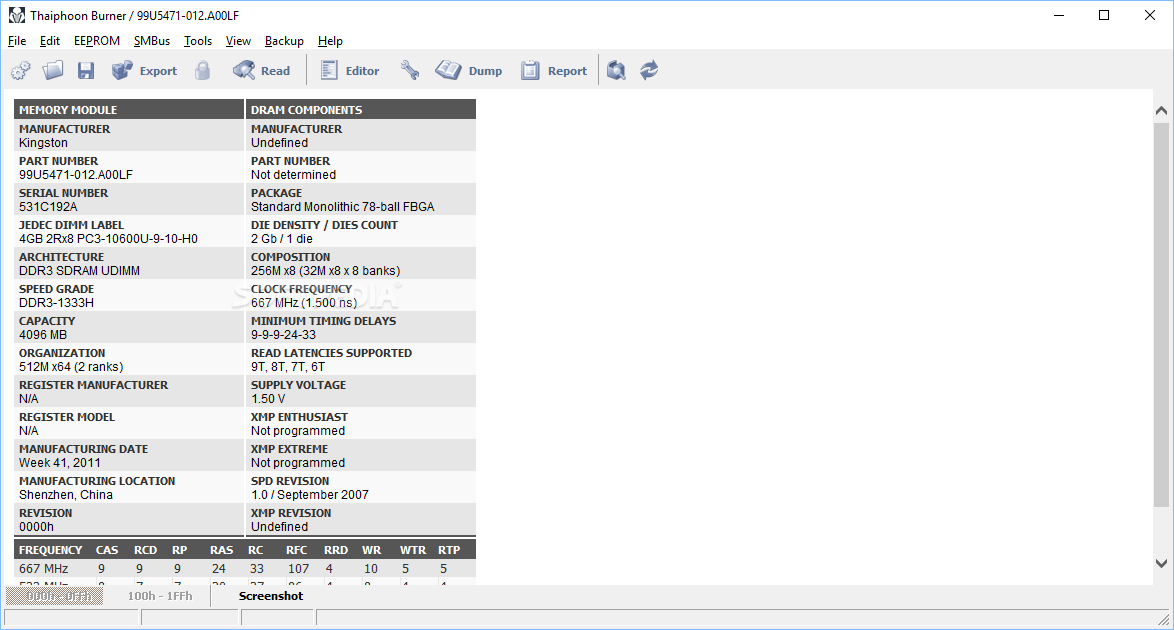
Download Thaiphoon Burner
Download Thaiphoon Burner 17.4.1.2 Build 0902 - This application displays multiple information about Serial Presence Detect and allows you to modify the firmware of SPD EEPROM devices
- Joined
- Jun 24, 2015
- Messages
- 8,331 (2.29/day)
- Location
- Western Canada
| System Name | ab┃ob |
|---|---|
| Processor | 7800X3D┃5800X3D |
| Motherboard | B650E PG-ITX┃X570 Impact |
| Cooling | NH-U12A + T30┃AXP120-x67 |
| Memory | 64GB 6400CL32┃32GB 3600CL14 |
| Video Card(s) | RTX 4070 Ti Eagle┃RTX A2000 |
| Storage | 8TB of SSDs┃1TB SN550 |
| Case | Caselabs S3┃Lazer3D HT5 |
Thanks a ton (bin was a typo I meant chips, corrected)! Could you point me toward some specific material to do some reading? Thanks again!
We used to use this guide as a starting point back in the day. It looks like it's been updated occasionally but it's still just a lot of mumbo jumbo and not much of a quick guide.
MemTestHelper/DDR4 OC Guide.md at oc-guide · integralfx/MemTestHelper
C# WPF to automate HCI MemTest. Contribute to integralfx/MemTestHelper development by creating an account on GitHub.
Curiously it does reference H16A (which if other internet is to be believed is the [better] base for H8"1") as being as voltage hardy as DJR (1.55V+). But it's really the first time I've ever heard anything about how 16Gb AJR and 8Gb "1JR" perform and the guide is otherwise silent as to those two, so this needs a lot more digging as to where that info comes from.
I have some super old and lazy timings laying around from years ago that should represent regular ol 8Gb CJR. There should be a fair bit of room left for optimization but being H8C it's a reference at least for primaries and some of the secondaries
DarkStar
New Member
- Joined
- Jan 6, 2024
- Messages
- 16 (0.03/day)
Thanks, but I already have it and it's like, "Oh it's some kinda Hynix". SS attachedYou can utilize typhoon burner to tell you exactly what the ram ICs are.
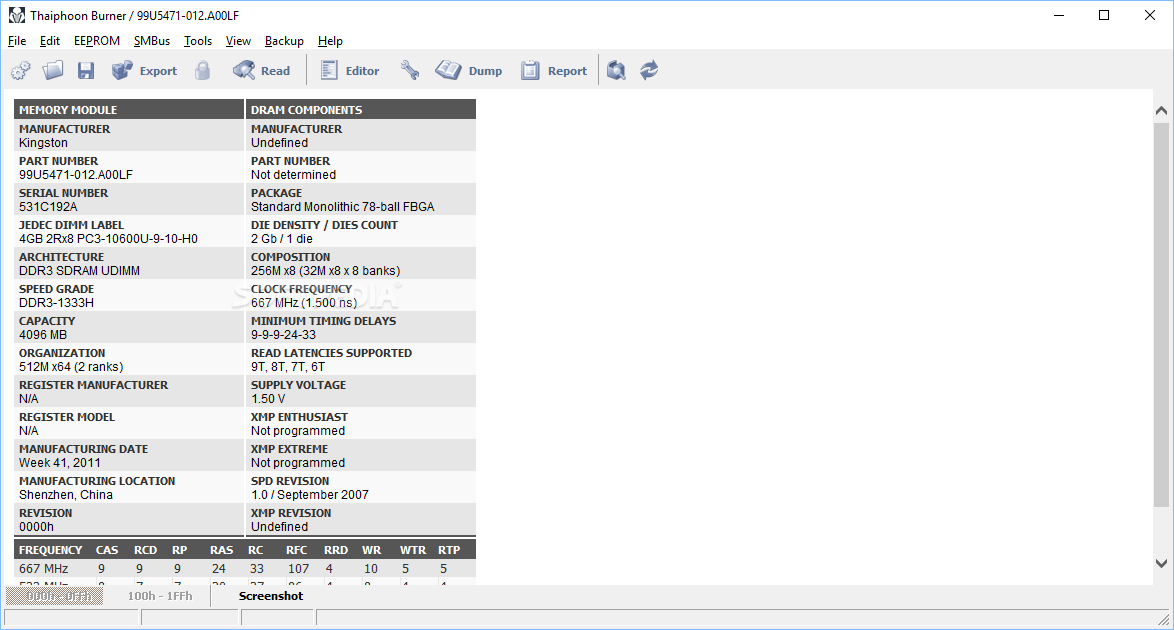
Download Thaiphoon Burner
Download Thaiphoon Burner 17.4.1.2 Build 0902 - This application displays multiple information about Serial Presence Detect and allows you to modify the firmware of SPD EEPROM deviceswww.softpedia.com
Checking itWe used to use this guide as a starting point back in the day. It looks like it's been updated occasionally but it's still just a lot of mumbo jumbo and not much of a quick guide.

MemTestHelper/DDR4 OC Guide.md at oc-guide · integralfx/MemTestHelper
C# WPF to automate HCI MemTest. Contribute to integralfx/MemTestHelper development by creating an account on GitHub.github.com
Curiously it does reference H16A (which if other internet is to be believed is the [better] base for H8"1") as being as voltage hardy as DJR (1.55V+). But it's really the first time I've ever heard anything about how 16Gb AJR and 8Gb "1JR" perform and the guide is otherwise silent as to those two, so this needs a lot more digging as to where that info comes from.
I have some super old and lazy timings laying around from years ago that should represent regular ol 8Gb CJR. There should be a fair bit of room left for optimization but being H8C it's a reference at least for primaries and some of the secondaries
View attachment 395047
Attachments
- Joined
- Jun 24, 2015
- Messages
- 8,331 (2.29/day)
- Location
- Western Canada
| System Name | ab┃ob |
|---|---|
| Processor | 7800X3D┃5800X3D |
| Motherboard | B650E PG-ITX┃X570 Impact |
| Cooling | NH-U12A + T30┃AXP120-x67 |
| Memory | 64GB 6400CL32┃32GB 3600CL14 |
| Video Card(s) | RTX 4070 Ti Eagle┃RTX A2000 |
| Storage | 8TB of SSDs┃1TB SN550 |
| Case | Caselabs S3┃Lazer3D HT5 |
Thanks, but I already have it and it's like, "Oh it's some kinda Hynix". SS attached
Checking it
Classic thaiphoon lol
I think thaiphoon was more useful back in the 4Gb days (or maybe DDR3, I wasn't really in it back then) when there weren't that many ICs around. Thaiphoon was responsible for labeling like half of all H8C as "DJR", before DJR really even existed (essentially, actual DJR = CJR on crack and the best DDR4 Hynix made). But the sticks tell all - 8821C. Thought my 4Gb E-die was 4Gb D-die as well......there is a very big gulf between the two in performance lol. Again 042 code to the rescue, 4810E.
042 code is always authoritative for G.skill products, so you are already off to a great start knowing where to look. As far as I know its reliability continues into the DDR5 age (e.g. S820M, S820A).
- Joined
- Nov 16, 2023
- Messages
- 2,487 (4.36/day)
- Location
- Nowhere
| System Name | I don't name my rig |
|---|---|
| Processor | 14700K |
| Motherboard | Asus TUF Z790 |
| Cooling | Air/water/DryIce |
| Memory | DDR5 G.Skill Z5 RGB 6000mhz C36 |
| Video Card(s) | RTX 4070 Super |
| Storage | 980 Pro |
| Display(s) | 1080P 144hz |
| Case | Open bench |
| Audio Device(s) | Some Old Sherwood stereo and old cabinet speakers |
| Power Supply | Corsair 1050w HX series |
| Mouse | Razor Mamba Tournament Edition |
| Keyboard | Logitech G910 |
| VR HMD | Quest 2 |
| Software | Windows |
| Benchmark Scores | Max Freq 13700K 6.7ghz DryIce Max Freq 14700K 7.0ghz DryIce Max all time Freq FX-8300 7685mhz LN2 |
If it clocks like shit or needs looser than need be timings, FJR.Thanks, but I already have it and it's like, "Oh it's some kinda Hynix". SS attached
Checking it
CjR will clock to 4600 with a slightly looser CAS.. DJR being similar, someone mentioned I think already. Wouldn't take more than 1.40v v-dimm
- Joined
- Mar 20, 2008
- Messages
- 2,239 (0.36/day)
| System Name | Ryzen7700 |
|---|---|
| Processor | AMD Ryzen 7 7700 |
| Motherboard | Asus ROG STRIX B650E-F GAMING WIFI |
| Cooling | NZXT Kraken X62 |
| Memory | Patriot Viper Venom PVV532G700C32K (32GB @ 6000CL28) |
| Video Card(s) | AMD Radeon RX 6800XT Midnight Black |
Software reading with Thaiphoon Burner can be wrong. I got PNY memory on my AM4 platform. Thaiphoon claims it is dual rank Samsung.
Physical it was single rank. With tightening the tRFC to 260ns I found out it was Hynix 16Gbit so it is either AJR or CJR.
To be more sure what you have, you can try to tighten tRFC:
Physical it was single rank. With tightening the tRFC to 260ns I found out it was Hynix 16Gbit so it is either AJR or CJR.
To be more sure what you have, you can try to tighten tRFC:
- Joined
- Aug 20, 2007
- Messages
- 22,319 (3.43/day)
- Location
- Olympia, WA
| System Name | Pioneer |
|---|---|
| Processor | Ryzen 9 9950X |
| Motherboard | MSI MAG X670E Tomahawk Wifi |
| Cooling | Noctua NH-D15 + A whole lotta Sunon, Phanteks and Corsair Maglev blower fans... |
| Memory | 64GB (2x 32GB) G.Skill Flare X5 @ DDR5-6200(Running 1T no GDM) |
| Video Card(s) | XFX RX 7900 XTX Speedster Merc 310 |
| Storage | Intel 5800X Optane 800GB boot, +2x Crucial P5 Plus 2TB PCIe 4.0 NVMe SSDs, 1x 2TB Seagate Exos 3.5" |
| Display(s) | 55" LG 55" B9 OLED 4K Display |
| Case | Thermaltake Core X31 |
| Audio Device(s) | TOSLINK->Schiit Modi MB->Asgard 2 DAC Amp->AKG Pro K712 Headphones or HDMI->B9 OLED |
| Power Supply | FSP Hydro Ti Pro 850W |
| Mouse | Logitech G305 Lightspeed Wireless |
| Keyboard | WASD Code v3 with Cherry Green keyswitches + PBT DS keycaps |
| Software | Gentoo Linux x64, other office machines run Windows 11 Enterprise |
It also mislabeled some of the poopiest Samsung C-Die I have ever seen as Samsung B-Die lol.Classic thaiphoon lol
I think thaiphoon was more useful back in the 4Gb days (or maybe DDR3, I wasn't really in it back then) when there weren't that many ICs around. Thaiphoon was responsible for labeling like half of all H8C as "DJR", before DJR really even existed (essentially, actual DJR = CJR on crack and the best DDR4 Hynix made). But the sticks tell all - 8821C. Thought my 4Gb E-die was 4Gb D-die as well......there is a very big gulf between the two in performance lol. Again 042 code to the rescue, 4810E.
042 code is always authoritative for G.skill products, so you are already off to a great start knowing where to look. As far as I know its reliability continues into the DDR5 age (e.g. S820M, S820A).
DarkStar
New Member
- Joined
- Jan 6, 2024
- Messages
- 16 (0.03/day)
Thanks a ton for the list! fiddling with it for last couple of days and this is what I'm currently at (ss attached). tRFC won't go below 460 (also tried 400 , doesn't train) so I'm guessing it's AJR/CJR from the list?Software reading with Thaiphoon Burner can be wrong. I got PNY memory on my AM4 platform. Thaiphoon claims it is dual rank Samsung.
Physical it was single rank. With tightening the tRFC to 260ns I found out it was Hynix 16Gbit so it is either AJR or CJR.
To be more sure what you have, you can try to tighten tRFC:
Attachments
Last edited:
- Joined
- Dec 26, 2006
- Messages
- 4,224 (0.63/day)
- Location
- Northern Ontario Canada
| Processor | Ryzen 5700x |
|---|---|
| Motherboard | Gigabyte X570S Aero G R1.1 Bios F7g |
| Cooling | Noctua NH-C12P SE14 w/ NF-A15 HS-PWM Fan 1500rpm |
| Memory | Micron DDR4-3200 2x32GB D.S. D.R. (CT2K32G4DFD832A) |
| Video Card(s) | AMD RX 6800 - Asus Tuf |
| Storage | Kingston KC3000 1TB & 2TB & 4TB Corsair MP600 Pro LPX |
| Display(s) | LG 27UL550-W (27" 4k) |
| Case | Be Quiet Pure Base 600 (no window) |
| Audio Device(s) | Realtek ALC1220-VB |
| Power Supply | SuperFlower Leadex V Gold Pro 850W ATX Ver2.52 |
| Mouse | Mionix Naos Pro |
| Keyboard | Corsair Strafe with browns |
| Software | W10 22H2 Pro x64 |
if you have an asus mobo i think there is a setting in the bios to read ram also
- Joined
- Sep 16, 2018
- Messages
- 10,690 (4.35/day)
- Location
- Winnipeg, Canada
| Processor | AMD R9 9900X @ booost |
|---|---|
| Motherboard | Asus Strix X670E-F |
| Cooling | Thermalright Phantom Spirit 120 EVO, 2x T30 |
| Memory | 2x 16GB Lexar Ares @ 6400 28-36-36-68 1.55v |
| Video Card(s) | Zotac 4070 Ti Trinity OC @ 3045/1500 |
| Storage | WD SN850 1TB, SN850X 2TB, 2x SN770 1TB |
| Display(s) | LG 50UP7100 |
| Case | Asus ProArt PA602 |
| Audio Device(s) | JBL Bar 700 |
| Power Supply | Seasonic Vertex GX-1000, Monster HDP1800 |
| Mouse | Logitech G502 Hero |
| Keyboard | Logitech G213 |
| VR HMD | Oculus 3 |
| Software | Yes |
| Benchmark Scores | Yes |
Typhoon is as old as the internet lol..
Maybe older
I am really surprised someone else hasn't written some modern code to read the memories
Maybe older
I am really surprised someone else hasn't written some modern code to read the memories

DarkStar
New Member
- Joined
- Jan 6, 2024
- Messages
- 16 (0.03/day)
Yes, it only says hynix.if you have an asus mobo i think there is a setting in the bios to read ram also
BTW, can anyone confirm if there's a list like this for DDR5 Hynix or Hynix A die?
[Übersicht] - Die ultimative HARDWARELUXX Samsung 8Gb B-Die Liste - alle Hersteller (07.07.24)
Die ultimative HARDWARELUXX Samsung 8Gbit B-Die Liste Inhaltsverzeichnis / Table of Contents » 8GB Module & 2x8GB/4x8GB/8x8GB Kits (SS, SR) » 16GB Module & 2x16GB/4x16GB/8x16GB Kits (DS, DR) » 32GB Module & 2x32GB Kits (DC DIMM) » SO-DIMM 8GB/16GB Varianten (SR/DR) » Häufig gestellte Fragen...
- Joined
- Jun 24, 2015
- Messages
- 8,331 (2.29/day)
- Location
- Western Canada
| System Name | ab┃ob |
|---|---|
| Processor | 7800X3D┃5800X3D |
| Motherboard | B650E PG-ITX┃X570 Impact |
| Cooling | NH-U12A + T30┃AXP120-x67 |
| Memory | 64GB 6400CL32┃32GB 3600CL14 |
| Video Card(s) | RTX 4070 Ti Eagle┃RTX A2000 |
| Storage | 8TB of SSDs┃1TB SN550 |
| Case | Caselabs S3┃Lazer3D HT5 |
Yes, it only says hynix.
BTW, can anyone confirm if there's a list like this for DDR5 Hynix or Hynix A die?

[Übersicht] - Die ultimative HARDWARELUXX Samsung 8Gb B-Die Liste - alle Hersteller (07.07.24)
Die ultimative HARDWARELUXX Samsung 8Gbit B-Die Liste Inhaltsverzeichnis / Table of Contents » 8GB Module & 2x8GB/4x8GB/8x8GB Kits (SS, SR) » 16GB Module & 2x16GB/4x16GB/8x16GB Kits (DS, DR) » 32GB Module & 2x32GB Kits (DC DIMM) » SO-DIMM 8GB/16GB Varianten (SR/DR) » Häufig gestellte Fragen...www.hardwareluxx.de
I haven't seen a definitive master list on it, but there is some identification info on the hardwareluxx DDR5 thread
Generally though, you'll be able to tell just looking at the XMP/EXPO timings profile. For the primaries their DDR5 functions similarly to their DDR4 - no flat timings (flat timings = probably Samsung). The sweet spot bins will be Hynix (e.g. 6000CL30-34, 6400CL32, sub-CL30 at 6000), especially if tRCD/tRP is higher as mentioned, although stuff like 6000CL34 might be borderline. And beyond a certain freq or performance level (e.g. 8000+, or ~7000 without tCL being uber high as that's Micron), it's also only going to be Hynix.
Either H16A or H24M is what you will be looking for, they are both similarly capable.
DarkStar
New Member
- Joined
- Jan 6, 2024
- Messages
- 16 (0.03/day)
I haven't seen a definitive master list on it, but there is some identification info on the hardwareluxx DDR5 thread
Generally though, you'll be able to tell just looking at the XMP/EXPO timings profile. For the primaries their DDR5 functions similarly to their DDR4 - no flat timings (flat timings = probably Samsung). The sweet spot bins will be Hynix (e.g. 6000CL30-34, 6400CL32, sub-CL30 at 6000), especially if tRCD/tRP is higher as mentioned, although stuff like 6000CL34 might be borderline. And beyond a certain freq or performance level (e.g. 8000+, or ~7000 without tCL being uber high as that's Micron), it's also only going to be Hynix.
Either H16A or H24M is what you will be looking for, they are both similarly capable.
View attachment 395244
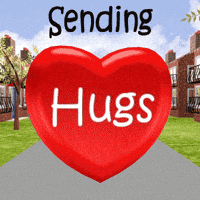
- Joined
- Nov 16, 2023
- Messages
- 2,487 (4.36/day)
- Location
- Nowhere
| System Name | I don't name my rig |
|---|---|
| Processor | 14700K |
| Motherboard | Asus TUF Z790 |
| Cooling | Air/water/DryIce |
| Memory | DDR5 G.Skill Z5 RGB 6000mhz C36 |
| Video Card(s) | RTX 4070 Super |
| Storage | 980 Pro |
| Display(s) | 1080P 144hz |
| Case | Open bench |
| Audio Device(s) | Some Old Sherwood stereo and old cabinet speakers |
| Power Supply | Corsair 1050w HX series |
| Mouse | Razor Mamba Tournament Edition |
| Keyboard | Logitech G910 |
| VR HMD | Quest 2 |
| Software | Windows |
| Benchmark Scores | Max Freq 13700K 6.7ghz DryIce Max Freq 14700K 7.0ghz DryIce Max all time Freq FX-8300 7685mhz LN2 |
Old but functional. Was updated for DDR5 years ago.... XDTyphoon is as old as the internet lol..
Maybe older
I am really surprised someone else hasn't written some modern code to read the memories
Go to your Asus bios under Tweaker's Paradise and enable SPD write.
It will pull the IC number.
For example, mine is A-Die part number -
| H5CG48?EBDX014 |

Now you don't have to pull the sticks from your rig

enjoy
Some memory can be found at this site.
This is Original poster part number
Left out the letters between N and R and put the entire thing into the search bar.
This is the results. With some digging, could figure it out I think.
Edit
Typhoon burner means A/C F/J [R] so AFR or CJR. Looking at the search results below, it's likely Hynix AFR, but on off beat chance low bin CJR.

H5AN8G8NR-TFC Datasheet, PDF
H5AN8G8NR-TFC Datasheet. 821Kb/45P. Part #: H5AN8G8NAFR. Manufacturer: Hynix Semiconductor. Description: 8Gb DDR4 SDRAM Lead-Free&Halogen-Free (RoHS Compliant). 9 Results. Part #: H5AN8G8NAFR-PBC. Datasheet: 821Kb/45P. Manufacturer: Hynix Semiconductor.
www.alldatasheet.com
Last edited:
- Joined
- Mar 20, 2008
- Messages
- 2,239 (0.36/day)
| System Name | Ryzen7700 |
|---|---|
| Processor | AMD Ryzen 7 7700 |
| Motherboard | Asus ROG STRIX B650E-F GAMING WIFI |
| Cooling | NZXT Kraken X62 |
| Memory | Patriot Viper Venom PVV532G700C32K (32GB @ 6000CL28) |
| Video Card(s) | AMD Radeon RX 6800XT Midnight Black |
Yes there is:BTW, can anyone confirm if there's a list like this for DDR5 Hynix or Hynix A die?
Ryzen 7000/8000/9000 DDR5 OC
DarkStar
New Member
- Joined
- Jan 6, 2024
- Messages
- 16 (0.03/day)
Thanks! Will it work on DDR4? I mean, can it read the part number like you mentioned?Old but functional. Was updated for DDR5 years ago.... XD
Go to your Asus bios under Tweaker's Paradise and enable SPD write.
It will pull the IC number.
For example, mine is A-Die part number -
H5CG48?EBDX014
View attachment 395254
Now you don't have to pull the sticks from your rig
enjoy
Some memory can be found at this site.
This is Original poster part number
Left out the letters between N and R and put the entire thing into the search bar.
This is the results. With some digging, could figure it out I think.
Edit
Typhoon burner means A/C F/J [R] so AFR or CJR. Looking at the search results below, it's likely Hynix AFR, but on off beat chance low bin CJR.

H5AN8G8NR-TFC Datasheet, PDF
H5AN8G8NR-TFC Datasheet. 821Kb/45P. Part #: H5AN8G8NAFR. Manufacturer: Hynix Semiconductor. Description: 8Gb DDR4 SDRAM Lead-Free&Halogen-Free (RoHS Compliant). 9 Results. Part #: H5AN8G8NAFR-PBC. Datasheet: 821Kb/45P. Manufacturer: Hynix Semiconductor.www.alldatasheet.com
- Joined
- Nov 16, 2023
- Messages
- 2,487 (4.36/day)
- Location
- Nowhere
| System Name | I don't name my rig |
|---|---|
| Processor | 14700K |
| Motherboard | Asus TUF Z790 |
| Cooling | Air/water/DryIce |
| Memory | DDR5 G.Skill Z5 RGB 6000mhz C36 |
| Video Card(s) | RTX 4070 Super |
| Storage | 980 Pro |
| Display(s) | 1080P 144hz |
| Case | Open bench |
| Audio Device(s) | Some Old Sherwood stereo and old cabinet speakers |
| Power Supply | Corsair 1050w HX series |
| Mouse | Razor Mamba Tournament Edition |
| Keyboard | Logitech G910 |
| VR HMD | Quest 2 |
| Software | Windows |
| Benchmark Scores | Max Freq 13700K 6.7ghz DryIce Max Freq 14700K 7.0ghz DryIce Max all time Freq FX-8300 7685mhz LN2 |
You did that at post #8.Thanks! Will it work on DDR4? I mean, can it read the part number like you mentioned?
Your memory IC is most likely Hynix AFR with a small chance of low bin CJR.
Review the link I left ya

- Joined
- Aug 20, 2007
- Messages
- 22,319 (3.43/day)
- Location
- Olympia, WA
| System Name | Pioneer |
|---|---|
| Processor | Ryzen 9 9950X |
| Motherboard | MSI MAG X670E Tomahawk Wifi |
| Cooling | Noctua NH-D15 + A whole lotta Sunon, Phanteks and Corsair Maglev blower fans... |
| Memory | 64GB (2x 32GB) G.Skill Flare X5 @ DDR5-6200(Running 1T no GDM) |
| Video Card(s) | XFX RX 7900 XTX Speedster Merc 310 |
| Storage | Intel 5800X Optane 800GB boot, +2x Crucial P5 Plus 2TB PCIe 4.0 NVMe SSDs, 1x 2TB Seagate Exos 3.5" |
| Display(s) | 55" LG 55" B9 OLED 4K Display |
| Case | Thermaltake Core X31 |
| Audio Device(s) | TOSLINK->Schiit Modi MB->Asgard 2 DAC Amp->AKG Pro K712 Headphones or HDMI->B9 OLED |
| Power Supply | FSP Hydro Ti Pro 850W |
| Mouse | Logitech G305 Lightspeed Wireless |
| Keyboard | WASD Code v3 with Cherry Green keyswitches + PBT DS keycaps |
| Software | Gentoo Linux x64, other office machines run Windows 11 Enterprise |
Kind of, but also not really. If you try to use it to write ddr5 it blanks the chip on a lot of platforms, lol. And half of the things it reads out with regards to auto-ID are often wrong. There's a reason he doesn't license it anymore.Old but functional. Was updated for DDR5 years ago....
- Joined
- Nov 16, 2023
- Messages
- 2,487 (4.36/day)
- Location
- Nowhere
| System Name | I don't name my rig |
|---|---|
| Processor | 14700K |
| Motherboard | Asus TUF Z790 |
| Cooling | Air/water/DryIce |
| Memory | DDR5 G.Skill Z5 RGB 6000mhz C36 |
| Video Card(s) | RTX 4070 Super |
| Storage | 980 Pro |
| Display(s) | 1080P 144hz |
| Case | Open bench |
| Audio Device(s) | Some Old Sherwood stereo and old cabinet speakers |
| Power Supply | Corsair 1050w HX series |
| Mouse | Razor Mamba Tournament Edition |
| Keyboard | Logitech G910 |
| VR HMD | Quest 2 |
| Software | Windows |
| Benchmark Scores | Max Freq 13700K 6.7ghz DryIce Max Freq 14700K 7.0ghz DryIce Max all time Freq FX-8300 7685mhz LN2 |
He stopped licensing it before DDR5 release, so that's not the reason why.Kind of, but also not really. If you try to use it to write ddr5 it blanks the chip on a lot of platforms, lol. And half of the things it reads out with regards to auto-ID are often wrong. There's a reason he doesn't license it anymore.
You must elaborate "Write DDR5 it blanks the chip" because that part of the sentence doesn't seem to make sense.
________
You don't use this Typhoon Burner to write DRAM profiles.
You use DDR4XMP Editor, which actually has a branch for DDR5. But I think work on this was halted for non related reasons to Typhoon Burner, which just reads and extracts memory SPD.
- Joined
- Aug 20, 2007
- Messages
- 22,319 (3.43/day)
- Location
- Olympia, WA
| System Name | Pioneer |
|---|---|
| Processor | Ryzen 9 9950X |
| Motherboard | MSI MAG X670E Tomahawk Wifi |
| Cooling | Noctua NH-D15 + A whole lotta Sunon, Phanteks and Corsair Maglev blower fans... |
| Memory | 64GB (2x 32GB) G.Skill Flare X5 @ DDR5-6200(Running 1T no GDM) |
| Video Card(s) | XFX RX 7900 XTX Speedster Merc 310 |
| Storage | Intel 5800X Optane 800GB boot, +2x Crucial P5 Plus 2TB PCIe 4.0 NVMe SSDs, 1x 2TB Seagate Exos 3.5" |
| Display(s) | 55" LG 55" B9 OLED 4K Display |
| Case | Thermaltake Core X31 |
| Audio Device(s) | TOSLINK->Schiit Modi MB->Asgard 2 DAC Amp->AKG Pro K712 Headphones or HDMI->B9 OLED |
| Power Supply | FSP Hydro Ti Pro 850W |
| Mouse | Logitech G305 Lightspeed Wireless |
| Keyboard | WASD Code v3 with Cherry Green keyswitches + PBT DS keycaps |
| Software | Gentoo Linux x64, other office machines run Windows 11 Enterprise |
If you were a shareware version licensee you did, that was an advertised commercial feature on thaiphoon burner, and it blanked ddr5 spds on a few. Shortly after those first reports the program vanished from the usual official source so yeah. I'd be careful actually, the .com distributing it now is not the authors old site and gives me malware vibes (this is just best guess because I do not have hashes to compare and virustotals are useless on programs like this).You don't use this Typhoon Burner to write DRAM profiles.
I was a shareware licensee across the transition period, FWIW.
Last edited:






