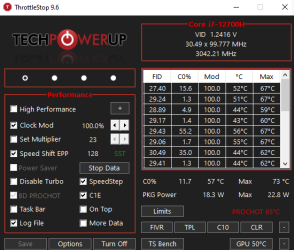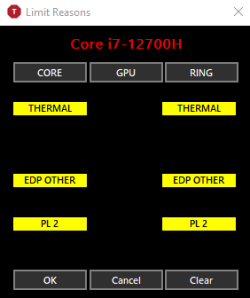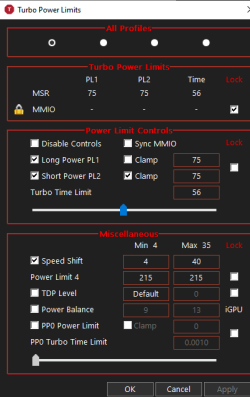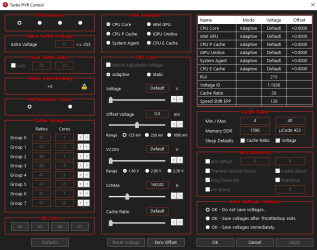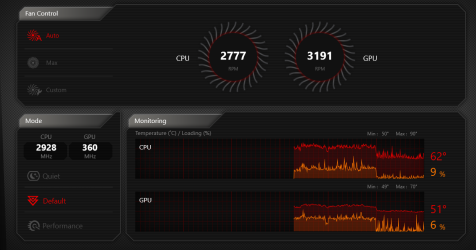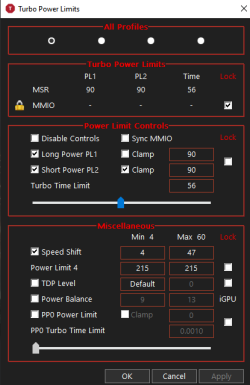PizzaHutMali
New Member
- Joined
- Jul 12, 2024
- Messages
- 3 (0.01/day)
Hello, I would like some help in undervolting a 12700H. I'm new to undervolting, tried following some tutorials here and there, but the performance is still bad, either due to thermal throttling or me going too far with the undervolt. Any help would be appreciated, as I've tried messing with the TPL values but I'm pretty sure I didn't do a good job. The spike in the temperature shown in the last pic were recorded in-game. Cheers.