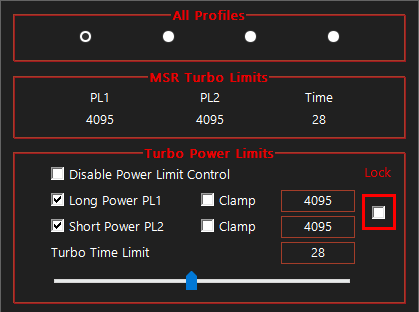A few questions about the 10750H, I have an HP Omen 15 2020, it seems to have great cooling compared to a lot of the posts here.
What is the TPL and Turbo Time Limits I should set for max cpu performance?
Currently have it set at 107/107. An medium length TS bench makes the CPU take a max package power of 75w. (4.2Ghz all core)
I do not remember the default turbo time limit for the HP Omen.
why does the CPU not boost up to 4.3Ghz all cores when running a benchmark?
I would also like to know what’s the max all core boost this CPU can go.
I read a few replies to other 10750H posts by unclewebb, but they all seem to be having throttle issues whereas I don’t seem to have them yet so I would like to push the CPU to it’s safest limits.
Thanks in advance.
Screenshots were taken on battery, didn’t have access to power.
What is the TPL and Turbo Time Limits I should set for max cpu performance?
Currently have it set at 107/107. An medium length TS bench makes the CPU take a max package power of 75w. (4.2Ghz all core)
I do not remember the default turbo time limit for the HP Omen.
why does the CPU not boost up to 4.3Ghz all cores when running a benchmark?
I would also like to know what’s the max all core boost this CPU can go.
I read a few replies to other 10750H posts by unclewebb, but they all seem to be having throttle issues whereas I don’t seem to have them yet so I would like to push the CPU to it’s safest limits.
Thanks in advance.
Screenshots were taken on battery, didn’t have access to power.