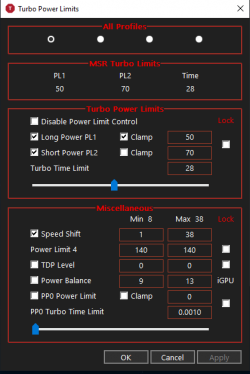-
Welcome to TechPowerUp Forums, Guest! Please check out our forum guidelines for info related to our community.
You are using an out of date browser. It may not display this or other websites correctly.
You should upgrade or use an alternative browser.
You should upgrade or use an alternative browser.
How are my i7-7700HQ ThrottleStop settings?
- Thread starter erengore
- Start date
unclewebb
ThrottleStop & RealTemp Author
- Joined
- Jun 1, 2008
- Messages
- 7,350 (1.27/day)
If you want the Speed Shift Min and Max values to be sent to the CPU then you have to check the Speed Shift box in the TPL window. Other than that, your settings look OK.
I would bump Power Limit 4 and IccMax for the core and cache up to at least 100. If these settings are not causing any throttling then you can leave them as is. Run a log file and check the far right column for any throttling flags.
There is a forum available for ThrottleStop specific questions.

I would bump Power Limit 4 and IccMax for the core and cache up to at least 100. If these settings are not causing any throttling then you can leave them as is. Run a log file and check the far right column for any throttling flags.
There is a forum available for ThrottleStop specific questions.

Wow Unclewebb? I have read most of your threads and messages before making my settings. It's a pleasure to meet you. Thank you very much for your reply. I will look into the forum you mentioned.If you want the Speed Shift Min and Max values to be sent to the CPU then you have to check the Speed Shift box in the TPL window. Other than that, your settings look OK.
I would bump Power Limit 4 and IccMax for the core and cache up to at least 100. If these settings are not causing any throttling then you can leave them as is. Run a log file and check the far right column for any throttling flags.
There is a forum available for ThrottleStop specific questions.

I set the IccMax values to 140 for Core and Cache. Then I set Power Limit 4 to 140. It never occurred to me to keep the log data because actually I didn't have many problems with the Limits screen and it worked as I wanted in games. It only glows red in one case. I can't make much sense of this. When exiting the game, EDP OTHER Red is lit continuously. about 10 seconds. Then it fixes. No EDP OTHER while in game. It only happens when exiting games. During this process, the processor frequency drops a lot and is fixed at 2.8 Ghz during EDP OTHER. I would be glad if you can find a solution for this as well. I'm very curious as to why. I have attached pictures of the latest situation.
By the way, I use Google Translate. My English is not very good. Sorry.
Attachments
unclewebb
ThrottleStop & RealTemp Author
- Joined
- Jun 1, 2008
- Messages
- 7,350 (1.27/day)
Not sure why this happens after exiting a game.When exiting the game, EDP OTHER Red is lit continuously.
The only thing you can try is set both the core and cache IccMax to the maximum value, 255.75. That tells the CPU to ignore this setting.
Try setting "Power Limit 4" to 0 or try setting Power Limit 4 to the maximum value which is 1023.
Show me a screenshot of ThrottleStop with Limit Reasons open when this throttling is happening or show me a log file. Your settings look OK. At least you are not throttling in game.
@unclewebb
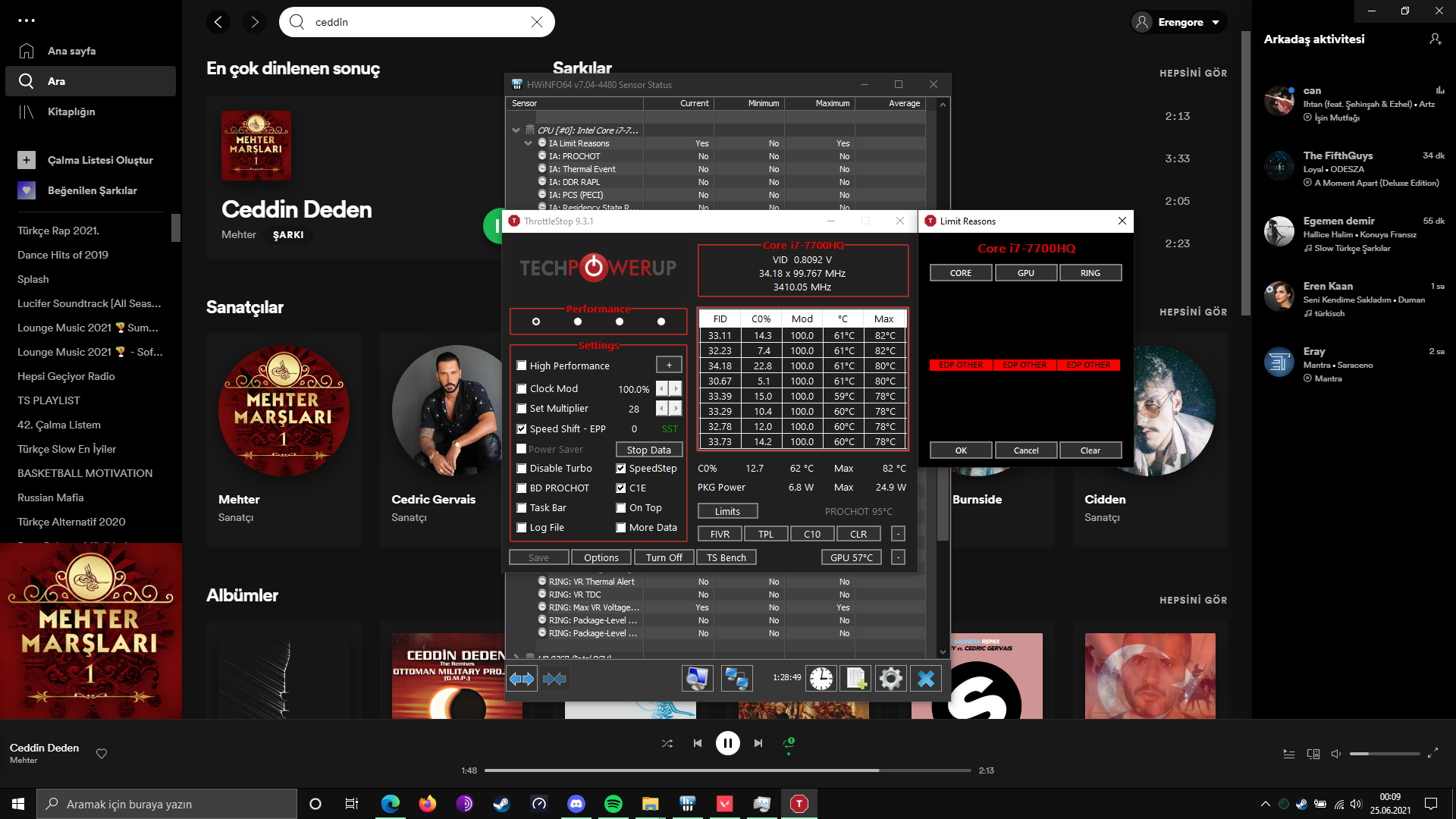
I couldn't crop the screen. I put the game in the background. This is what happens when you put it in the background. When I look at the reason, it says that one of the reasons is Max VR Voltage, IccMax, PL4. We've already maxed out the IccMax and PL4 values with you. The problem is not caused by them. What is Max VR Voltage?
I was able to look at these Limit reasons with the HWINFO application.
I couldn't crop the screen. I put the game in the background. This is what happens when you put it in the background. When I look at the reason, it says that one of the reasons is Max VR Voltage, IccMax, PL4. We've already maxed out the IccMax and PL4 values with you. The problem is not caused by them. What is Max VR Voltage?
I was able to look at these Limit reasons with the HWINFO application.
unclewebb
ThrottleStop & RealTemp Author
- Joined
- Jun 1, 2008
- Messages
- 7,350 (1.27/day)
EDP OTHER throttling is not well documented by Intel. I know PL4 and IccMax can cause this type of throttling but there could be some "other" things that I know nothing about. What did you set PL4 and IccMax to? Are all of the IccMax values maxed out?I was able to look at these Limit reasons with the HWINFO application.
When using ThrottleStop Limit Reasons, you have to completely exit HWiNFO. If you do not do this, HWiNFO can remove the throttling information from the CPU so ThrottleStop will not have a chance to report this correctly.
Post a Limit Reasons screenshot without HWiNFO running. I know Limit Reasons can report either VR TEMP or VR CURRENT. That means the voltage regulators are either too hot or trying to flow more current than what they are designed to flow. This is mostly bad design when either of these two things happen. What laptop model do you have? Poor or non existent air flow over the voltage regulators was a common problem for many Dell laptops from this era.
If I had a laptop showing constant EDP OTHER throttling when power consumption was only 6.8W, I would get rid of it on eBay. When a laptop is poorly designed, sometimes it is best to sell it and move on. Not all throttling problems can be easily solved.
Learn how to use Paint or the Windows Snipping Tool.I couldn't crop the screen.
Last edited:
I have a HP Pavilion 15-cb0xx laptop. In fact, while it is normally 6.8W, EDP Other does not. It only happens when I put the game in the background. After about 25 seconds, it returns to its original state. Except for this problem, there is no Limit reason on my computer. Only this problem exists. This problem exists even though I have set all of my IccMax values to the highest value. For the PL4 limit, I tried two different ways for the values 0 and 1023. It's the problem with both. I just did what you said for HWINFO. Even though I turned it off, ThrottleStop also gave EDP OTHER warning. There was no difference. Actually, my computer already gave me the information about the problem. Indicates the Max VR Voltage limit. I tried everything based on what you said about this issue. By the way, I think the source of this problem is Intel GPU for some reason. Because it may sound funny, but when Intel puts the GPU to high performance, it still does EDP OTHER.EDP OTHER throttling is not well documented by Intel. I know PL4 and IccMax can cause this type of throttling but there could be some "other" things that I know nothing about. What did you set PL4 and IccMax to? Are all of the IccMax values maxed out?
When using ThrottleStop Limit Reasons, you have to completely exit HWiNFO. If you do not do this, HWiNFO can remove the throttling information from the CPU so ThrottleStop will not have a chance to report this correctly.
Post a Limit Reasons screenshot without HWiNFO running. I know Limit Reasons can report either VR TEMP or VR CURRENT. That means the voltage regulators are either too hot or trying to flow more current than what they are designed to flow. This is mostly bad design when either of these two things happen. What laptop model do you have? Poor or non existent air flow over the voltage regulators was a common problem for many Dell laptops from this era.
If I had a laptop showing constant EDP OTHER throttling when power consumption was only 6.8W, I would get rid of it on eBay. When a laptop is poorly designed, sometimes it is best to sell it and move on. Not all throttling problems can be easily solved.
Learn how to use Paint or the Windows Snipping Tool.
 That's why I use it in power saving. By the way, I set the IccMax values to the maximum value for the Intel GPU and iGPU Unslice.
That's why I use it in power saving. By the way, I set the IccMax values to the maximum value for the Intel GPU and iGPU Unslice. Thank you for your answer.
@unclewebb
Hello, I am disturbing you. Sorry. Is this account yours?
unclewebb
unclewebb
ThrottleStop & RealTemp Author
- Joined
- Jun 1, 2008
- Messages
- 7,350 (1.27/day)
That looks like me. I help people all over the world, even when I do not know the language.Is this account yours?
Why do I do this? Not sure.