Hello, I have an issue with my laptop asus x411un with i5-8250u processor. I recently noticed that it's working quite slowly and started investigation. It turned out that under load laptop is throttled by power to only 6 watts on processor (clock drops to 0.8 - 1.2 Ghz). For example when I start benchmark temps stay at about 55 degrees Celsius, cpu clock is about 1Ghz and of course performance is quite bad. Running on battery or plugged it, changing power plans does not make any difference, and it happens on both windows and linux. Today I tried Throttlestop, nothing worked until I checked "Disable and Lock Turbo Power Limits" then processor began behaving as expected, power jumped to about 40 watts, temps jumped to 95 degrees, it throttled a bit, and switched to 15 / 20 watt (depends what I set) temps stayed at about 80 degrees. Most importantly performance got restored and it didn't feel like 10 y. old laptop.
So "Disable and Lock Turbo Power Limits" seems to fix my problem, but I only use linux on this laptop and I need to apply it there. I tried searching forum and internet to find how to apply it or which registers to edit, but I couldn't find enough information to do it myself. I've got some experience in programming but never played with stuff like that. Could anyone provide some information how to change it on linux based system?
Screenshot from Throttlestop before enabling "Disable and Lock Turbo Power Limits":
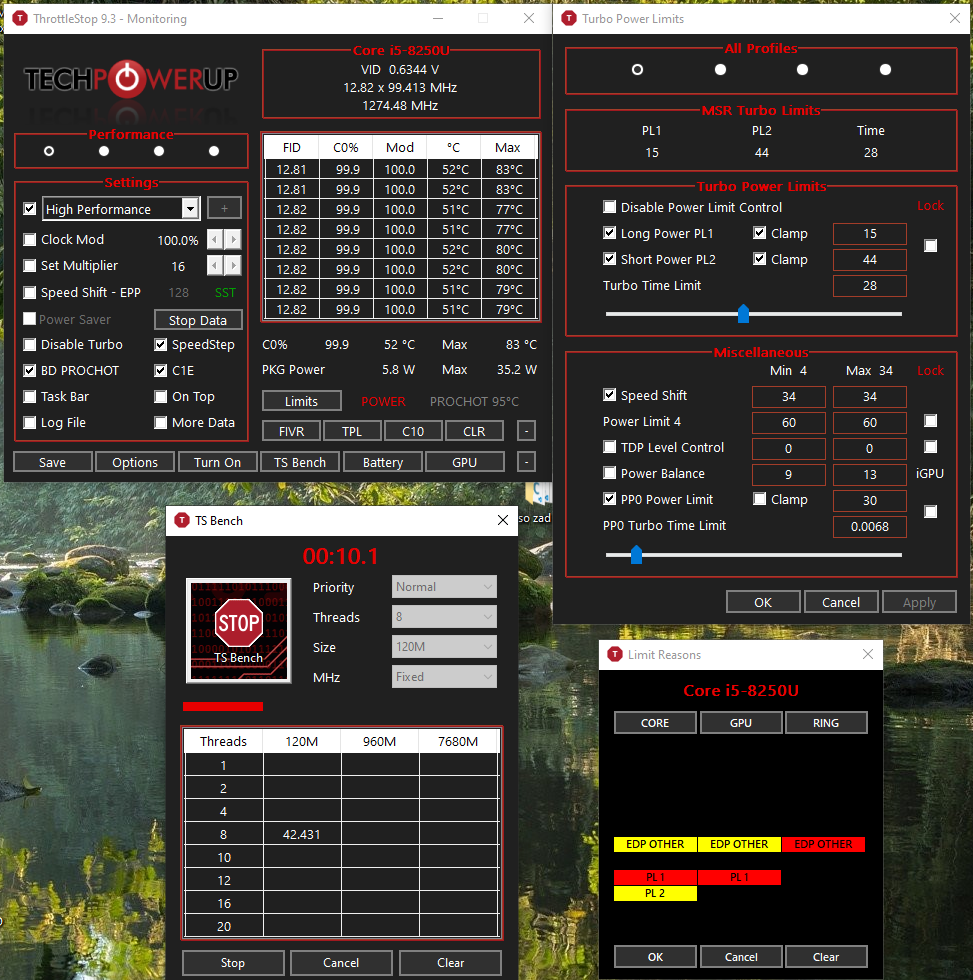
So "Disable and Lock Turbo Power Limits" seems to fix my problem, but I only use linux on this laptop and I need to apply it there. I tried searching forum and internet to find how to apply it or which registers to edit, but I couldn't find enough information to do it myself. I've got some experience in programming but never played with stuff like that. Could anyone provide some information how to change it on linux based system?
Screenshot from Throttlestop before enabling "Disable and Lock Turbo Power Limits":




