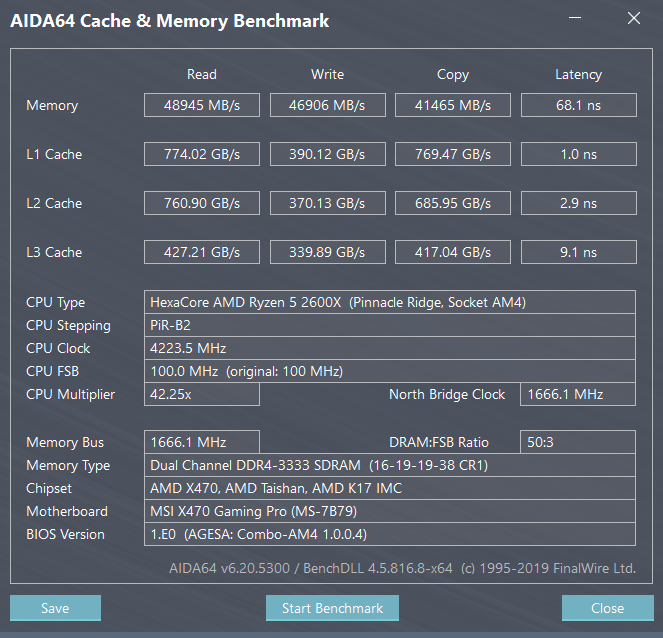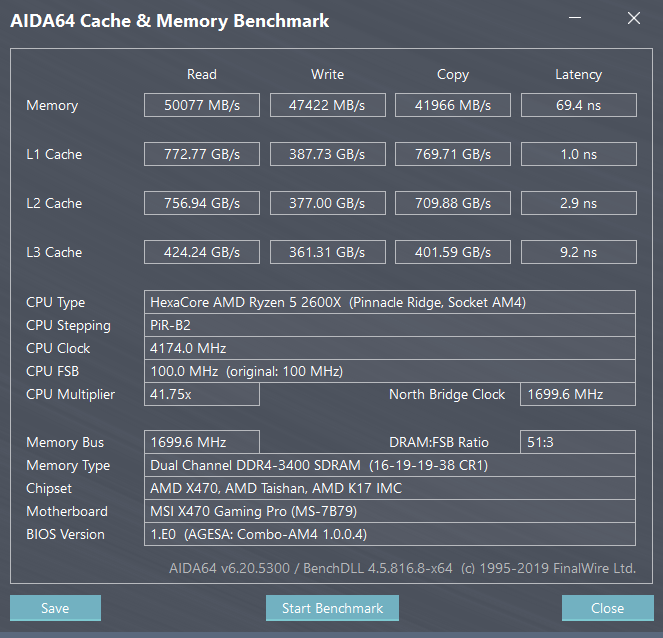- Joined
- Mar 23, 2016
- Messages
- 4,919 (1.47/day)
| Processor | Intel Core i7-13700 PL2 150W |
|---|---|
| Motherboard | MSI Z790 Gaming Plus WiFi |
| Cooling | Cooler Master RGB Tower cooler |
| Memory | Crucial Pro DDR5-5600 32GB Kit OC 6600 |
| Video Card(s) | Gigabyte Radeon RX 9070 GAMING OC 16G |
| Storage | 970 EVO NVMe 500GB, WD850N 2TB |
| Display(s) | Samsung 28” 4K monitor |
| Case | Corsair iCUE 4000D RGB AIRFLOW |
| Audio Device(s) | EVGA NU Audio, Edifier Bookshelf Speakers R1280 |
| Power Supply | TT TOUGHPOWER GF A3 Gold 1050W |
| Mouse | Logitech G502 Hero |
| Keyboard | Logitech G G413 Silver |
| Software | Windows 11 Professional v24H2 |
Well that's a shame, you did reduce latency but lost bandwidth in Copy which is most representative of the real memory performance.Got it to boot at 3333MHz after adjusting timings. If I can't get it to boot at 3400MHz, I'll run memtest at 3333MHz to see if it's stable.
Going right to 3400MHz got me a black screen, and not adjusting timings at 3333MHz got me a BSOD on boot.
CPU: R5 2600X
Cooler: Cryorig R1 Ultimate
RAM 2x8GB Crucial Ballistix Sport LT DDR4-3000 @ 3333MHz
Mobo: MSI X470 Gaming Pro