-
Welcome to TechPowerUp Forums, Guest! Please check out our forum guidelines for info related to our community.
You are using an out of date browser. It may not display this or other websites correctly.
You should upgrade or use an alternative browser.
You should upgrade or use an alternative browser.
How to enable additional shaders on Radeon HD 6950
- Thread starter W1zzard
- Start date
- Status
- Not open for further replies.
manofthem
WCG-TPU Team All-Star!
- Joined
- Jan 9, 2011
- Messages
- 10,960 (2.09/day)
- Location
- Florida
| Processor | 3900X @ 4.0 |
|---|---|
| Motherboard | Asus ROG Strix X570-E |
| Cooling | DeepCool Castle 360EX |
| Memory | G Skill Trident Z Neo 32GB 3600 |
| Video Card(s) | RX 5700 XT Pulse |
| Storage | Sabrent Rocket Q 1TB |
| Display(s) | LG 34UC88 |
| Case | Thermaltake P3 |
| Power Supply | Super Flower Leadex III 750w |
| Mouse | Logitech G900 |
| Keyboard | G Skill KM570 MX Silver |
| Software | Windows 10 Pro |
Flashing worked. It has the shaders unlocked and can change the speeds, but cannot change the power.
http://img24.imageshack.us/img24/447/novoltageincreasehd6950.jpg
I have a Sapphire HD 6950 2GB
http://media.sapphiretech.com//imag..._2DVI_PCIE_FBC_634414111226423131_600_600.jpg
Check the box to enable manual fan control, then adjust the slider, followed Apply.
Check the box to enable manual fan control, then adjust the slider, followed Apply.
Thats not the problem here. I can't ajust the power control setting sure I can adjust the slider for that, but it has no effect 1.175V is default for the 6970
manofthem
WCG-TPU Team All-Star!
- Joined
- Jan 9, 2011
- Messages
- 10,960 (2.09/day)
- Location
- Florida
| Processor | 3900X @ 4.0 |
|---|---|
| Motherboard | Asus ROG Strix X570-E |
| Cooling | DeepCool Castle 360EX |
| Memory | G Skill Trident Z Neo 32GB 3600 |
| Video Card(s) | RX 5700 XT Pulse |
| Storage | Sabrent Rocket Q 1TB |
| Display(s) | LG 34UC88 |
| Case | Thermaltake P3 |
| Power Supply | Super Flower Leadex III 750w |
| Mouse | Logitech G900 |
| Keyboard | G Skill KM570 MX Silver |
| Software | Windows 10 Pro |
Thats not the problem here. I can't ajust the power control setting sure I can adjust the slider for that, but it has no effect 1.175V is default for the 6970
The power control setting will not change the 1.175V you see in gpuz. If you want to increase the voltage, you'll need a different program, like MSI AB. Even then voltage, I think, doesn't change in gpuz. The power control settings, +20 for instance, increase TDP on your card, effectively allowlng more wattage before it throttles clock speeds so you get the most out of overclocking.
SanderValk
New Member
- Joined
- Aug 25, 2011
- Messages
- 5 (0.00/day)
| Processor | Intel i7 2600k @4,2GHz |
|---|---|
| Motherboard | GIGABYTE GA-P67A-UD3 |
| Cooling | Mostly stock |
| Memory | 3x2GB 1600MHz corsairs |
| Video Card(s) | Club3d AMD HD 6950 2GB |
| Storage | WD caviar black 1 tb, SATA 3, 64mb cache |
| Case | CM 690II Advanced |
| Audio Device(s) | none |
| Power Supply | Chieftec APS-650C |
| Software | Win 7 Ultimate (x64) |
Hey
I hadn't slept for 2 days and i foolishly flashed both the bioses, is there a way to undo this crime, im on a very old gpu at the momentm neither of the bioses will boot up.
club 3d hd6950
I hadn't slept for 2 days and i foolishly flashed both the bioses, is there a way to undo this crime, im on a very old gpu at the momentm neither of the bioses will boot up.
club 3d hd6950
manofthem
WCG-TPU Team All-Star!
- Joined
- Jan 9, 2011
- Messages
- 10,960 (2.09/day)
- Location
- Florida
| Processor | 3900X @ 4.0 |
|---|---|
| Motherboard | Asus ROG Strix X570-E |
| Cooling | DeepCool Castle 360EX |
| Memory | G Skill Trident Z Neo 32GB 3600 |
| Video Card(s) | RX 5700 XT Pulse |
| Storage | Sabrent Rocket Q 1TB |
| Display(s) | LG 34UC88 |
| Case | Thermaltake P3 |
| Power Supply | Super Flower Leadex III 750w |
| Mouse | Logitech G900 |
| Keyboard | G Skill KM570 MX Silver |
| Software | Windows 10 Pro |
I hadn't slept for 2 days and i foolishly flashed both the bioses, is there a way to undo this crime, im on a very old gpu at the momentm neither of the bioses will boot up.
club 3d hd6950
Look up st my post #2758, and follow the info there. It also directs back to an earlier page with more on your problem.
SanderValk
New Member
- Joined
- Aug 25, 2011
- Messages
- 5 (0.00/day)
| Processor | Intel i7 2600k @4,2GHz |
|---|---|
| Motherboard | GIGABYTE GA-P67A-UD3 |
| Cooling | Mostly stock |
| Memory | 3x2GB 1600MHz corsairs |
| Video Card(s) | Club3d AMD HD 6950 2GB |
| Storage | WD caviar black 1 tb, SATA 3, 64mb cache |
| Case | CM 690II Advanced |
| Audio Device(s) | none |
| Power Supply | Chieftec APS-650C |
| Software | Win 7 Ultimate (x64) |
Look up st my post #2758, and follow the info there. It also directs back to an earlier page with more on your problem.
She lives once again! THANK YOU

manofthem
WCG-TPU Team All-Star!
- Joined
- Jan 9, 2011
- Messages
- 10,960 (2.09/day)
- Location
- Florida
| Processor | 3900X @ 4.0 |
|---|---|
| Motherboard | Asus ROG Strix X570-E |
| Cooling | DeepCool Castle 360EX |
| Memory | G Skill Trident Z Neo 32GB 3600 |
| Video Card(s) | RX 5700 XT Pulse |
| Storage | Sabrent Rocket Q 1TB |
| Display(s) | LG 34UC88 |
| Case | Thermaltake P3 |
| Power Supply | Super Flower Leadex III 750w |
| Mouse | Logitech G900 |
| Keyboard | G Skill KM570 MX Silver |
| Software | Windows 10 Pro |
She lives once again! THANK YOU
Awesome, glad it worked for you!
thats not the dirt3 edition.I also have that Sapphire card, bought it here:
SAPPHIRE 100312-1GDP Radeon HD 6950 1GB 256-bit GD...
I've also tried the various methods mentioned out there, but still NOTHING at all. Very disappointed
yours has 1 gb mem.
i have the same problem as footman,flashing went fine(altough the bios switch was by default on the locked rom,so i had to flip it first to be able to flash)
first i tried rbe mehtod with only the shaders unlocked,
then i tried forcing a 6970 bios,and corupted it.
so i flipped switch>boot>flip back>reflash and al is fine ,but ofcourse still no extra shaders

btw i used a booable stick and atiflash.
@ footman my bios checksum= 0xC500 , bios size=0x20000
is that yours 2?
i could not find any bios with the same cheksum.
any help would be apreciated.

edit/ i also used the script in post 381 ,it flashed but stil no extra shaders.
Hey all, not sure if this has been covered at all yet or not, but here goes...
There are currently three different VisonTek cards circulating for sale.
1) reference card w/ fan in the back
2) a revision card w/ reference pcb, two fans and bigger heat pipe configuration
3) full revision card w/ new pcb and fan in the middle
Chances are, you will receive #3 if you're buying now. I know that VisionTek (stated by them on the phone) has limited amounts of #2 in stock and will absolutely allow you to RMA #3 for #2.
1 & 2 are absolutely firmware flashable. 1 is obvious, but 2 is 100% flashable; I know because I just did it. No issues. Took like 5 minutes for unlock, flash, reboot, OC'ing. =]
So, if anyone is curious about the VisionTek 2GB cards specifically, read what I said above and apply it to these images:
1) looks like this:
http://ecx.images-amazon.com/images/I/41SrhNx+0OL._SL500_AA300_.jpg
2) looks like this:
http://ecx.images-amazon.com/images/I/711y2q4aj0L._AA300_.jpg
3) looks like this:
http://ecx.images-amazon.com/images/I/61jDed3vLvL._AA300_.jpg
Hope this helps, friends.
Cheers!
so they are flashable but somehow it doesn't work here.
Last edited:
Nicokeller
New Member
- Joined
- Aug 30, 2011
- Messages
- 6 (0.00/day)
manofthem
WCG-TPU Team All-Star!
- Joined
- Jan 9, 2011
- Messages
- 10,960 (2.09/day)
- Location
- Florida
| Processor | 3900X @ 4.0 |
|---|---|
| Motherboard | Asus ROG Strix X570-E |
| Cooling | DeepCool Castle 360EX |
| Memory | G Skill Trident Z Neo 32GB 3600 |
| Video Card(s) | RX 5700 XT Pulse |
| Storage | Sabrent Rocket Q 1TB |
| Display(s) | LG 34UC88 |
| Case | Thermaltake P3 |
| Power Supply | Super Flower Leadex III 750w |
| Mouse | Logitech G900 |
| Keyboard | G Skill KM570 MX Silver |
| Software | Windows 10 Pro |
What should I do now ? The flashing thing just wont work, and my card doesn't have the switch button. Please please please, tell me something that can fix that =(
Thanks.
Flash the stock bios back.
Nicokeller
New Member
- Joined
- Aug 30, 2011
- Messages
- 6 (0.00/day)
Flash the stock bios back.
The program is refusing to recognize the GPU. I try to click on Load Image, but nothing happens... I'm REALLY scared right now.
manofthem
WCG-TPU Team All-Star!
- Joined
- Jan 9, 2011
- Messages
- 10,960 (2.09/day)
- Location
- Florida
| Processor | 3900X @ 4.0 |
|---|---|
| Motherboard | Asus ROG Strix X570-E |
| Cooling | DeepCool Castle 360EX |
| Memory | G Skill Trident Z Neo 32GB 3600 |
| Video Card(s) | RX 5700 XT Pulse |
| Storage | Sabrent Rocket Q 1TB |
| Display(s) | LG 34UC88 |
| Case | Thermaltake P3 |
| Power Supply | Super Flower Leadex III 750w |
| Mouse | Logitech G900 |
| Keyboard | G Skill KM570 MX Silver |
| Software | Windows 10 Pro |
The program is refusing to recognize the GPU. I try to click on Load Image, but nothing happens... I'm REALLY scared right now.
Which card are you running? Does the card boot up into windows?
Try flashing it the other way, running CMD as admin and flashing it through CMD prompt.
Or if that doesn't work, try using another card and flashing the 6950 in the second slot, assuming you have another card and another slot...
Nicokeller
New Member
- Joined
- Aug 30, 2011
- Messages
- 6 (0.00/day)
Which card are you running? Does the card boot up into windows?
Try flashing it the other way, running CMD as admin and flashing it through CMD prompt.
Or if that doesn't work, try using another card and flashing the 6950 in the second slot, assuming you have another card and another slot...
I'm here by this method... And I'm not being able to force to flash the original BIOS in the card... Any thoughts ?
manofthem
WCG-TPU Team All-Star!
- Joined
- Jan 9, 2011
- Messages
- 10,960 (2.09/day)
- Location
- Florida
| Processor | 3900X @ 4.0 |
|---|---|
| Motherboard | Asus ROG Strix X570-E |
| Cooling | DeepCool Castle 360EX |
| Memory | G Skill Trident Z Neo 32GB 3600 |
| Video Card(s) | RX 5700 XT Pulse |
| Storage | Sabrent Rocket Q 1TB |
| Display(s) | LG 34UC88 |
| Case | Thermaltake P3 |
| Power Supply | Super Flower Leadex III 750w |
| Mouse | Logitech G900 |
| Keyboard | G Skill KM570 MX Silver |
| Software | Windows 10 Pro |
I'm here by this method... And I'm not being able to force to flash the original BIOS in the card... Any thoughts ?
I didn't personally encounter any problems flashing my bioses. but if available, I'd throw in another card and try to flash the 6950 in the second spot. It's worth a shot.
Nicokeller
New Member
- Joined
- Aug 30, 2011
- Messages
- 6 (0.00/day)
I didn't personally encounter any problems flashing my bioses. but if available, I'd throw in another card and try to flash the 6950 in the second spot. It's worth a shot.
I think you didn't understand... I'm doing that ATM. When I open the Atiwinflash, it doesn't fill the slots. Actually, it does, but with random things. And when I press Load Image, it wont load anything, not even save...
seems it doesnt see the adaptor.
so maybe id 1 is wrong,or maybe some bios setting disabled the 2e pci-e slot.
there is a command in atilash to see witch card is witch.
maybe use a pci grafics card to boot and put the 6950 in the fisrt slot and flash with the switch 0
so maybe id 1 is wrong,or maybe some bios setting disabled the 2e pci-e slot.
there is a command in atilash to see witch card is witch.
maybe use a pci grafics card to boot and put the 6950 in the fisrt slot and flash with the switch 0
shaders unlock problem
Hi,
I have 2 Sapphire 6950 dirt 3 edition. One has serial nr xxxx4 and one xxxx7, so they are identical. I succeded to unlock shaders in the first card, by modifying the original bios. When I start programming the bios, a message that this verion is already in, I pressed Continue and the image froze. I reset the computer after 3-5 minutes and I saw that shaders were unlocked.
The second card succesfully write the unlocked bios, but the shaders were not modified. I tried several times with atiwinflash and with modified batch file "flash_back_to_6950.bat". Nothing worked. If I write the modified bios from the first card windows is not opening.
Please advice.
Thank you
Hi,
I have 2 Sapphire 6950 dirt 3 edition. One has serial nr xxxx4 and one xxxx7, so they are identical. I succeded to unlock shaders in the first card, by modifying the original bios. When I start programming the bios, a message that this verion is already in, I pressed Continue and the image froze. I reset the computer after 3-5 minutes and I saw that shaders were unlocked.
The second card succesfully write the unlocked bios, but the shaders were not modified. I tried several times with atiwinflash and with modified batch file "flash_back_to_6950.bat". Nothing worked. If I write the modified bios from the first card windows is not opening.
Please advice.
Thank you
hi i also have a dirt edition,witch flashed but no unlocked shaders.Hi,
I have 2 Sapphire 6950 dirt 3 edition. One has serial nr xxxx4 and one xxxx7, so they are identical. I succeded to unlock shaders in the first card, by modifying the original bios. When I start programming the bios, a message that this verion is already in, I pressed Continue and the image froze. I reset the computer after 3-5 minutes and I saw that shaders were unlocked.
The second card succesfully write the unlocked bios, but the shaders were not modified. I tried several times with atiwinflash and with modified batch file "flash_back_to_6950.bat". Nothing worked. If I write the modified bios from the first card windows is not opening.
Please advice.
Thank you
my bios checksum= 0xC500
where is the serial nr you mean?
and witch card was succesfull,the xxxx7 or the xxxx4 ?
could u post the original and modfied bios from your first card here?also post the bios of the other one,i can compare with hex compare program to see
if /where it differs.
tnx
Last edited:
hi i also have a dirt edition,witch flashed but no unlocked shaders.
my bios checksum= 0xC500
where is the serial nr you mean?
and witch card was succesfull,the xxxx7 or the xxxx4 ?
could u post the original and modfied bios from your first card here?
tnx
Serial no. of the video card (on the sticker from the card). I just tried to say that my cards are from same series. The one with xxx4 was sucessful.
I compared hex from the first and secon card, original with modified. First card have 6 differences and the second one (the one with problems) only 5 differences. If you figure it out please post solution here.
Attachments
i hope i can help you and myself.i have a look
ok
your xxxx4 and xxxx7 and my original bios are identical.
i tryd flashing your xxxxx4 880 mod bios gives me a bsod.
then i lowered the clock speed to normal in your mod bios then it was ok ,but no shaders.
then i compared your mod bios normal speed with my rbe modded bios normal speed 3 differences in hex???
tomorrow i do some more comparison with the bat file mod bios and check the card for number.
ok
your xxxx4 and xxxx7 and my original bios are identical.
i tryd flashing your xxxxx4 880 mod bios gives me a bsod.
then i lowered the clock speed to normal in your mod bios then it was ok ,but no shaders.
then i compared your mod bios normal speed with my rbe modded bios normal speed 3 differences in hex???
tomorrow i do some more comparison with the bat file mod bios and check the card for number.
Last edited:
Please check this file also, found it later... I don't remember exactly which one is uploaded and worked, but if you said that the 880 one is with problems, then this must be the right one.
LE:
Added new saved bios from shaders unlocked working card rom and bin versions.
LE:
Added new saved bios from shaders unlocked working card rom and bin versions.
Attachments
Last edited:
Hey thanks for the great thread, just received my MSI 6950 twin frozr iii today , ( got it just before Newegg deactivated them) Used atiflash from a bootable usb and flashed it to the R6950PEX.BIN bios from this article http://www.vortez.net/articles_pages/msi_r6950_twin_froz_iii_power_edition_unlocking,1.html.
Clocks are the same but shader count is now at 1536!
I basically followed the directions in the article to the letter and worked on my 1st attempt.
The new BIOS also seems to have COMPLETELY unlocked the Clock limits in Overdrive!
Before I did anything to the card, (just installed it and loaded the latest drivers-ccc) i ran gpu-z and noticed my VDDC offset is 1.20000. I tried to google and find if this is normal for my card, seems high to me for default voltage from the factory.
Its after Midnight here and I have to work in the morning, ill try to find Max stable/performing clocks tomorrow. this card is really quiet btw I MSI
MSI
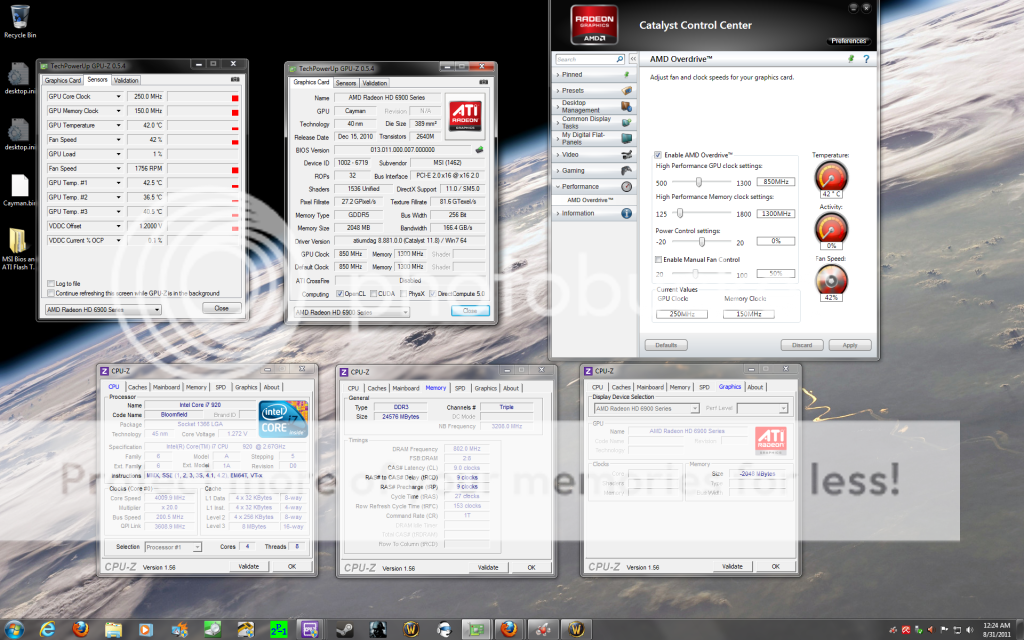
MSI X58M
I7 920 @4.0Ghz (200x20) 1.27v W/ Noctua NH-D14
24GB kingston Hyperx (6x4GB) @1600Mhz 1.65v 9-9-9-27-1T
MSI 6950 TFIII PE/OC unlocked to 1536 shaders
OCZ Vertex2 120GB SSD (OS drive)
1TB WD Black 7200rpm (Data Drive)
650W Antec EarthPower
(The reason I have 24gigs of RAM is I install almost all my games to a RamDisk, then save the image to my storage drive and just load whatever game installation image I want to play in to Memory.) My Ramdisk reads at ~9500MB/s compared to My SSD at ~250MB/s
Clocks are the same but shader count is now at 1536!
I basically followed the directions in the article to the letter and worked on my 1st attempt.
The new BIOS also seems to have COMPLETELY unlocked the Clock limits in Overdrive!
Before I did anything to the card, (just installed it and loaded the latest drivers-ccc) i ran gpu-z and noticed my VDDC offset is 1.20000. I tried to google and find if this is normal for my card, seems high to me for default voltage from the factory.
Its after Midnight here and I have to work in the morning, ill try to find Max stable/performing clocks tomorrow. this card is really quiet btw I
 MSI
MSI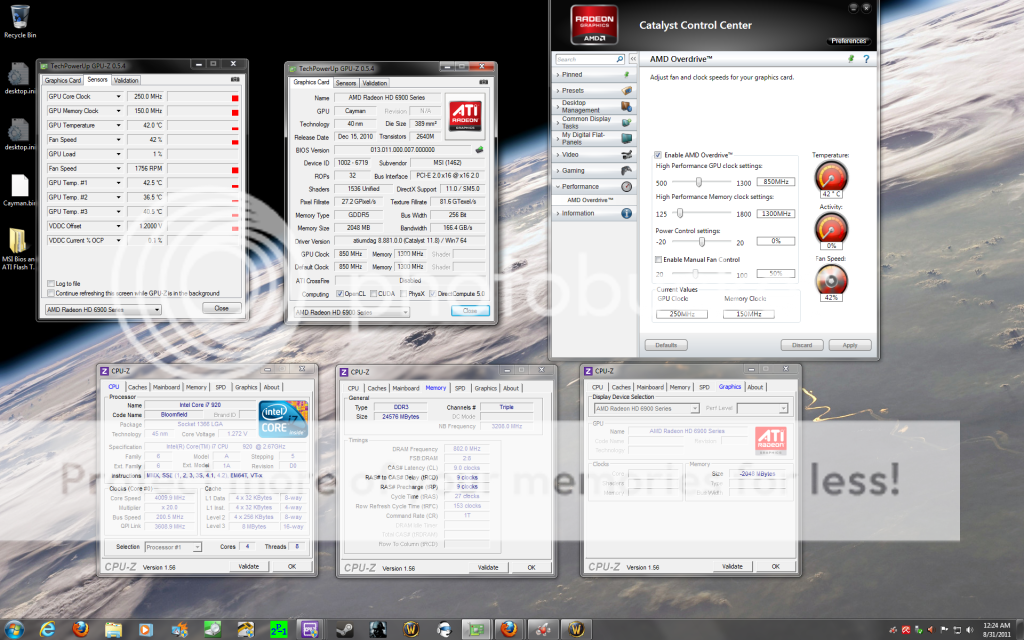
MSI X58M
I7 920 @4.0Ghz (200x20) 1.27v W/ Noctua NH-D14
24GB kingston Hyperx (6x4GB) @1600Mhz 1.65v 9-9-9-27-1T
MSI 6950 TFIII PE/OC unlocked to 1536 shaders
OCZ Vertex2 120GB SSD (OS drive)
1TB WD Black 7200rpm (Data Drive)
650W Antec EarthPower
(The reason I have 24gigs of RAM is I install almost all my games to a RamDisk, then save the image to my storage drive and just load whatever game installation image I want to play in to Memory.) My Ramdisk reads at ~9500MB/s compared to My SSD at ~250MB/s
Last edited:
reddie007
New Member
- Joined
- Jun 20, 2011
- Messages
- 25 (0.00/day)
- Location
- Czech Republic, Prague
| Processor | AMD Phenom 2 x4 B55 @3.6Ghz |
|---|---|
| Motherboard | Asus M4A89GTD PRO/USB3 |
| Cooling | CoolerMaster Hyper 212+ |
| Memory | Kingston HyperX XMP 4GB (2x2GB) DDR3 1600 |
| Storage | WD Caviar Black - 1TB |
Before I did anything to the card, (just installed it and loaded the latest drivers-ccc) i ran gpu-z and noticed my VDDC offset is 1.20000. I tried to google and find if this is normal for my card, seems high to me for default voltage from the factory.
congrats to the unlock, good to hear that at least some of the new cards are still able to unlock.. where+when did you buy it exactly?
I bought mine at Czech republic, 2 months ago, no luck unlocking the shaders.
For your high voltage, the gpu-z doesnt display it right. Download latest beta of MSI Afterburner and in the settings, set your GPU type to 1150mA, unlock voltage monitoring and voila, you will see that the real voltage during 3D mode is 1149mA.
Let me know your OC results. I was not very successful with that, reaching max 940Mhz on 1259mA
- Status
- Not open for further replies.




