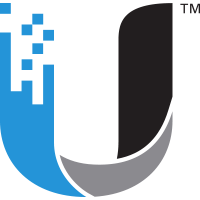- Joined
- Feb 15, 2009
- Messages
- 672 (0.11/day)
- Location
- Norway, which means Amazon is not available...
| System Name | Winter v3.2024 |
|---|---|
| Processor | Intel i7 12700K (since november 2021) |
| Motherboard | Gigabyte Z690 Gaming X (since november 2021) |
| Cooling | Air Liquid Freezer II 360 with LGA1700 kit (since november 2021) |
| Memory | Crucial Ballistix 2x16gb 3600mhz C16 (since november 2021) |
| Video Card(s) | Gigabyte RTX 3060 Ti Gaming OC Pro LHR - Rev3.0 (since july 2022) |
| Storage | 1x 1TB WD Blue SN570 SSD, 1x Seagate 4TB SATA |
| Display(s) | 1x 55" LG C1 4k OLED, 1x Gigabyte 32" M32Q and 2x AOC 27" CG1 |
| Case | Fractal Design Define R6 (since 2018 and still working like a charm!) |
| Power Supply | Corsair RM850x black (since august 2022) |
| Mouse | Razor Deathadder v2 (since december 2021) |
| Keyboard | Varmilo VEA109 v2 MX Silent Red (since august 2022) |
| Software | Windows 11 Pro |
I would like to extend my network so my neighbor gets better reception/connection/bandwidth. He borrows my wifi when he is working at home.
Some generic info about our situation:
- I have already an Ubiquiti Unifi AP AC Lite at my place, but it's juuust too weak to cover the majority of his house. The AC Lite i have put right next to the window on the 2nd floor.
- His house is only 1 floor, while my house is 2 floors.
- Between our houses, there are no trees.
- We do NOT live in the U.S, but ice cold northern europe...
- My neighbor does NOT have any way to connect a RJ45 cable to the wall etc.
- We will NOT stretch a cable from my place to his place for several reasons; cold weathers (we have ice cold temperatures here), we have wild animals that can easily bite through the cables, it's impractical...
- Our houses are typical europen houses made for the winter aka non-concrete houses.
So, with those things taken into consideration, do you have any tips and/or recommendations on HOW we can improve/extend the wifi for his house without blowing up the bank vault aka a budget solution?
Our only option so far seems to be getting a pair of TP-Link Deco M4 Mesh system, use the Ubiquiti AP AC Lite as an access point and then connect the nodes to that, how about that? Would that work? Also, the node that would be at my neighbors place, can he run a RJ45-cable directly to the Deco for more stable connection, or?
I thought i'd still ask, in case we are missing out on few things.
Below is an illustration on how his place looks and how my place is:
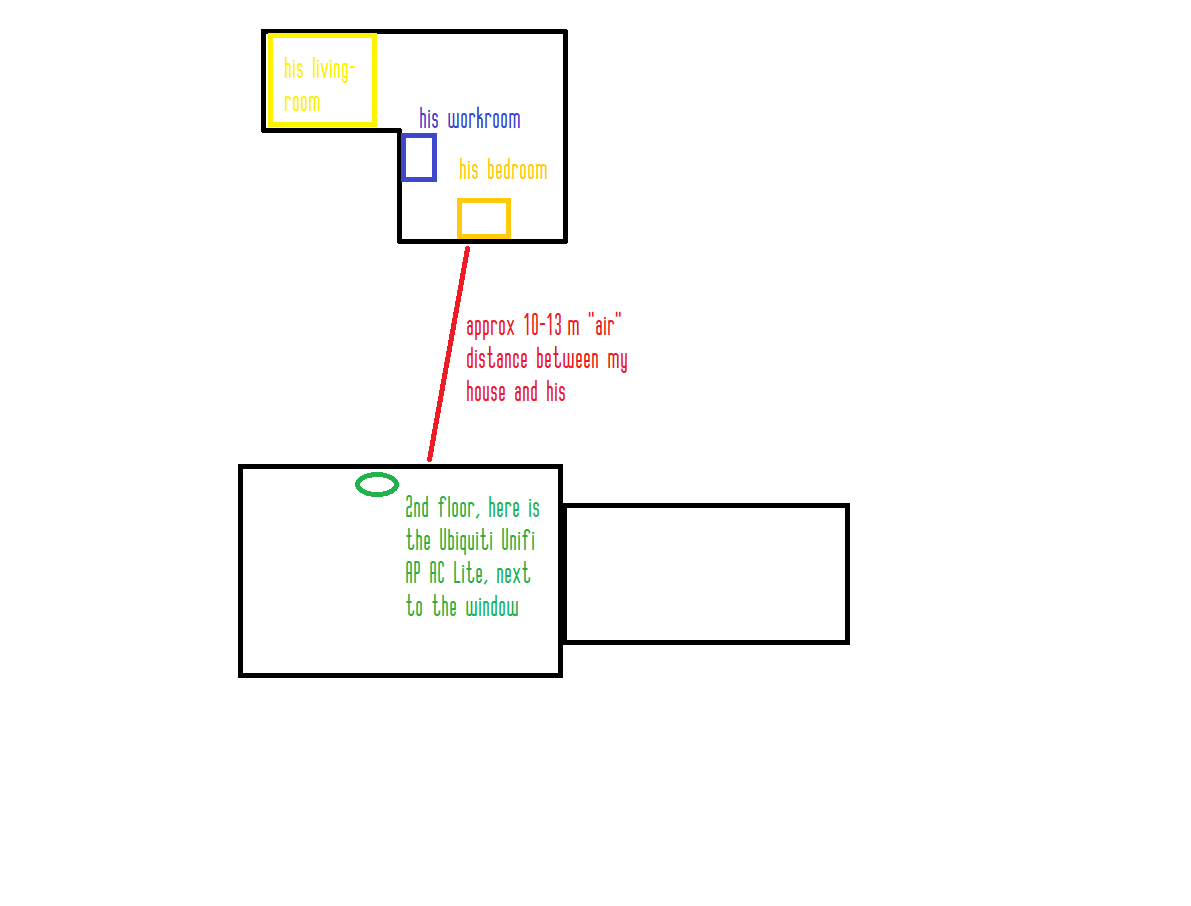
Some generic info about our situation:
- I have already an Ubiquiti Unifi AP AC Lite at my place, but it's juuust too weak to cover the majority of his house. The AC Lite i have put right next to the window on the 2nd floor.
- His house is only 1 floor, while my house is 2 floors.
- Between our houses, there are no trees.
- We do NOT live in the U.S, but ice cold northern europe...
- My neighbor does NOT have any way to connect a RJ45 cable to the wall etc.
- We will NOT stretch a cable from my place to his place for several reasons; cold weathers (we have ice cold temperatures here), we have wild animals that can easily bite through the cables, it's impractical...
- Our houses are typical europen houses made for the winter aka non-concrete houses.
So, with those things taken into consideration, do you have any tips and/or recommendations on HOW we can improve/extend the wifi for his house without blowing up the bank vault aka a budget solution?
Our only option so far seems to be getting a pair of TP-Link Deco M4 Mesh system, use the Ubiquiti AP AC Lite as an access point and then connect the nodes to that, how about that? Would that work? Also, the node that would be at my neighbors place, can he run a RJ45-cable directly to the Deco for more stable connection, or?
I thought i'd still ask, in case we are missing out on few things.
Below is an illustration on how his place looks and how my place is:
Last edited: