-
Welcome to TechPowerUp Forums, Guest! Please check out our forum guidelines for info related to our community.
You are using an out of date browser. It may not display this or other websites correctly.
You should upgrade or use an alternative browser.
You should upgrade or use an alternative browser.
How to install nvidia driver for rtx3080 on windows 1709?
- Thread starter Wasaki
- Start date
- Joined
- Aug 22, 2010
- Messages
- 772 (0.14/day)
- Location
- Germany
| System Name | Acer Nitro 5 (AN515-45-R715) |
|---|---|
| Processor | AMD Ryzen 9 5900HX |
| Motherboard | AMD Promontory / Bixby FCH |
| Cooling | Acer Nitro Sense |
| Memory | 32 GB |
| Video Card(s) | AMD Radeon Graphics (Cezanne) / NVIDIA RTX 3080 Laptop GPU |
| Storage | WDC PC SN530 SDBPNPZ |
| Display(s) | BOE CQ NE156QHM-NY3 |
| Software | Windows 11 beta channel |
Remove the version check in INF of the NVIDIA driver:
Then in NVCleanstall select any expert tweak to trigger rebuilding signature.
Bear in mind that DirectX12 Ultimate is not available in old Windows 10 versions.
Code:
[Manufacturer]
%NVIDIA_A% = NVIDIA_Devices,NTamd64.10.0...14393,NTamd64.10.0...17098
[NVIDIA_Devices.NTamd64.10.0...14393]
[NVIDIA_Devices.NTamd64.10.0...17098]Then in NVCleanstall select any expert tweak to trigger rebuilding signature.
Bear in mind that DirectX12 Ultimate is not available in old Windows 10 versions.
Thanks but old driver couldn't be installed .Remove the version check in INF of the NVIDIA driver:
Code:[Manufacturer] %NVIDIA_A% = NVIDIA_Devices,NTamd64.10.0...14393,NTamd64.10.0...17098 [NVIDIA_Devices.NTamd64.10.0...14393] [NVIDIA_Devices.NTamd64.10.0...17098]
Then in NVCleanstall select any expert tweak to trigger rebuilding signature.
Bear in mind that DirectX12 Ultimate is not available in old Windows 10 versions.
Yeah directx12 is not necessary for most games.
I did try to modify INF but windows immediately delete Nvidia folder after failed to install. K solved unzip then modified
Last edited:
- Joined
- Feb 6, 2021
- Messages
- 3,117 (2.00/day)
- Location
- Germany
| Processor | AMD Ryzen 9 9950X3D |
|---|---|
| Motherboard | ASRock B850M PRO-A |
| Cooling | Corsair Nautilus 360 RS |
| Memory | 2x32GB Kingston Fury Beast 6000 CL30 |
| Video Card(s) | PowerColor Hellhound RX 9070 XT |
| Storage | 1TB Samsung 990 Pro, 2TB Samsung 990 Pro, 4TB Samsung 990 Pro |
| Display(s) | LG 27GS95QE-B, MSI G272QPF E2 |
| Case | Lian Li DAN Case A3 Black Wood Edition |
| Audio Device(s) | Bose Companion Series 2 III, Sennheiser GSP600 and HD599 SE - Creative Soundblaster X4 |
| Power Supply | Corsair RM1000X ATX 3.1 |
| Mouse | Razer Deathadder V3 |
| Keyboard | Razer Black Widow V3 TKL |
| VR HMD | Oculus Rift S |
what's the point in doing some sketchy stuff to get something maybe functional instead of just using an updated version of windows that is made for it in the first place?
- Joined
- Feb 20, 2020
- Messages
- 9,340 (4.89/day)
- Location
- Louisiana
| System Name | Ghetto Rigs z490|x99|Acer 17 Nitro 7840hs/ 5600c40-2x16/ 4060/ 1tb acer stock m.2/ 4tb sn850x |
|---|---|
| Processor | 10900k w/Optimus Foundation | 5930k w/Black Noctua D15 |
| Motherboard | z490 Maximus XII Apex | x99 Sabertooth |
| Cooling | oCool D5 res-combo/280 GTX/ Optimus Foundation/ gpu water block | Blk D15 |
| Memory | Trident-Z Royal 4000c16 2x16gb | Trident-Z 3200c14 4x8gb |
| Video Card(s) | Titan Xp-water | evga 980ti gaming-w/ air |
| Storage | 970evo+500gb & sn850x 4tb | 860 pro 256gb | Acer m.2 1tb/ sn850x 4tb| Many2.5" sata's ssd 3.5hdd's |
| Display(s) | 1-AOC G2460PG 24"G-Sync 144Hz/ 2nd 1-ASUS VG248QE 24"/ 3rd LG 43" series |
| Case | D450 | Cherry Entertainment center on Test bench |
| Audio Device(s) | Built in Realtek x2 with 2-Insignia 2.0 sound bars & 1-LG sound bar |
| Power Supply | EVGA 1000P2 with APC AX1500 | 850P2 with CyberPower-GX1325U |
| Mouse | Redragon 901 Perdition x3 |
| Keyboard | G710+x3 |
| Software | Win-7 pro x3 and win-10 & 11pro x3 |
| Benchmark Scores | Are in the benchmark section |
Hi,
Is there any special reason to avoid 21h2 ?
NVclean is still a good idea even on 21h2 seeing it avoids using the ms store to get the newer 5k drivers from it does it for you.
Is there any special reason to avoid 21h2 ?
NVclean is still a good idea even on 21h2 seeing it avoids using the ms store to get the newer 5k drivers from it does it for you.
- Joined
- May 14, 2004
- Messages
- 28,698 (3.74/day)
| Processor | Ryzen 7 5700X |
|---|---|
| Memory | 48 GB |
| Video Card(s) | RTX 4080 |
| Storage | 2x HDD RAID 1, 3x M.2 NVMe |
| Display(s) | 30" 2560x1600 + 19" 1280x1024 |
| Software | Windows 10 64-bit |
Did you do what @StefanM suggested? Changed the right INF file? The rebuild signature with NVCleanstall is also importantCould not pass this error:"This nvidia driver graphics is not compatible with this version of windows".
Any driver can be installed?Did you do what @StefanM suggested? Changed the right INF file? The rebuild signature with NVCleanstall is also important
I'm not sure if i did rebuild signature right way.
- Joined
- Aug 22, 2010
- Messages
- 772 (0.14/day)
- Location
- Germany
| System Name | Acer Nitro 5 (AN515-45-R715) |
|---|---|
| Processor | AMD Ryzen 9 5900HX |
| Motherboard | AMD Promontory / Bixby FCH |
| Cooling | Acer Nitro Sense |
| Memory | 32 GB |
| Video Card(s) | AMD Radeon Graphics (Cezanne) / NVIDIA RTX 3080 Laptop GPU |
| Storage | WDC PC SN530 SDBPNPZ |
| Display(s) | BOE CQ NE156QHM-NY3 |
| Software | Windows 11 beta channel |
First driver series to support RTX 3080 is R455
Did you edit the generic NV_DISP.INF?
Probably your GPU's manufacturer has an extra INF with SUBSYS_IDs which would have priority.
Guess the acronym eg NVGBD.INF = Gigabyte, NVMD.INF =MSI etc.
Did you edit the generic NV_DISP.INF?
Probably your GPU's manufacturer has an extra INF with SUBSYS_IDs which would have priority.
Guess the acronym eg NVGBD.INF = Gigabyte, NVMD.INF =MSI etc.
- Joined
- Jun 8, 2021
- Messages
- 48 (0.03/day)
Is this confirmed to work by now?
anson_walker
New Member
- Joined
- Jul 5, 2022
- Messages
- 3 (0.00/day)
Do you have more detailed instructions? I’m so confused because I’m new to these modifying stuff.Remove the version check in INF of the NVIDIA driver:
Code:[Manufacturer] %NVIDIA_A% = NVIDIA_Devices,NTamd64.10.0...14393,NTamd64.10.0...17098 [NVIDIA_Devices.NTamd64.10.0...14393] [NVIDIA_Devices.NTamd64.10.0...17098]
Then in NVCleanstall select any expert tweak to trigger rebuilding signature.
Bear in mind that DirectX12 Ultimate is not available in old Windows 10 versions.
- Joined
- Aug 22, 2010
- Messages
- 772 (0.14/day)
- Location
- Germany
| System Name | Acer Nitro 5 (AN515-45-R715) |
|---|---|
| Processor | AMD Ryzen 9 5900HX |
| Motherboard | AMD Promontory / Bixby FCH |
| Cooling | Acer Nitro Sense |
| Memory | 32 GB |
| Video Card(s) | AMD Radeon Graphics (Cezanne) / NVIDIA RTX 3080 Laptop GPU |
| Storage | WDC PC SN530 SDBPNPZ |
| Display(s) | BOE CQ NE156QHM-NY3 |
| Software | Windows 11 beta channel |
Use the find option in your text editor to find the aforementioned lines.Do you have more detailed instructions? I’m so confused because I’m new to these modifying stuff.
Then delete the 3 dots in a row and the 5-digit build number.
Code:
[Manufacturer]
%NVIDIA_A% = NVIDIA_Devices,NTamd64.10.0,NTamd64.10.0
[NVIDIA_Devices.NTamd64.10.0]
[NVIDIA_Devices.NTamd64.10.0]anson_walker
New Member
- Joined
- Jul 5, 2022
- Messages
- 3 (0.00/day)
Should I modify nv_dispi.inf or nvmii.inf or both? I’m on MSI laptop.Use the find option in your text editor to find the aforementioned lines.
Then delete the 3 dots in a row and the 5-digit build number.
Code:[Manufacturer] %NVIDIA_A% = NVIDIA_Devices,NTamd64.10.0,NTamd64.10.0 [NVIDIA_Devices.NTamd64.10.0] [NVIDIA_Devices.NTamd64.10.0]
- Joined
- Aug 22, 2010
- Messages
- 772 (0.14/day)
- Location
- Germany
| System Name | Acer Nitro 5 (AN515-45-R715) |
|---|---|
| Processor | AMD Ryzen 9 5900HX |
| Motherboard | AMD Promontory / Bixby FCH |
| Cooling | Acer Nitro Sense |
| Memory | 32 GB |
| Video Card(s) | AMD Radeon Graphics (Cezanne) / NVIDIA RTX 3080 Laptop GPU |
| Storage | WDC PC SN530 SDBPNPZ |
| Display(s) | BOE CQ NE156QHM-NY3 |
| Software | Windows 11 beta channel |
Only nvmii.inf in your caseShould I modify nv_dispi.inf or nvmii.inf or both? I’m on MSI laptop.
anson_walker
New Member
- Joined
- Jul 5, 2022
- Messages
- 3 (0.00/day)
And how do I rebuild signature? I’m very confused with NVCleanstall. Should I build the driver in nvcleanstall, modify it in %temp%, and then rebuild signature? Or do I have to make a copy of the driver files and modifying it somewhere else?Only nvmii.inf in your case
- Joined
- Jun 8, 2021
- Messages
- 48 (0.03/day)
And how do I rebuild signature? I’m very confused with NVCleanstall. Should I build the driver in nvcleanstall, modify it in %temp%, and then rebuild signature? Or do I have to make a copy of the driver files and modifying it somewhere else?
______...
The easiest approach is to use NVCleanstall to unpack the driver, when the Tweaks page is visible, go to NVCleanstall work directory and edit the inf file (don't close NVCleanstall). Once you've made your changes, pick the remove telemetry option under expert tweaks, which will rebuild the digital signature on everything, so you can install it.
@StefanM Have you done this on ampere and 1709 and can confirm it working?
Are those definitely all lines to be adjusted?
How to know which inf to edit?
______
So, are these the concrete instructions?
- Use NVCleanstall to unpack the driver
- When the Tweaks page is visible, go to %LocalAppData%\Temp\NVCleanstall\Display.Driver and edit the correct inf file by choosing the correct the acronym eg NVGBD.INF = Gigabyte, NVMD.INF =MSI etc. (don't close NVCleanstall)
Change
[Manufacturer]
%NVIDIA_A% = NVIDIA_Devices,NTamd64.10.0...14393,NTamd64.10.0...17098
[NVIDIA_Devices.NTamd64.10.0...14393]
[NVIDIA_Devices.NTamd64.10.0...17098]
to
[Manufacturer]
%NVIDIA_A% = NVIDIA_Devices,NTamd64.10.0,NTamd64.10.0
[NVIDIA_Devices.NTamd64.10.0]
[NVIDIA_Devices.NTamd64.10.0]
- Pick the remove telemetry option under expert tweaks (or any expert tweak), which will rebuild the digital signature
- Install the driver
Last edited:
- Joined
- Aug 22, 2010
- Messages
- 772 (0.14/day)
- Location
- Germany
| System Name | Acer Nitro 5 (AN515-45-R715) |
|---|---|
| Processor | AMD Ryzen 9 5900HX |
| Motherboard | AMD Promontory / Bixby FCH |
| Cooling | Acer Nitro Sense |
| Memory | 32 GB |
| Video Card(s) | AMD Radeon Graphics (Cezanne) / NVIDIA RTX 3080 Laptop GPU |
| Storage | WDC PC SN530 SDBPNPZ |
| Display(s) | BOE CQ NE156QHM-NY3 |
| Software | Windows 11 beta channel |
1) noHave you done this on ampere and 1709 and can confirm it working?
Are those definitely all lines to be adjusted?
How to know which inf to edit?
So, are these the concrete instructions?
2) yes
3) look up your manufacturer ID in GPU-Z and find it inside the INFs or as aforementioned guess the acronym eg NVGBD.INF = Gigabyte, NVMD.INF =MSI etc.
4) yes
- Joined
- Jun 8, 2021
- Messages
- 48 (0.03/day)
I cannot find the manufacturer ID in GPU-Z.3) look up your manufacturer ID in GPU-Z and find it inside the INFs or as aforementioned guess the acronym eg NVGBD.INF = Gigabyte, NVMD.INF =MSI etc.
Without it, its difficult to determine the correct one:
- Joined
- May 14, 2004
- Messages
- 28,698 (3.74/day)
| Processor | Ryzen 7 5700X |
|---|---|
| Memory | 48 GB |
| Video Card(s) | RTX 4080 |
| Storage | 2x HDD RAID 1, 3x M.2 NVMe |
| Display(s) | 30" 2560x1600 + 19" 1280x1024 |
| Software | Windows 10 64-bit |
10de (the second 10de, the one in field 3)I cannot find the manufacturer ID in GPU-Z.
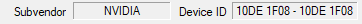
- Joined
- Jan 5, 2006
- Messages
- 18,584 (2.63/day)
| System Name | AlderLake |
|---|---|
| Processor | Intel i7 12700K P-Cores @ 5Ghz |
| Motherboard | Gigabyte Z690 Aorus Master |
| Cooling | Noctua NH-U12A 2 fans + Thermal Grizzly Kryonaut Extreme + 5 case fans |
| Memory | 32GB DDR5 Corsair Dominator Platinum RGB 6000MT/s CL36 |
| Video Card(s) | MSI RTX 2070 Super Gaming X Trio |
| Storage | Samsung 980 Pro 1TB + 970 Evo 500GB + 850 Pro 512GB + 860 Evo 1TB x2 |
| Display(s) | 23.8" Dell S2417DG 165Hz G-Sync 1440p |
| Case | Be quiet! Silent Base 600 - Window |
| Audio Device(s) | Panasonic SA-PMX94 / Realtek onboard + B&O speaker system / Harman Kardon Go + Play / Logitech G533 |
| Power Supply | Seasonic Focus Plus Gold 750W |
| Mouse | Logitech MX Anywhere 2 Laser wireless |
| Keyboard | RAPOO E9270P Black 5GHz wireless |
| Software | Windows 11 |
| Benchmark Scores | Cinebench R23 (Single Core) 1936 @ stock Cinebench R23 (Multi Core) 23006 @ stock |
Need help anyone know how to install nvidia driver for windows 10 1709 or 1909?
What would be the reason to not update windows 10 to the latest version....

Then there wouldn't be any driver hassle!
- Joined
- Aug 22, 2010
- Messages
- 772 (0.14/day)
- Location
- Germany
| System Name | Acer Nitro 5 (AN515-45-R715) |
|---|---|
| Processor | AMD Ryzen 9 5900HX |
| Motherboard | AMD Promontory / Bixby FCH |
| Cooling | Acer Nitro Sense |
| Memory | 32 GB |
| Video Card(s) | AMD Radeon Graphics (Cezanne) / NVIDIA RTX 3080 Laptop GPU |
| Storage | WDC PC SN530 SDBPNPZ |
| Display(s) | BOE CQ NE156QHM-NY3 |
| Software | Windows 11 beta channel |
I cannot find the manufacturer ID in GPU-Z.
Then use generic desktop INF10de (the second 10de, the one in field 3)
In this particular driver 516.59 it is named nv_dispig.inf
Usually it is or was NV_DISP.INF
- Joined
- Jun 8, 2021
- Messages
- 48 (0.03/day)
- Joined
- Aug 22, 2010
- Messages
- 772 (0.14/day)
- Location
- Germany
| System Name | Acer Nitro 5 (AN515-45-R715) |
|---|---|
| Processor | AMD Ryzen 9 5900HX |
| Motherboard | AMD Promontory / Bixby FCH |
| Cooling | Acer Nitro Sense |
| Memory | 32 GB |
| Video Card(s) | AMD Radeon Graphics (Cezanne) / NVIDIA RTX 3080 Laptop GPU |
| Storage | WDC PC SN530 SDBPNPZ |
| Display(s) | BOE CQ NE156QHM-NY3 |
| Software | Windows 11 beta channel |
You can delete the other INFsAnd delete all others so one is not priorizited?
Rebuilding the signature creates a new catalog file (nv_dispig.CAT)
- Joined
- Jun 8, 2021
- Messages
- 48 (0.03/day)
Are there any INFs in the folder that are unrelated and should not be deleted?
But, seriously - how does this differ from the "Add hardware support" expert tweak?
But, seriously - how does this differ from the "Add hardware support" expert tweak?




