After a week of reading tons of guides about undervolting, I finally decided to undervolt my laptop(Dell Latitude 3400- i7 8565U, 8GB, 500GB SATA,Intel UHD 620, nvidia MX130, WIndows 10 64 bit). I was able to decrease my temperatures significantly especially during medium and light usage. Temperatures in heavy usage/ Gaming definetly decrease from 80-85C to 75-80C. My temperatures are at 55-60 C with medium usage(Chrome) and 49C at idle. Is there a way I can possibly decrease my temperatures during idle state? It feels warm even at 49C.
Also the gaming temperatures werent actually so much lower until I created a new "Game" profile and lowered my turbo ratio limits. This helped with lowering temperatues and also stable FPS. The default turbo ratio limits would have very high FPS for 5 seconds and drop terribly low. Now I have an average-ish 75C while gaming. Also is there a way I could lower my temperatures during gaming even lower. I know intel says 100C can be easily sustained by their processors but this just feels hot.
Here are my settings:
(Idle)
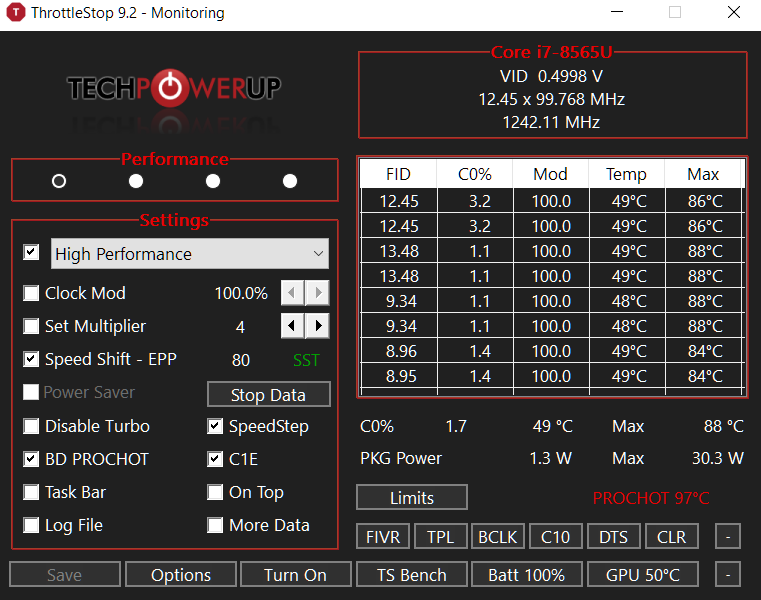

-------------------------------------------------------------------------------------------------------------------------------------------------------------------------------------------------------------------------------------------------------------------------------------------
(not idle)



Also the gaming temperatures werent actually so much lower until I created a new "Game" profile and lowered my turbo ratio limits. This helped with lowering temperatues and also stable FPS. The default turbo ratio limits would have very high FPS for 5 seconds and drop terribly low. Now I have an average-ish 75C while gaming. Also is there a way I could lower my temperatures during gaming even lower. I know intel says 100C can be easily sustained by their processors but this just feels hot.
Here are my settings:
(Idle)
-------------------------------------------------------------------------------------------------------------------------------------------------------------------------------------------------------------------------------------------------------------------------------------------
(not idle)
Last edited:



