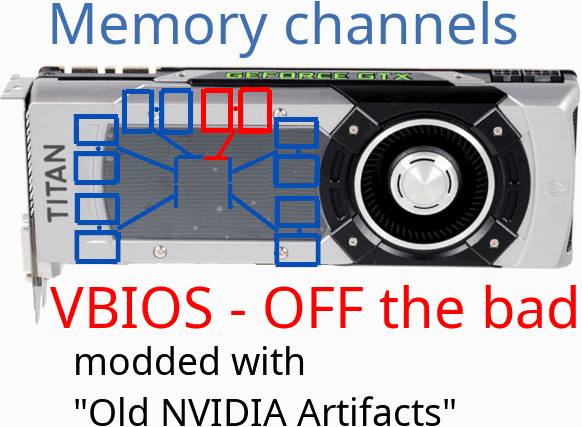tidyboyd
New Member
- Joined
- Feb 10, 2013
- Messages
- 17 (0.00/day)
I was hoping someone might be able to point me in the right direction. I'm after software (or any other method) that can specifically locate which RAM chip on the PCB is faulty as there are 12 and I have no other idea on how to distinguish which one the problem chip might be as there all mounted via BGA.
Also if there is such a piece of software out there that does this job could the problem also be that the BGA isnt soldered correctly?
If anybodies wondering I have no guarantee, I'm reasonably proficient and I'm really just interested in trying to fix it.
Thanks for any help in advance
Also if there is such a piece of software out there that does this job could the problem also be that the BGA isnt soldered correctly?
If anybodies wondering I have no guarantee, I'm reasonably proficient and I'm really just interested in trying to fix it.
Thanks for any help in advance