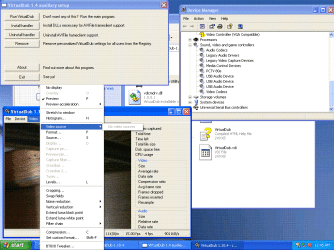That's getting dangerously close to piracy...which is something that this forum doesn't tolerate well.
Only if it's "(likely) actionable".
By all definitions Windows 1.0-3.x, 9x/Me, and XP are all 'abandonware'. MSFT has 0 interest in any continuing-associations with those products, and (AFAIK) have not even offered Paid Extended Support, for years now.
Even, the Embedded versions of those OSes are long EoL (which, were 'active' for
years after the non-embedded versions lost support)
NtM, I've had
staff talk about Windows LTSC activators, and how MSFT purposefully played 'fast and loose' with their own License Enforcement to get Window 10 LTSC out and onto as many devices as possible.
-and that the owner of TPU has
confidence in partnering w/ (select) Key sites.
On the flip side...all of this hardware is officially in the "so old that it now costs a premium to purchase." The last Windows XP x64 install I had done successfully was on a socket 2011 board...in 2011. I'd suggest maybe this was about some truly ancient software that did not run outside of an equally ancient OS...but you're running this on an FX chip. There's a part of me that wants to help...and another part of me that sees this as an absolutely mad attempt to resurrect an ancient system. Sometimes, dead is better. I know that finding some drivers in XP x64 was miserable...and somebody out there is choosing to do it in 2024 when windows 10 and 11....to quote another artist...just work.
Some of us enjoy the challenge, and have a sense of pride about making the 'unsupported' work. [Like booting Win7proX64 off a 58GB P1600X Optane, in a dual S940 K8N-DL's Gen1x1 slot]
Such, used to be assumed in this field of 'PC
Enthusiasts'.
If there's anything 'wrong' with what OP is pursuing, I'd say that it's the FX+XP combo. Support is going to be 'wonky';
maybe saved by AMD (re-)using very similar '-bridge'(PCH/MCH, etc.) uArch thru the generations.
As I recall, AMD (at least Bulldozer's) FX single-core IPC was damned-near *worse* than Phenom IIs,
and
IIRC,
Core Duos could meet-beat the Phenom I and Phenom II derived Turions/Mobile Phenoms.
[Part of the reason people were seeking Core Duo and Core 2 Duo mobile supporting desktop boards, back then (and today). For an HTPC/SFF PC, they were the best]