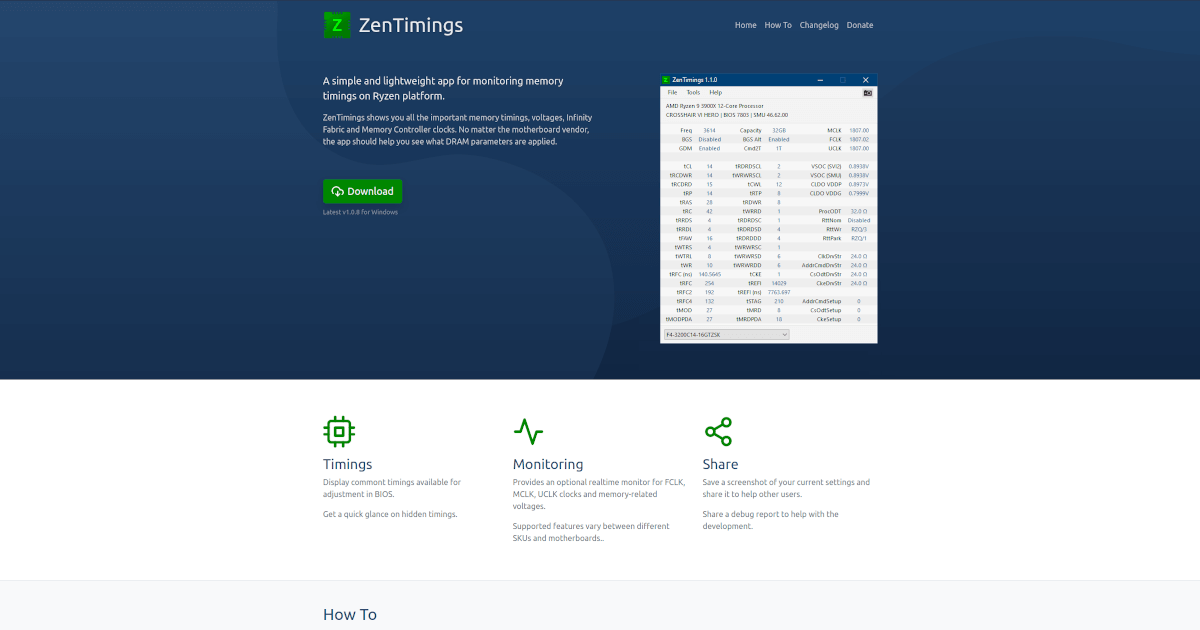- Joined
- Nov 6, 2020
- Messages
- 62 (0.04/day)
- Location
- România
| System Name | PC Ryzen 7 |
|---|---|
| Processor | AMD Ryzen 7 5700X, 3.4GHz, Socket AM4, Box |
| Motherboard | MSI MPG X570 GAMING PLUS |
| Cooling | Cooler ARCTIC AC Liquid Freezer II 240 A-RGB |
| Memory | G.Skill Trident Z RGB, 2x16GB, DDR4, 3600MHz, CL18 |
| Video Card(s) | GIGABYTE nVidia GeForce RTX 3060 AORUS ELITE LHR 12GB, GDDR6, 192bit |
| Storage | M2 Kingston KC3000 1TB |
| Display(s) | BenQ ZOWIE XL2411P 24 Inch 144Hz Gaming |
| Case | Lian Li Lancool II Mesh C RGB |
| Power Supply | Gigabyte G750H, 80+ Gold, 750W |
| Mouse | Logitech G502 Hero |
| Keyboard | Logitech G510 Keyboard Gaming |
| Software | Windows 10 Pro |
Hi guys. Can you help me set the 3200 frequency in the BIOS? I have configuration:
01. Motherboard: MSI MPG X570 GAMING PLUS
02. Processor: AMD Ryzen 7 2700X, 3.7 GHz, AM4, 16MB, 105W (BOX)
03. Procesor cooler: CPU Cooler Master MasterLiquid ML120R RGB
04. Memory: HyperX Fury RGB 32GB DDR4 3200MHz CL16 Dual Channel Kit
05. SSD M2: SSD WD Black SN750 500GB PCI Express 3.0 x4 M.2 2280
06. Graphics Card: MSI Radeon R9 380 GAMING 4GB DDR5 256-bit
07. Case: nJoy Arlow
08. Source: Gigabyte G750H, 750W, semi-modulara, 80 Plus Gold
I try set frequency in the BIOS 3200 MHz, save&exit and PC no open. After many attempts, it just opened. Removed the memory ddr 4, inverted, removed the battery, etc. I updated to the latest BIOS version. (NO BETA)
Now I'm afraid to set something else in the BIOS. Please help me.
01. Motherboard: MSI MPG X570 GAMING PLUS
02. Processor: AMD Ryzen 7 2700X, 3.7 GHz, AM4, 16MB, 105W (BOX)
03. Procesor cooler: CPU Cooler Master MasterLiquid ML120R RGB
04. Memory: HyperX Fury RGB 32GB DDR4 3200MHz CL16 Dual Channel Kit
05. SSD M2: SSD WD Black SN750 500GB PCI Express 3.0 x4 M.2 2280
06. Graphics Card: MSI Radeon R9 380 GAMING 4GB DDR5 256-bit
07. Case: nJoy Arlow
08. Source: Gigabyte G750H, 750W, semi-modulara, 80 Plus Gold
I try set frequency in the BIOS 3200 MHz, save&exit and PC no open. After many attempts, it just opened. Removed the memory ddr 4, inverted, removed the battery, etc. I updated to the latest BIOS version. (NO BETA)
Now I'm afraid to set something else in the BIOS. Please help me.