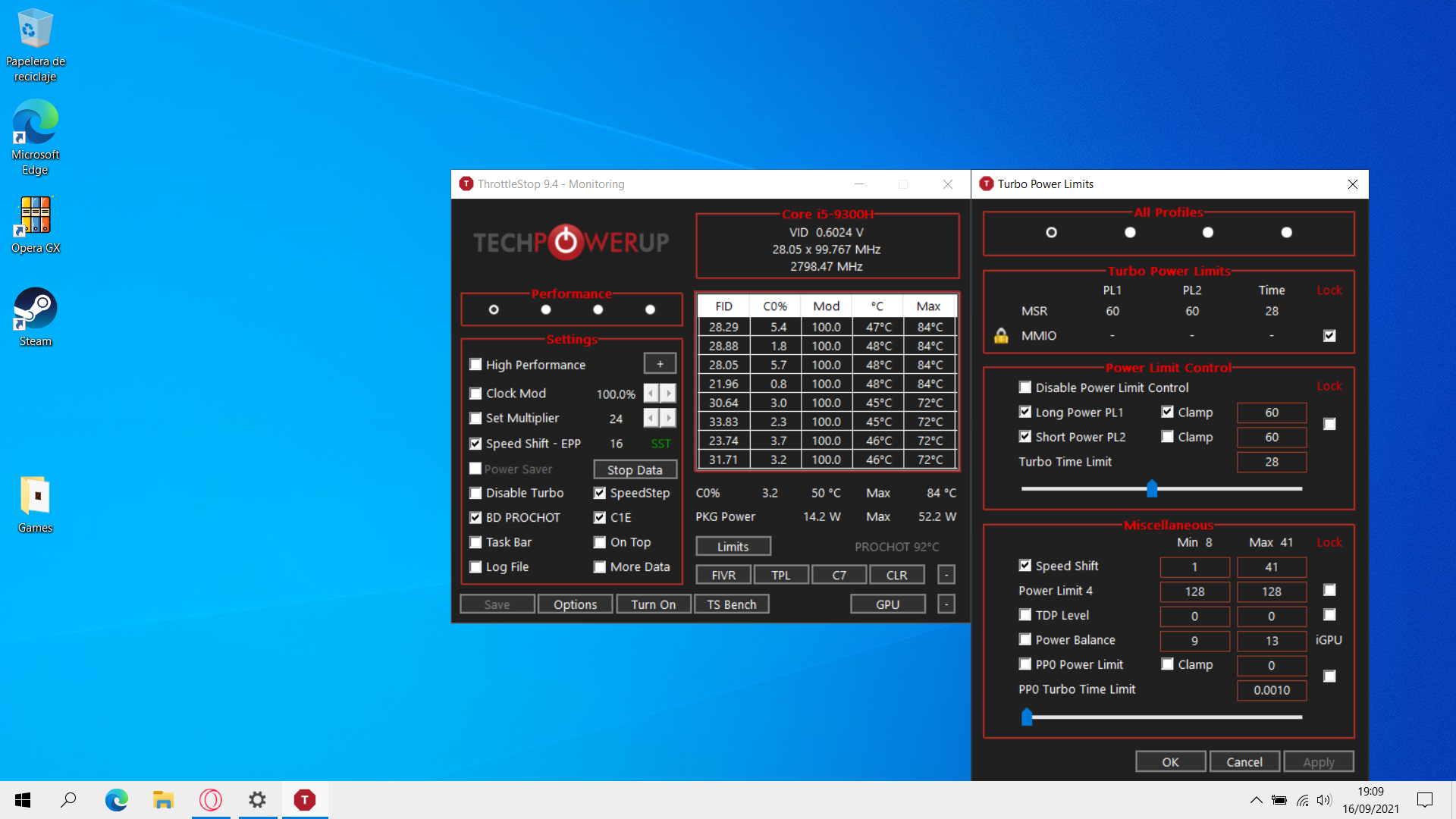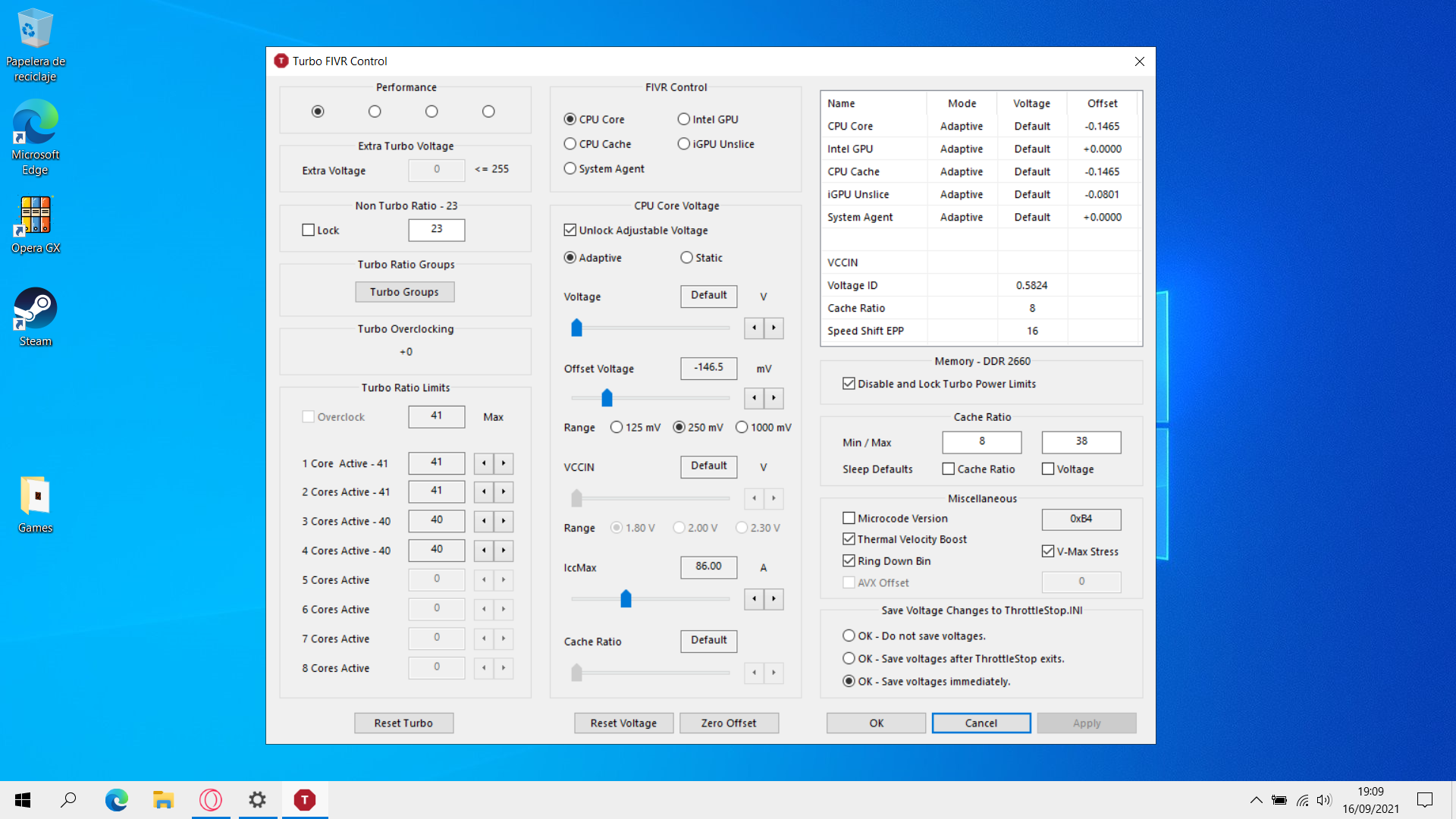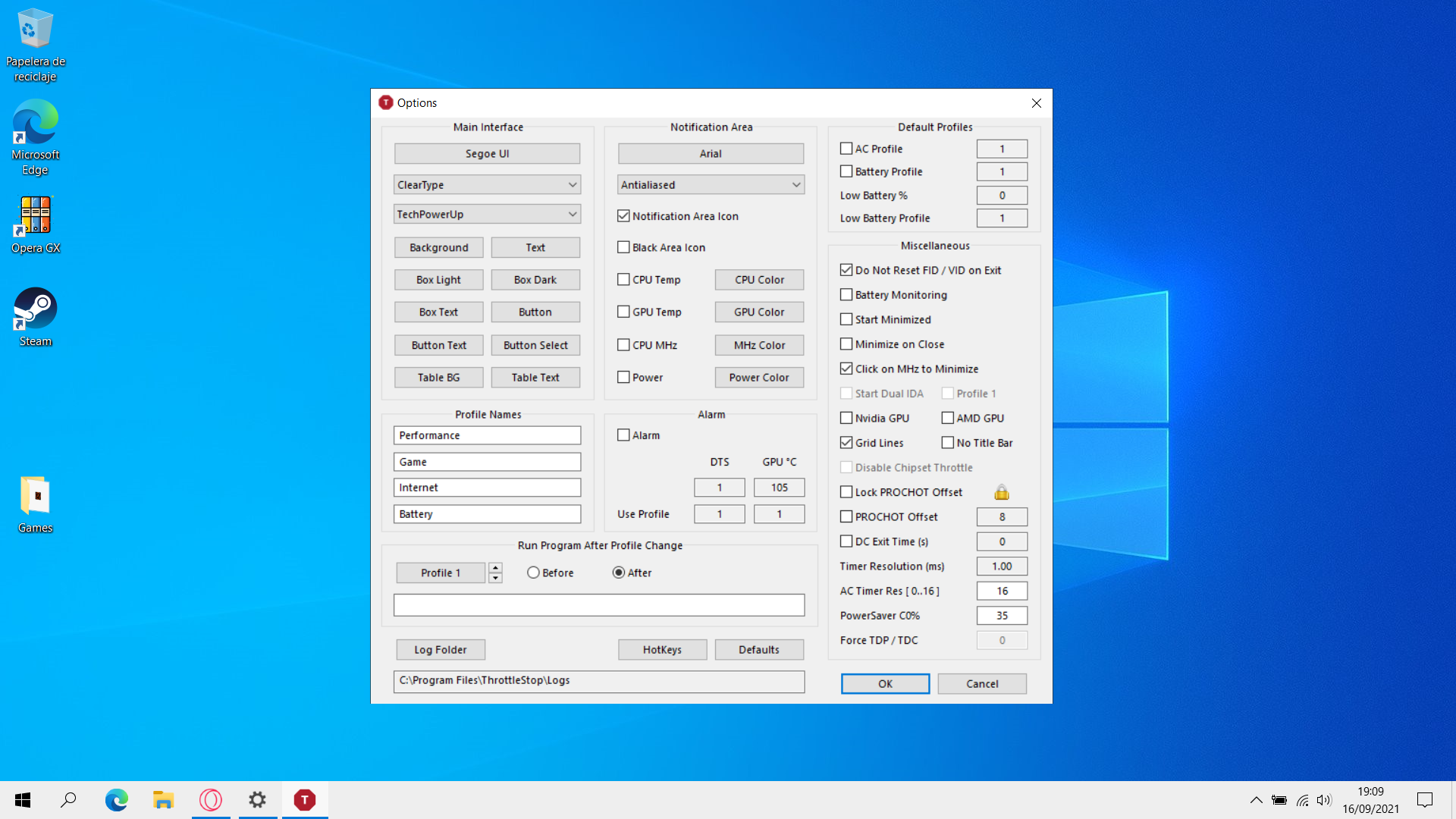No one in a forum can guess what an optimal undervolt is going to be for the CPU in your laptop. Only you can test your laptop.
Your settings look OK. Are you having any problems?
In the FIVR window I would set the core and cache IccMax to the maximum value, 255.75.
In the TPL window I usually set Power Limit 4 to 0 which tells the CPU to ignore this setting.
Do some Cinebench testing.
CINEBENCH is a real-world cross platform test suite that evaluates your computer's performance capabilities. CINEBENCH is based on MAXON's award-winn

www.techpowerup.com
Some people get better results by undervolting the core more than the cache. Maybe start with the core and cache both at -130 mV and see what your baseline score is. Bump the core offset in steps of -25 mV and see if your results improve.
Most 9th Gen CPUs are not 100% stable with the cache at -146 mV. You might have a good CPU that can be undervolted that amount without any problems. Make sure you can at least pass the TS Bench 960M test. This test should not report any errors.
A lot of Acer laptops are set internally to power limit throttle at the rated TDP which is 45W. When testing with Cinebench, open ThrottleStop Limit Reasons and watch for PL1 or PL2 power limit throttling to light up red. Watch what power consumption is reported when this happens.
Acer low balled the thermal throttling temperature (PROCHOT) and set it to throttle at 92°C instead of the Intel recommended 100°C. Acer also locked this setting so there is nothing you can do about it.